由于公司后台需要,我自行搭建了个CentOS Linux release 7.4.1708系统,搭建的流程如下:
一.从CentOS官网下载系统镜像
https://jingyan.baidu.com/article/1876c85279cedd890a13766c.html
CentOS官网
https://www.centos.org/download/
二.安装Centos7.4
https://blog.csdn.net/masound/article/details/80018788
https://blog.csdn.net/qq_28063811/article/details/79655231
三.如何进入bois设置界面
https://jingyan.baidu.com/article/e8cdb32b061a2b37052badd6.html
https://jingyan.baidu.com/article/fedf073781f96235ac8977bc.html
https://zhidao.baidu.com/question/1882753925966881228.html

四.安装过程中的问题
u盘安装centos7 /dev/root does not exist 导致无法安装解决方案
http://blog.51cto.com/13363488/2308002(完美解决)
我在网上查了很多资料,但也有一些歧义如图:


这个是我机子的截图:
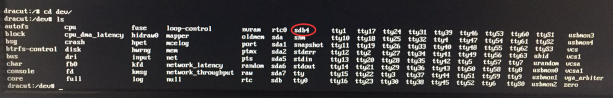
一开始我以为跟位置有关,我尝试了很多路径,发现还是sdb4符合,把我把启动路径设为sdb4就进入安装界面了。也许系统默认就是sdb4系统USB启动。修改命令行就能进入如下界面:

安装详情请点击以下链接:https://blog.csdn.net/qq_28063811/article/details/79655231