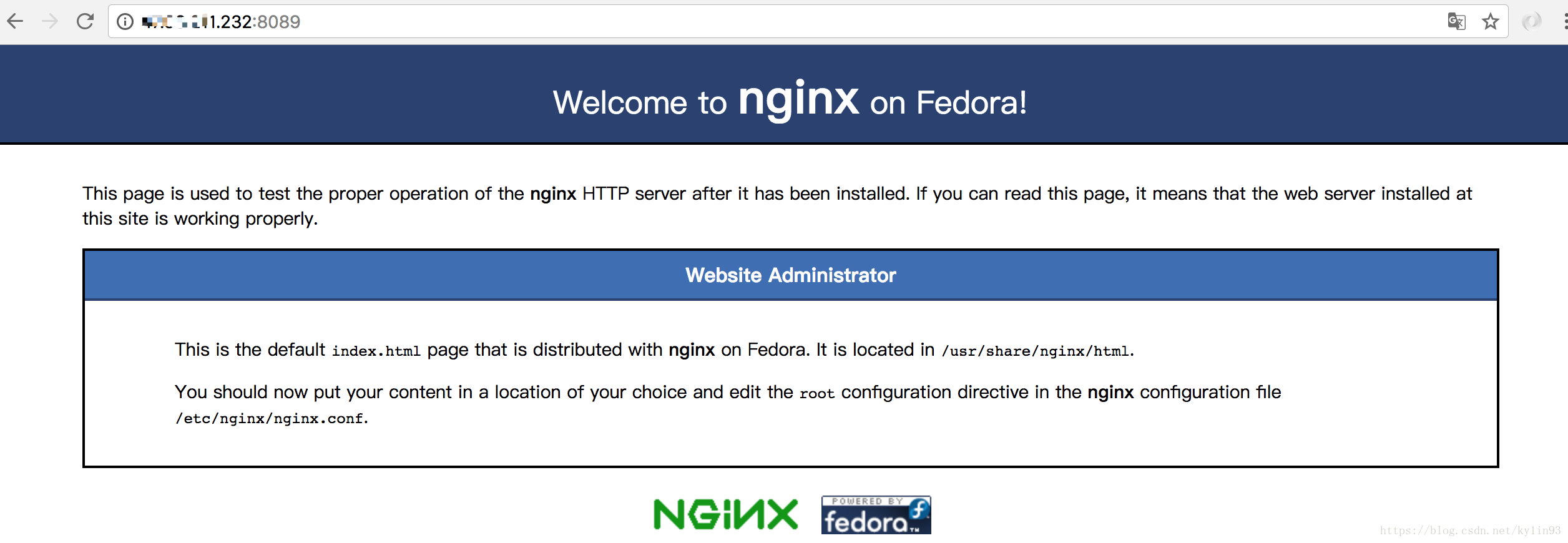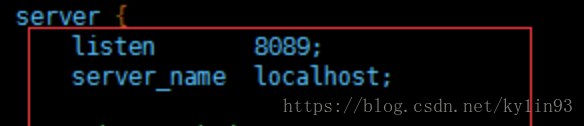参考原文地址:https://blog.csdn.net/oldguncm/article/details/78855000
第一步 - 添加Nginx存储库
要添加CentOS 7 EPEL仓库,请打开终端并使用以下命令:
sudo yum install epel-release第二步 - 安装Nginx
现在Nginx存储库已经安装在您的服务器上,使用以下yum命令安装Nginx :
sudo yum install nginx
在对提示回答yes后,Nginx将在服务器上完成安装。
第三步 - 启动Nginx
Nginx不会自行启动。要运行Nginx,请输入:
sudo systemctl start nginx
如果您正在运行防火墙,请运行以下命令以允许HTTP和HTTPS通信:
sudo firewall-cmd --permanent --zone=public --add-service=http sudo firewall-cmd --permanent --zone=public --add-service=https sudo firewall-cmd --reload常用命令:启动:sudo systemctl start nginx关闭:sudo systemctl stop nginx重启:sudo systemctl restart nginx查看版本:nginx -v访问nginx,现在你可以通过公网ip (本地可以通过 localhost /或 127.0.0.1 ) 查看nginx 服务返回的信息。curl -i localhost修改端口:配置文件在
vi /etc/nginx/nginx.conf
修改默认端口80位8089
重启nginx
sudo systemctl restart nginx
防火墙配置 8089端口
firewall-cmd --zone=public --add-port=8089/tcp --permanent
重启防火墙
firewall-cmd --reload
阿里云在安全组配置规则中也要添加对应的端口
启动: