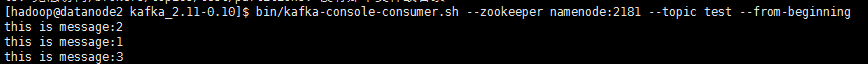KafKa环境搭建(分布式)
1.上传kafka_2.11-0.10.0.0.tgz到software下面
2.解压kafka_2.11-0.10.0.0.tgz(并将kafka安装包放到别的文件夹中,统一管理。可以不理)
tar -zxvf kafka_2.11-0.10.0.0.tgz
![]()
3.将kafka_2.11-0.10.0.0修改成kafka_2.11-0.10
mv kafka_2.11-0.10.0.0 kafka_2.11-0.10
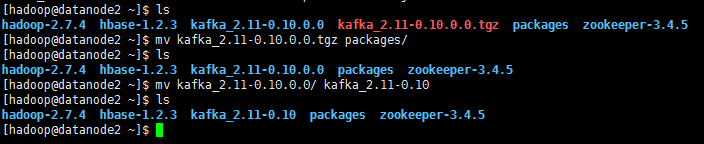
4.修改namenode的server.properties
cd kafka_2.11-0.10/config/
vi server.properties
broker.id=0
host.name=188.2.72.57
port=9092
log.dirs=/home/hadoop/kafka_2.11-0.10/data/log-0
zookeeper.connect=localhost:2181
![]()
![]()
![]()
![]()
![]()
5. 修改datanode1的server.properties
cd kafka_2.11-0.10/config/
vi server.properties
broker.id=1
host.name=188.2.72.58
port=9093
log.dirs=/home/hadoop/kafka_2.11-0.10/data/log-1
zookeeper.connect=localhost:2181
![]()
![]()
![]()
![]()
![]()
6.修改datanode2的server.properties
cd kafka_2.11-0.10/config/
vi server.properties
broker.id=2
host.name=188.2.72.59
port=9094
log.dirs=/home/hadoop/kafka_2.11-0.10/data/log-2
zookeeper.connect=localhost:2181
![]()
![]()
![]()
![]()
![]()
![]()
7. 启动kafka服务(分别启动三台)
bin/kafka-server-start.sh config/server.properties &
![]()
![]()
![]()
看到三台机器分别有以下数据,启动成功
namenode
![]()
![]()
datanode1显示
![]()
![]()
datanode2显示
![]()
![]()
其中的188.2.72.57、9092、188.2.72.58、9093、188.2.72.59、9094说明我们的配置文件起到了作用,并且都启动成功
8. 创建topic(重新打开一个终端或是ctrl+c返回)
bin/kafka-topics.sh --create --zookeeper localhost:2181 --replication-factor 2 --partition 3 --topic test
(也可以写为:
bin/kafka-topics.sh --create --zookeeper namenode:2181, datanode1:2181, datanode2:2181 --replication-factor 2 --partition 3 --topic test
也可以写为:
bin/kafka-topics.sh --create --zookeeper 188.2.72.57:2181, 188.2.72.58:2181, 188.2.72.59:2181 --replication-factor 2 --partition 3 --topic test
)
![]()
9.查看日志
cd data/log-0/test1-0
ll
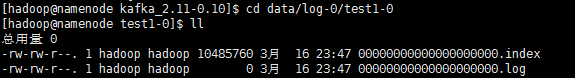
10.列出topic
cd ..
cd ..
bin/kafka-topics.sh --list --zookeeper namenode:2181
看到名为test1的topic(test是之前创建的)
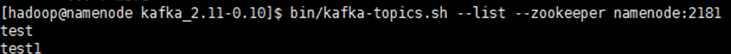
11.向topic里写入日志(生产者)
bin/kafka-console-producer.sh --broker-list localhost:9092 --topic test
this is a message:1
this is a message:3
this is a message:3
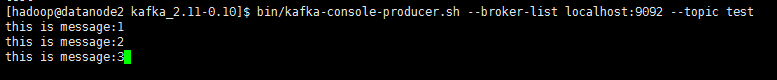
12.查看数据(namenode上执行)(消费者)
bin/kafka-console-consumer.sh --zookeeper localhost:2181 --topic test --from-beginning
![]()
看到之前输入的数据,那么kafka就搭建完成了(注kafka接收是没有顺序的)
this is a message:1
this is a message:3
this is a message:3