Angular动画基于W3C的Web Animations标准。不在Angular Core中了。
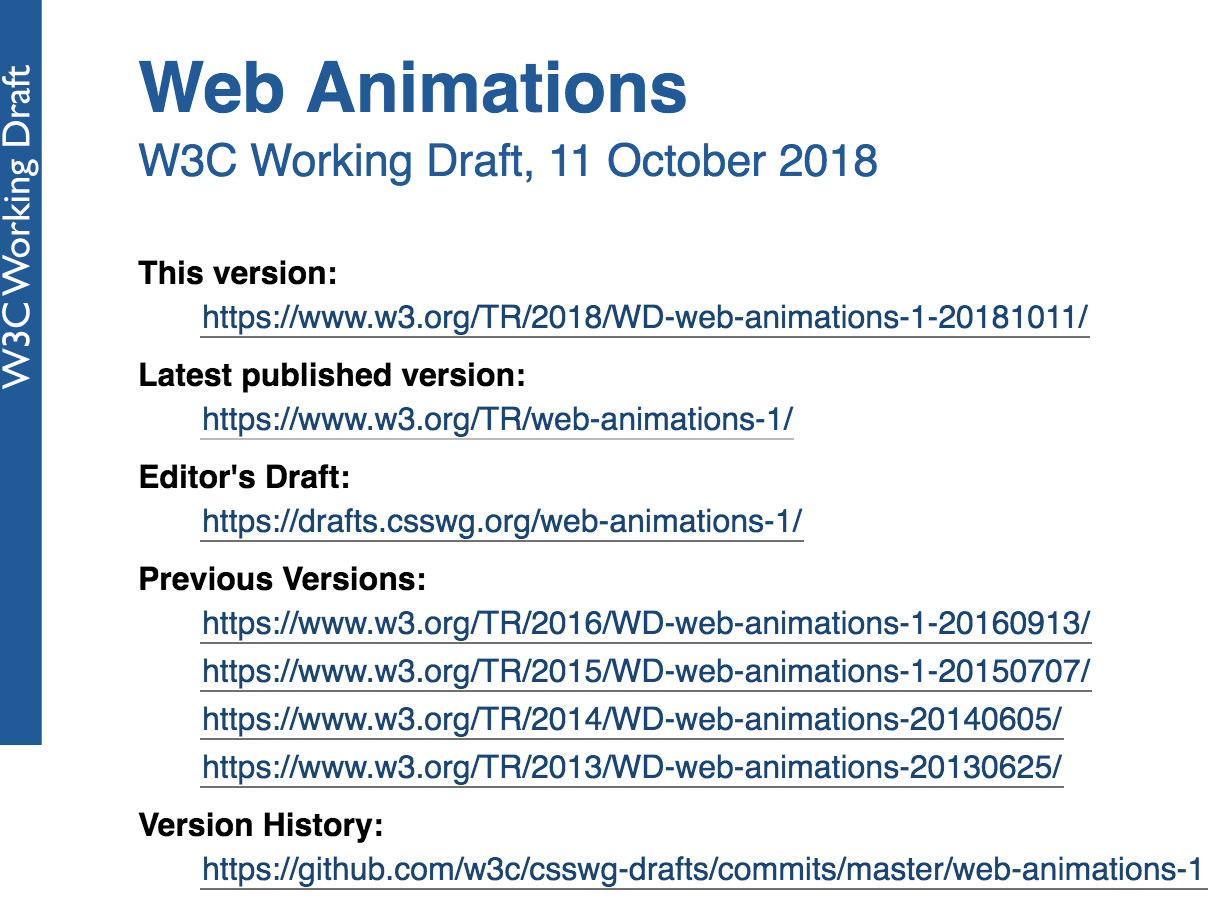
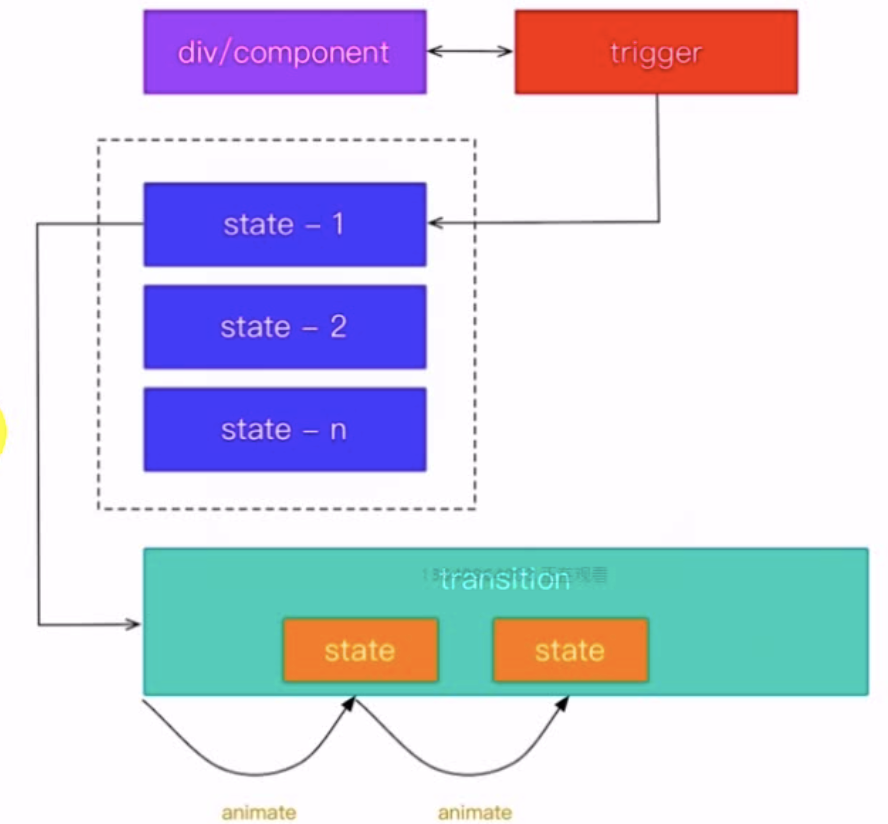
动画其实就是从一个状态过渡到另一个状态。状态本身包含形状,颜色,大小等。
State就是定义状态
Transition是定义如何过渡。
Animate规定了具体怎样过渡,比如时间过渡的速度等。Animate有多个重载形式。
一、例子
通过style把一些css样式应用于实现动画的元素。
在不同的状态下应用不同的状态。
transition负责在不同状态切换时候做怎样的变换。
[@square]是动画的触发器的名字。
import { trigger, state, transition, style, animate } from '@angular/animations';
@Component({
selector: "app-root",
templateUrl: "./app.component.html",
styleUrls: ["./app.component.scss"],
animations: [
trigger('square', [
state('green', style({ 'background-color': 'green','height':'100px','transform':'translateX(0)' })),
state('red', style({ 'background-color': 'red','height':'50px' ,'transform':'translateX(100%)'})),
transition('green=>red', animate('.2s 1s')),
transition('red=>green', animate(1000)),
])
]
})
export class AppComponent {
squareState:string;
onClick(){
this.squareState = this.squareState ==='red'?'green':'red';
}
}
<div class="square" [@square]="squareState" (click)="onClick()"> </div>
扫描二维码关注公众号,回复:
4471015 查看本文章


二、缓动函数
动画执行时候的速度,使其看起来更加真实。