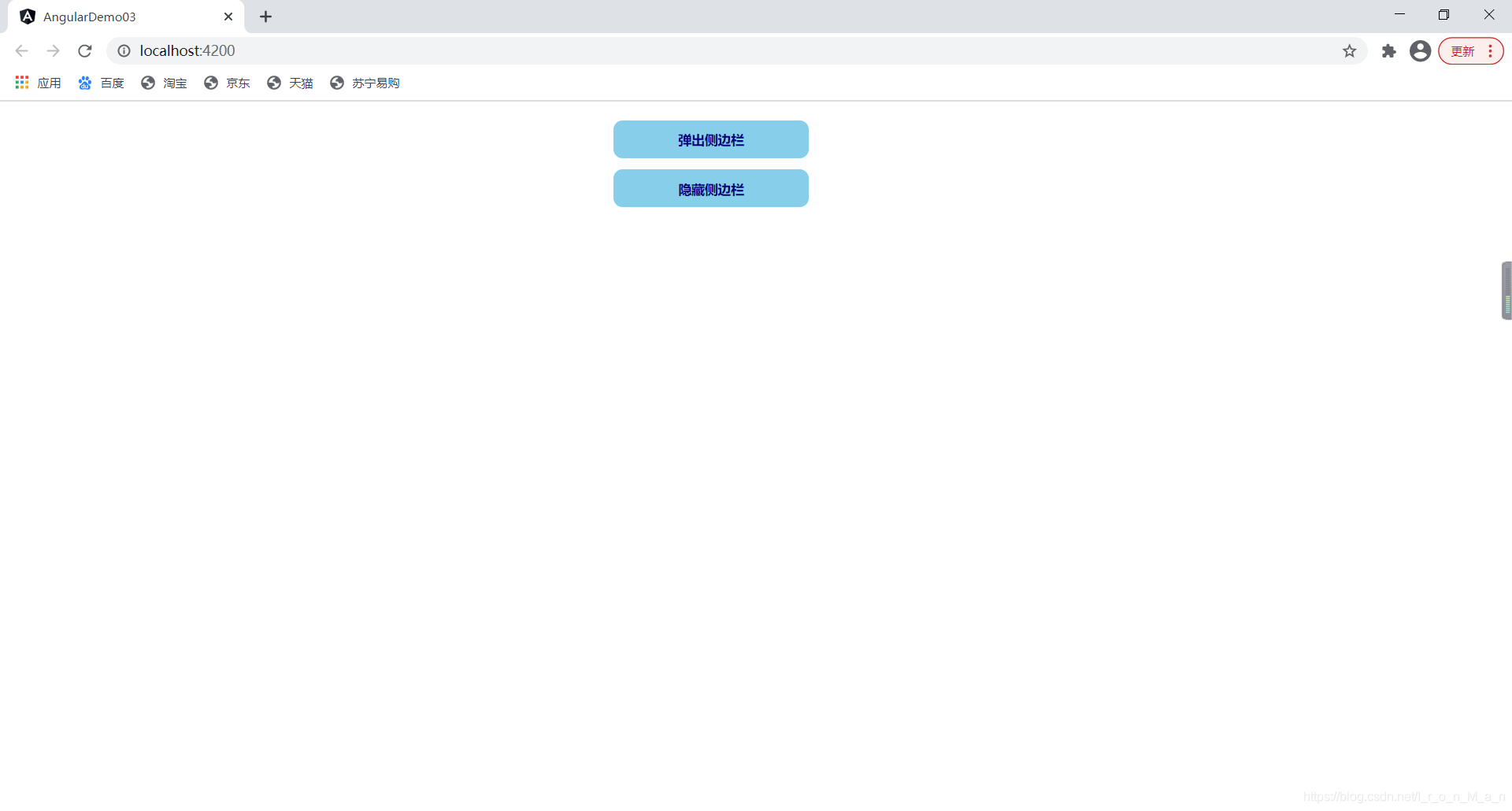1. 新建一个组件
打开命令行,进入Angualr项目输入:
ng g component components/transition
2. 定义组件结构
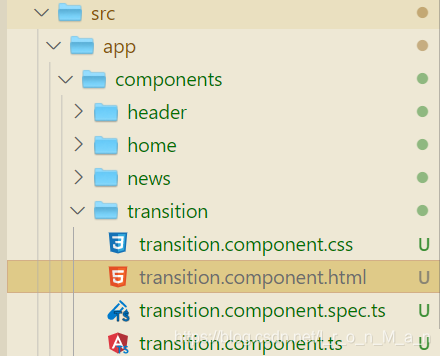
transition.component.html
<div class="content">
<div>
<button (click)="showAside()">弹出侧边栏</button>
</div>
<div>
<button (click)="hideAside()">隐藏侧边栏</button>
</div>
</div>
<aside id="aside">
这是一个侧边栏
</aside>
3. 定义组件样式

transition.comcssponent.css
#aside {
width: 200px;
height: 100%;
text-align: center;
font-size: 700;
position: absolute;
right: 0px;
top: 0px;
background: orange;
color: #fff;
transform: translate(100%, 0);
transition: all 2s;
}
button {
width: 200px;
height: 40px;
color: navy;
line-height: 40px;
font-weight: 700;
margin-left: 40%;
border: 1px solid #fff;
border-radius: 10px;
background-color: skyBlue;
margin-top: 10px;
}

style.css
/* You can add global styles to this file, and also import other style files */
body {
width: 100%;
overflow-x: hidden;
}
4. 定义组件数据
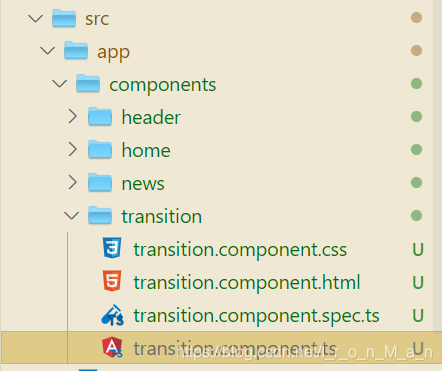
transition.comcssponent.ts
import {
Component, OnInit } from '@angular/core';
@Component({
selector: 'app-transition',
templateUrl: './transition.component.html',
styleUrls: ['./transition.component.css'],
})
export class TransitionComponent implements OnInit {
constructor() {
}
ngOnInit() {
}
showAside() {
//原生js获取dom节点
var asideDom: any = document.getElementById('aside');
asideDom.style.transform = 'translate(0,0)';
}
hideAside() {
//原生js获取dom节点
var asideDom: any = document.getElementById('aside');
asideDom.style.transform = 'translate(100%,0)';
}
}
5. 引入组件
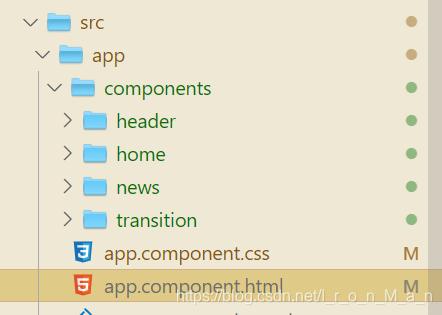
app.component.html
<app-transition></app-transition>
6. 运行程序
命令行输入:
ng serve --open
运行结果: