前言
项目中使用了很多现成的框架,都是项目经理、架构师带来的,从来没有自己整合过!这次决定自己从零开始整合一次,以学习巩固。过程中参考很多开源框架的思路,工具类等,若有侵权,请速速联系,一定妥善处理
一:简介
druid是alibaba开源的数据库连接池,号称为监控而生,github地址:https://github.com/alibaba/druid
二:依赖
在pom.xml中添加以下依赖
<!--druid数据源-->
<dependency>
<groupId>com.alibaba</groupId>
<artifactId>druid-spring-boot-starter</artifactId>
<version>1.1.10</version>
</dependency>
<dependency>
<groupId>org.springframework.boot</groupId>
<artifactId>spring-boot-starter-jdbc</artifactId>
</dependency>
<dependency>
<groupId>mysql</groupId>
<artifactId>mysql-connector-java</artifactId>
<version>5.1.38</version>
</dependency>三:配置
数据源配置一般要分开发环境和生产环境,我们先创建开发环境的application-dev.yml
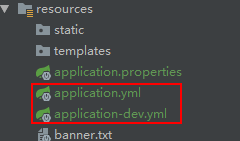
application.yml内容如下
server:
#端口
port: 8080
spring:
# 环境 dev|test|prod
profiles:
active: devapplication-dev.yml内容如下
spring:
datasource:
druid:
driver-class-name: com.mysql.jdbc.Driver
# 基本属性 url、user、password
url: jdbc:mysql://192.168.33.33:3306/frame?useUnicode=true&characterEncoding=utf-8&useSSL=false
username: root
password: 123456
# 配置初始化大小、最小、最大 (通常来说,只需要修改initialSize、minIdle、maxActive)
initial-size: 1
min-idle: 1
max-active: 20
# 配置获取连接等待超时的时间
max-wait: 60000
# 配置间隔多久才进行一次检测,检测需要关闭的空闲连接,单位是毫秒
time-between-eviction-runs-millis: 60000
# 配置一个连接在池中最小生存的时间,单位是毫秒
min-evictable-idle-time-millis: 300000
validation-query: select 'x'
test-while-idle: true
test-on-borrow: false
test-on-return: false
# 打开PSCache,并且指定每个连接上PSCache的大小
pool-prepared-statements: true
max-pool-prepared-statement-per-connection-size: 20
# 配置监控统计拦截的filters,去掉后监控界面sql无法统计,'wall'用于防火墙
filters: stat,wall,slf4j
# 通过connectProperties属性来打开mergeSql功能;慢SQL记录
connection-properties: druid.stat.mergeSql=true;druid.stat.slowSqlMillis=5000
#useGlobalDataSourceStat: true # 合并多个DruidDataSource的监控数据
在创建core和modules目录
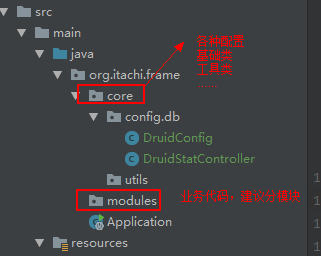
DruidConfig.java内容如下
package org.itachi.frame.core.config.db;
import org.springframework.context.annotation.Configuration;
/**
* Druid 数据源配置。主要的已经自动配置,如有特殊配置,可能写会在这里
*
* @author itachi
* @date 2018-10-05 13:09
*/
@Configuration
public class DruidConfig {
}
DruidStatController.java内容如下
package org.itachi.frame.core.config.db;
import com.alibaba.druid.stat.DruidStatManagerFacade;
import org.springframework.web.bind.annotation.GetMapping;
import org.springframework.web.bind.annotation.RestController;
/**
* Druid 数据源web监控。
*
* @author itachi
* @date 2018-10-05 12:55
*/
@RestController
public class DruidStatController {
@GetMapping(value = "/druid/stat")
public Object druidStat() {
// DruidStatManagerFacade#getDataSourceStatDataList 该方法可以获取所有数据源的监控数据,
// 除此之外 DruidStatManagerFacade 还提供了一些其他方法,你可以按需选择使用。
return DruidStatManagerFacade.getInstance().getDataSourceStatDataList();
}
}
四:测试
启动项目,可以看到,数据源已经ok了
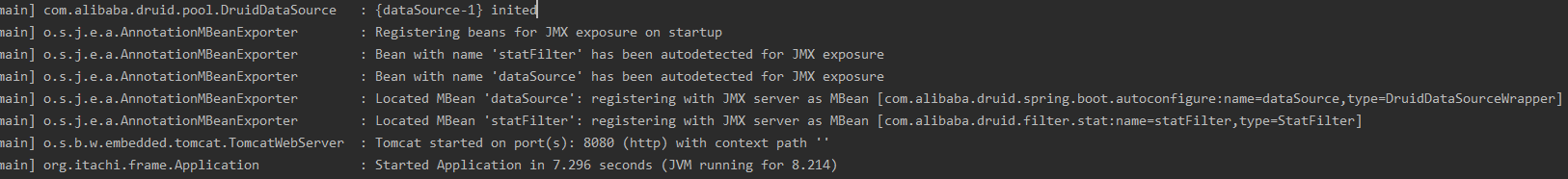
访问监控页面:http://localhost:8080/druid/datasource.html

关于更多druid的更多配置请参见github:https://github.com/alibaba/druid