使用OpenCV函数 Canny 检测边缘
Canny 边缘检测算法 是 John F. Canny 于 1986年开发出来的一个多级边缘检测算法,也被很多人认为是边缘检测的 最优算法, 最优边缘检测的三个主要评价标准是:
- 低错误率: 标识出尽可能多的实际边缘,同时尽可能的减少噪声产生的误报。
- 高定位性: 标识出的边缘要与图像中的实际边缘尽可能接近。
- 最小响应: 图像中的边缘只能标识一次。
步骤
1、消除噪声。 使用高斯平滑滤波器卷积降噪。 下面显示了一个  的高斯内核示例:
的高斯内核示例:
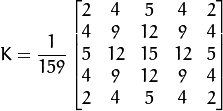
2、计算梯度幅值和方向。 此处,按照Sobel滤波器的步骤:
- 运用一对卷积阵列 (分别作用于
 和
和  方向):
方向):
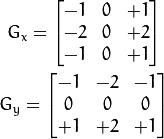
-
使用下列公式计算梯度幅值和方向:
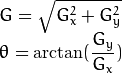
梯度方向近似到四个可能角度之一(一般 0, 45, 90, 135)
3、非极大值 抑制。 这一步排除非边缘像素, 仅仅保留了一些细线条(候选边缘)。
4、滞后阈值: 最后一步,Canny 使用了滞后阈值,滞后阈值需要两个阈值(高阈值和低阈值):
- 如果某一像素位置的幅值超过 高 阈值, 该像素被保留为边缘像素。
- 如果某一像素位置的幅值小于 低 阈值, 该像素被排除。
- 如果某一像素位置的幅值在两个阈值之间,该像素仅仅在连接到一个高于 高 阈值的像素时被保留。
Canny 推荐的 高:低 阈值比在 2:1 到3:1之间。
5、想要了解更多细节,你可以参考任何你喜欢的计算机视觉书籍。
代码如下:
#include "opencv2/imgproc/imgproc.hpp"
#include "opencv2/highgui/highgui.hpp"
#include <stdlib.h>
#include <stdio.h>
using namespace cv;
/// 全局变量
Mat src, src_gray;
Mat dst, detected_edges;
int edgeThresh = 1;
int lowThreshold;
int const max_lowThreshold = 100;
int ratio = 3;
int kernel_size = 3;
char* window_name = "Edge Map";
/**
* @函数 CannyThreshold
* @简介: trackbar 交互回调 - Canny阈值输入比例1:3
*/
void CannyThreshold(int, void*)
{
/// 使用 3x3内核降噪
blur( src_gray, detected_edges, Size(3,3) );
/// 运行Canny算子
Canny( detected_edges, detected_edges, lowThreshold, lowThreshold*ratio, kernel_size );
/// 使用 Canny算子输出边缘作为掩码显示原图像
dst = Scalar::all(0);
src.copyTo( dst, detected_edges);
imshow( window_name, dst );
}
/** @函数 main */
int main( int argc, char** argv )
{
/// 装载图像
src = imread( argv[1] );
if( !src.data )
{ return -1; }
/// 创建与src同类型和大小的矩阵(dst)
dst.create( src.size(), src.type() );
/// 原图像转换为灰度图像
cvtColor( src, src_gray, CV_BGR2GRAY );
/// 创建显示窗口
namedWindow( window_name, CV_WINDOW_AUTOSIZE );
/// 创建trackbar
createTrackbar( "Min Threshold:", window_name, &lowThreshold, max_lowThreshold, CannyThreshold );
/// 显示图像
CannyThreshold(0, 0);
/// 等待用户反应
waitKey(0);
return 0;
}