版权声明:我是南七小僧,微信: to_my_love ,寻找人工智能相关工作,欢迎交流思想碰撞。 https://blog.csdn.net/qq_25439417/article/details/84621339
效果图:
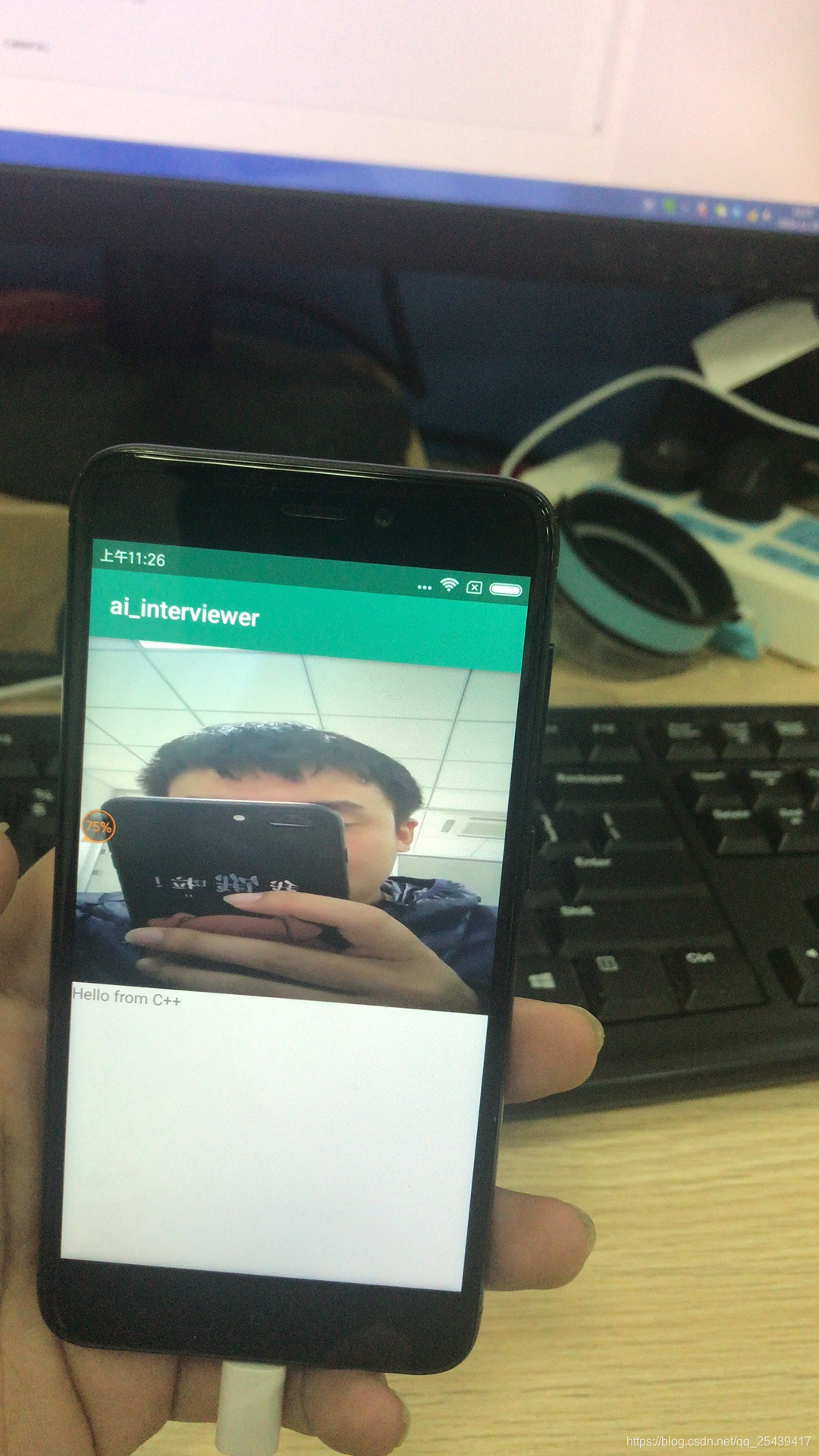
package com.findai.xkk.ai_interviewer;
import android.Manifest;
import android.content.Context;
import android.content.pm.PackageManager;
import android.content.res.Configuration;
import android.hardware.Camera;
import android.support.v4.app.ActivityCompat;
import android.support.v4.content.ContextCompat;
import android.support.v7.app.AppCompatActivity;
import android.os.Bundle;
import android.util.AttributeSet;
import android.util.Log;
import android.view.SurfaceHolder;
import android.view.SurfaceView;
import android.widget.TextView;
import java.io.IOException;
public class MainActivity extends AppCompatActivity {
// Used to load the 'native-lib' library on application startup.
static {
System.loadLibrary("native-lib");
}
private Camera camera;
@Override
protected void onCreate(Bundle savedInstanceState) {
super.onCreate(savedInstanceState);
setContentView(R.layout.activity_main);
// Example of a call to a native method
TextView tv = (TextView) findViewById(R.id.sample_text);
SurfaceView sv_camera = findViewById(R.id.sv_camera);
tv.setText(stringFromJNI());
// Camera.open();
sv_camera.getHolder().addCallback(new SurfaceCallback());
if (ContextCompat.checkSelfPermission(this, Manifest.permission.CAMERA)
== PackageManager.PERMISSION_GRANTED) {
Log.i("TEST","Granted");
//init(barcodeScannerView, getIntent(), null);
} else {
ActivityCompat.requestPermissions(this,
new String[]{Manifest.permission.CAMERA}, 1);//1 can be another integer
}
}
/**
* A native method that is implemented by the 'native-lib' native library,
* which is packaged with this application.
*/
public native String stringFromJNI();
private class SurfaceCallback implements SurfaceHolder.Callback{
@Override
public void surfaceCreated(SurfaceHolder holder) {
camera = Camera.open(1);
try {
followScreenOrientation(getBaseContext(),camera);
camera.startFaceDetection();
final Camera.Parameters params = camera.getParameters();
params.setFocusMode(Camera.Parameters.FOCUS_MODE_AUTO);
params.setSceneMode(Camera.Parameters.SCENE_MODE_BARCODE);
camera.setPreviewDisplay(holder);
camera.startPreview();
Log.i("camera","create");
}catch (Exception ex){
ex.printStackTrace();
}
}
@Override
public void surfaceChanged(SurfaceHolder holder, int format, int width, int height) {
Log.i("camera","change");
}
@Override
public void surfaceDestroyed(SurfaceHolder holder) {
camera.stopPreview();
camera.setPreviewCallback(null );
camera.release();
}
}
public static void followScreenOrientation(Context context, Camera camera){
final int orientation = context.getResources().getConfiguration().orientation;
if(orientation == Configuration.ORIENTATION_LANDSCAPE) {
camera.setDisplayOrientation(180);
}else if(orientation == Configuration.ORIENTATION_PORTRAIT) {
camera.setDisplayOrientation(90);
}
}
}
布局文件:
<?xml version="1.0" encoding="utf-8"?>
<LinearLayout
xmlns:android="http://schemas.android.com/apk/res/android"
xmlns:app="http://schemas.android.com/apk/res-auto"
xmlns:tools="http://schemas.android.com/tools"
android:layout_width="match_parent"
android:layout_height="match_parent"
tools:context=".MainActivity">
<ScrollView
android:layout_width="match_parent"
android:layout_height="match_parent">
<LinearLayout
android:layout_width="match_parent"
android:layout_height="wrap_content"
android:orientation="vertical" >
<SurfaceView
android:id="@+id/sv_camera"
android:layout_width="match_parent"
android:layout_height="300dp" />
<TextView
android:id="@+id/sample_text"
android:layout_width="wrap_content"
android:layout_height="wrap_content"
android:text="Hello World!" />
</LinearLayout>
</ScrollView>
</LinearLayout>AndroidManifest文件:
<?xml version="1.0" encoding="utf-8"?>
<manifest xmlns:android="http://schemas.android.com/apk/res/android"
package="com.findai.xkk.ai_interviewer">
<application
android:allowBackup="true"
android:icon="@mipmap/ic_launcher"
android:label="@string/app_name"
android:roundIcon="@mipmap/ic_launcher_round"
android:supportsRtl="true"
android:theme="@style/AppTheme">
<activity android:name=".MainActivity">
<intent-filter>
<action android:name="android.intent.action.MAIN" />
<category android:name="android.intent.category.LAUNCHER" />
</intent-filter>
</activity>
</application>
<uses-permission android:name="android.permission.CAMERA" />
<uses-feature android:name="android.hardware.camera" />
<uses-feature android:name="android.hardware.camera.autofocus" />
</manifest>