- 本文是在Camera的预览回调中 ,点击拍照,显示图片
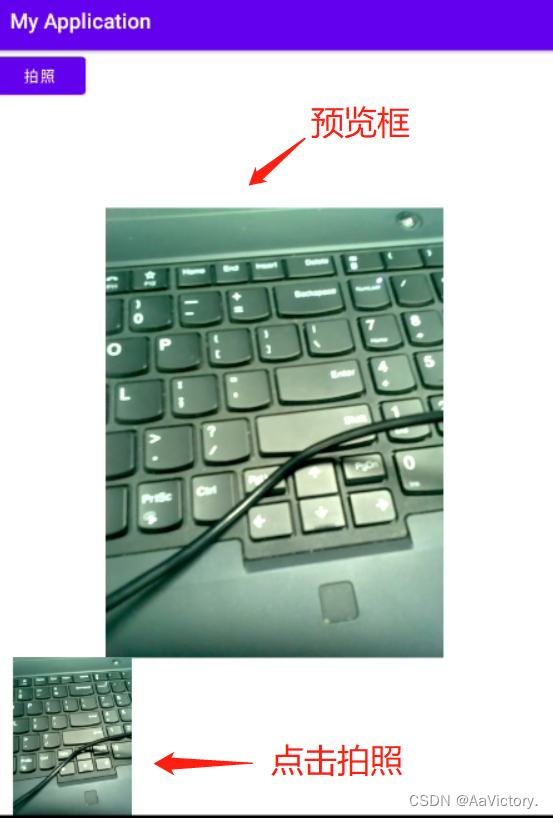
- 布局
<?xml version="1.0" encoding="utf-8"?>
<RelativeLayout xmlns:android="http://schemas.android.com/apk/res/android"
xmlns:app="http://schemas.android.com/apk/res-auto"
xmlns:tools="http://schemas.android.com/tools"
android:layout_width="match_parent"
android:layout_height="match_parent"
tools:context=".MainActivity2">
<Button
android:onClick="photograph"
android:layout_width="wrap_content"
android:layout_height="wrap_content"
android:text="拍照"
/>
<SurfaceView
android:id="@+id/surface_view"
android:layout_centerInParent="true"
android:layout_width="wrap_content"
android:layout_height="wrap_content" />
<ImageView
android:id="@+id/image"
android:layout_alignParentBottom="true"
android:layout_width="150dp"
android:layout_height="150dp"
/>
</RelativeLayout>
- 处理
获取预览的图像byte[] ( Camera.PreviewCallback)代码参考Android 实现相机(Camera)-- 预览参考
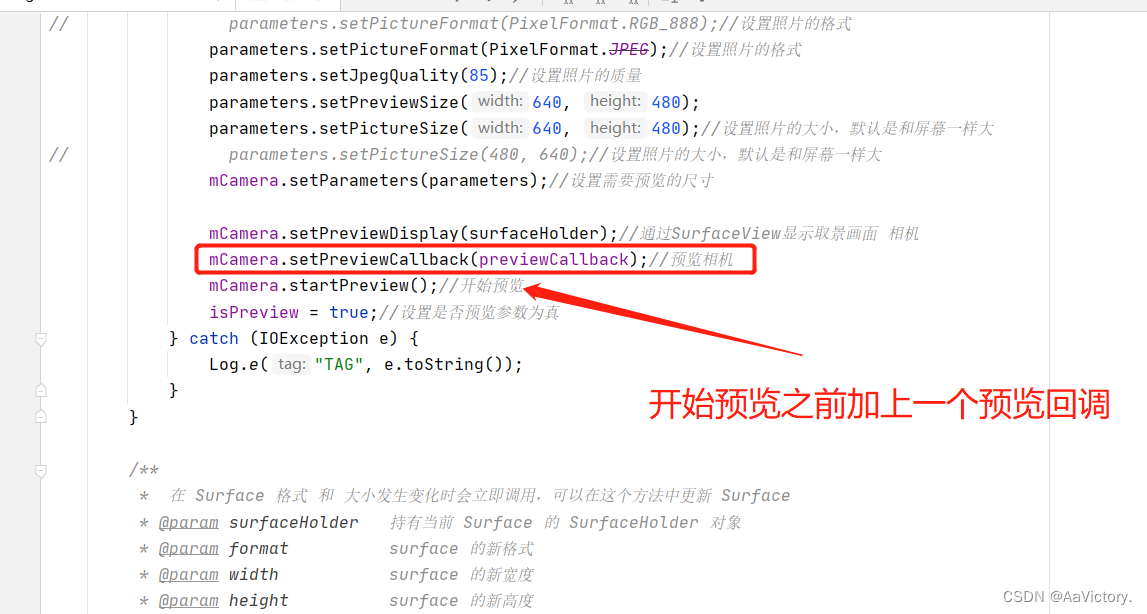
mCamera.setPreviewCallback(previewCallback);//预览相机
//回调
private Camera.PreviewCallback previewCallback=new Camera.PreviewCallback() {
@Override
public void onPreviewFrame(byte[] data, Camera camera) {
if (MainActivity3.getMode()==0) {
//后置
bitmap = NV21ToBitmap.getInstance(MainActivity2.this).nv21ToBitmap(data, 640, 480, 90,false);
}else {
//前置
bitmap = NV21ToBitmap.getInstance(MainActivity2.this).nv21ToBitmap(data, 640, 480, 0,true);
}
}
};
- 处理byte[]成图像的工具类
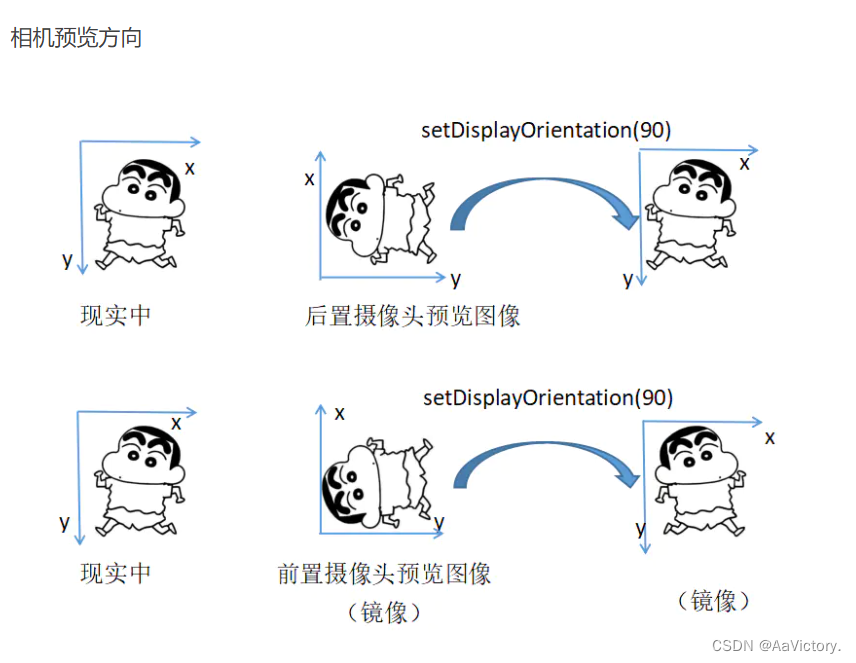
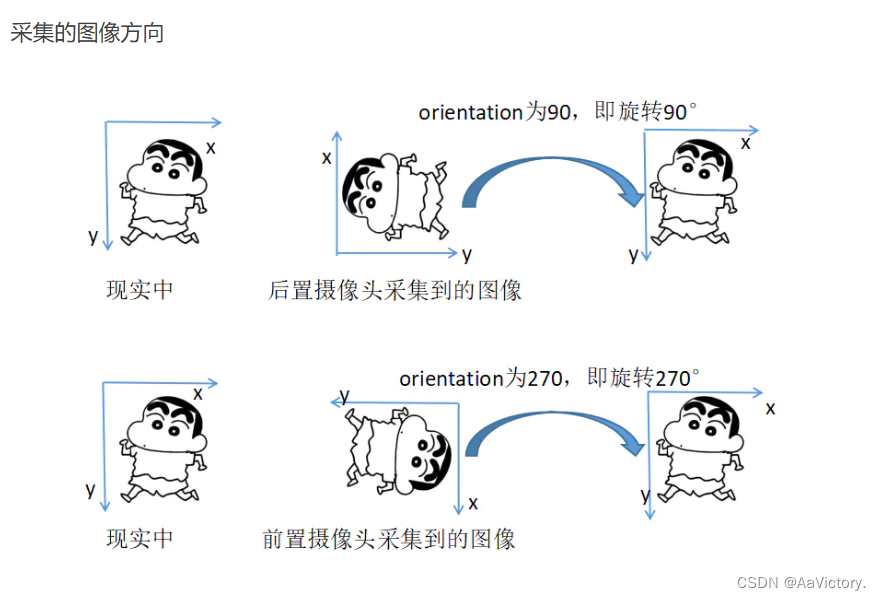
displayOrientation 角度
public class NV21ToBitmap {
private RenderScript rs;
private ScriptIntrinsicYuvToRGB yuvToRgbIntrinsic;
private Type.Builder yuvType, rgbaType;
private Allocation in, out;
private static NV21ToBitmap nv21ToBitmap;
public static NV21ToBitmap getInstance(Context context) {
if (null == nv21ToBitmap) {
synchronized (NV21ToBitmap.class) {
nv21ToBitmap = new NV21ToBitmap(context);
}
}
return nv21ToBitmap;
}
private NV21ToBitmap(Context context) {
rs = RenderScript.create(context);
yuvToRgbIntrinsic = ScriptIntrinsicYuvToRGB.create(rs, Element.U8_4(rs));
}
public Bitmap nv21ToBitmap(byte[] nv21, int width, int height , int displayOrientation,
boolean isMirror) {
yuvType = new Type.Builder(rs, Element.U8(rs)).setX(nv21.length);
in = Allocation.createTyped(rs, yuvType.create(), Allocation.USAGE_SCRIPT);
rgbaType = new Type.Builder(rs, Element.RGBA_8888(rs)).setX(width).setY(height);
out = Allocation.createTyped(rs, rgbaType.create(), Allocation.USAGE_SCRIPT);
in.copyFrom(nv21);
yuvToRgbIntrinsic.setInput(in);
yuvToRgbIntrinsic.forEach(out);
Bitmap bmpout = Bitmap.createBitmap(width, height, Bitmap.Config.ARGB_8888);
out.copyTo(bmpout);
Matrix matrix = new Matrix();
matrix.postRotate(displayOrientation, bmpout.getWidth() / 2, bmpout.getHeight() / 2);
if (isMirror) {
matrix.postScale(-1.0f, 1.0f);//前置的图像是镜像的
}
return Bitmap.createBitmap(bmpout, 0, 0, bmpout.getWidth(), bmpout.getHeight(), matrix, true);
}
}
点击拍照的处理事件
//点击拍照的处理,拿到相机预览的图片 ,显示在布局上
public void photograph(View view) {
//点击拍照后,拿到相机预览的图片 ,显示在布局上
image.setImageBitmap(bitmap);
}