在目前的软件架构中,慢慢又有这样的趋势,就是在前端和业务接口层中间再加入一层,如下图:
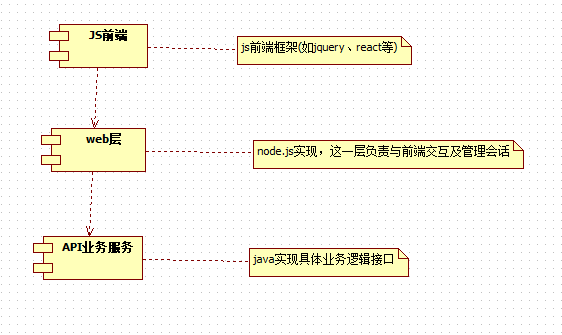
在这样的结构中,JS前端和web层都是前端开发工程师来完成,可以大大提升开发效率。JS前端和web层还是可以通过Restful接口来进行通讯。即JS前端通 fetch 调用 web层由node.js提供的服务。下面是一个具体的例子,在实际调试时卡了半天,所以特此一记。
前端:
const url = "http://127.0.0.1:3001/createAccount"; fetch(url, { method: "POST", mode: "cors", body:"pwd=sdd", headers: { 'Content-Type': 'application/x-www-form-urlencoded' } }).then(response => response.json()) .then(result => { // 在此处写获取数据之后的处理逻辑 console.log(result); }).catch(function (e) { //console.log("fetch fail", JSON.stringify(params)); alert(e); });
上面标红的两处非常重要,在百度有些文章的写法如下:
let formData = new FormData();
formData.append("pwd","hello");
fetch(url, {
method: "POST",
mode: "cors",
body:formData,
.....
.......
但是发现在web端无法获法提交的参数
web端
res.header("Access-Control-Allow-Origin", "*");
res.header("Access-Control-Allow-Headers", "X-Requested-With");
res.header("Access-Control-Allow-Methods","PUT,POST,GET,DELETE,OPTIONS");
res.header("X-Powered-By",' 3.2.1')
res.header("Content-Type", "application/json;charset=utf-8");
console.log(req.body.pwd) ; //获到提交的参数
res.send({
/* success: true,
code:0,*/
"msg":"success"
});
由于web端使用了express框架,下面是express的相关配置:
var createError = require('http-errors'); var express = require('express'); var path = require('path'); var cookieParser = require('cookie-parser'); var logger = require('morgan'); var webRouter = require('./web_router'); var app = express(); app.use(logger('dev')); //const bodyParser = require('body-parser'); //app.use(bodyParser.json());//数据JSON类型 //app.use(bodyParser.urlencoded({ extended: false }));//解析post请求数据 app.use(express.json()); app.use(express.urlencoded({ extended: false })); app.use(cookieParser()); app.use(express.static(path.join(__dirname, 'public'))); app.set('views', path.join(__dirname, 'views')); app.set('view engine', 'pug'); app.use('/', webRouter); // catch 404 and forward to error handler app.use(function(req, res, next) { next(createError(404)); }); // error handler app.use(function(err, req, res, next) { // set locals, only providing error in development res.locals.message = err.message; res.locals.error = req.app.get('env') === 'development' ? err : {}; // render the error page res.status(err.status || 500); res.render('error'); }); module.exports = app;