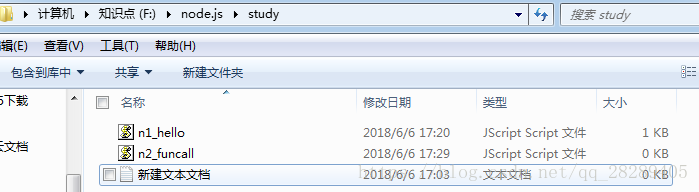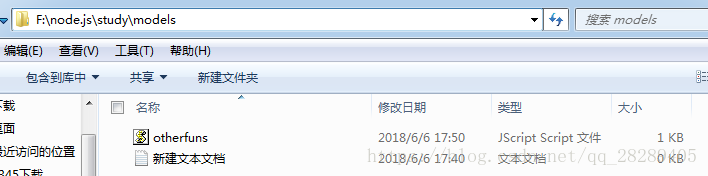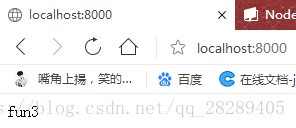接上一个:https://blog.csdn.net/qq_28289405/article/details/80595755
创建第二个文档
基本架构:
var http = require('http');
var otherfun = require('./models/otherfuns.js');
http.createServer(function (request, response) {
response.writeHead(200, {'Content-Type': 'text/html; charset=utf-8'});
if(request.url!=="/favicon.ico"){ //清除第2此访问
response.end('······');
}
}).listen(8000);
console.log('Server running at http://127.0.0.1:8000/');
在新建的文档里面,进行编辑:
var http = require('http');
var otherfun = require('./models/otherfuns.js');
http.createServer(function (request, response) {
response.writeHead(200, {'Content-Type': 'text/html; charset=utf-8'});
if(request.url!=="/favicon.ico"){ //清除第2此访问
//用字符串调用对应的函数
funname ='fun3';
otherfun[funname](response);
//otherfun['fun3'](response);
response.end('');
}
}).listen(8000);
console.log('Server running at http://127.0.0.1:8000/');
//---普通函数
function fun1(res){
res.write("你好,我是fun1");
}
新建文档
内容:
//支持多个函数
module.exports={
fun2:function(res){
console.log("fun2");
res.write("fun2");
},
fun3:function(res){
console.log("fun3");
res.write("fun3");
}
}
还有只支持一个函数的
function controller(req,res){
//res.write("发送");
call('hello',req,res);
res.end("");
}
function call(res){
console.log('call');
}
module.exports = controller; //只支持一个函数