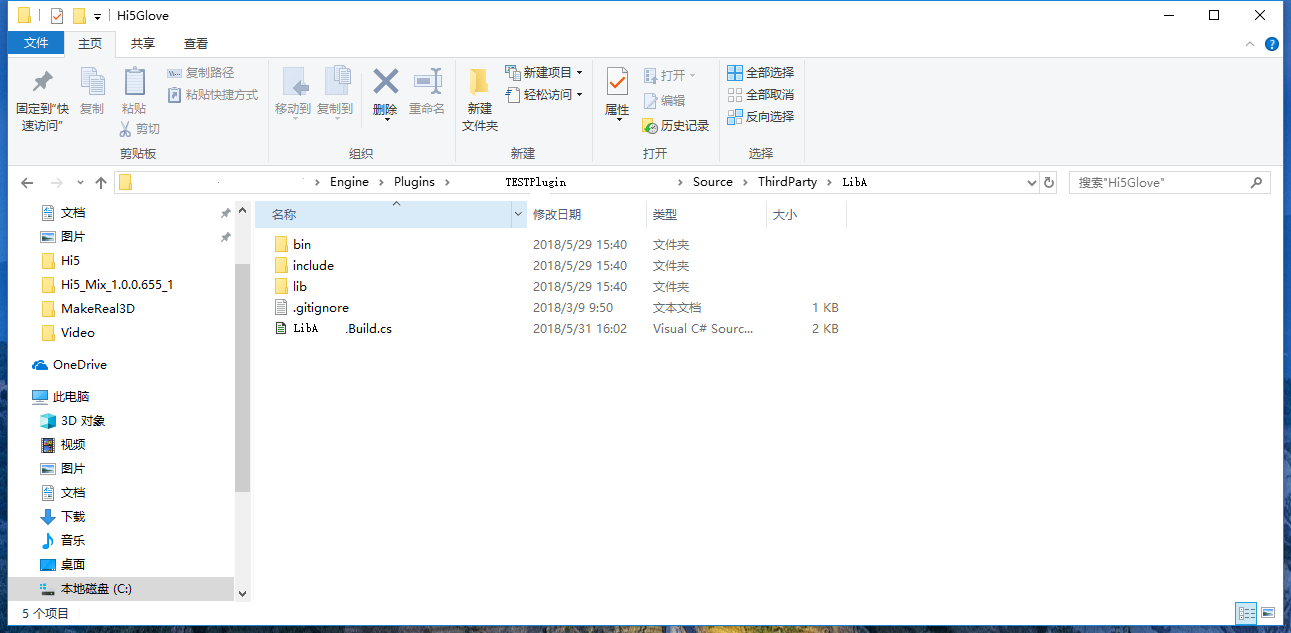版权声明:本文为博主原创文章,未经博主允许不得转载。 https://blog.csdn.net/shenshen211/article/details/80539404
UE4插件极大的提高了引擎的可扩展性,如果想添加新的功能,你不需要改动引擎的源码,只需要创建一个插件就能实现目的。但是在插件中有时会调用第三方库,UE4工程有自己的一套构建,通过*.build.cs文件来描述(传统的C++项目是通过VS工程文件来描述,你可以在工程中调价包含目录,依赖库等等),再该文件中,你通过特定的规则来添加包含目录,依赖库等等。
先来说一下插件的目录结构,如下图所示:
重点说一下LibA.Build.cs文件:
Type = ModuleType.External;
//string basePath = Path.GetDirectoryName(RulesCompiler.GetFileNameFromType(this.GetType()));
//添加包含目录
PublicIncludePaths.Add(
// ... add public include paths required here ...
Path.Combine(ModuleDirectory, "include")
);
if (Target.Platform == UnrealTargetPlatform.Win64)
{
//添加库目录和依赖库 PublicLibraryPaths.Add(Path.Combine(ModuleDirectory, "lib"));
PublicAdditionalLibraries.Add("D.lib");
//添加动态库目录
PublicLibraryPaths.Add(Path.Combine(ModuleDirectory, "bin")); //设置延迟加载
PublicDelayLoadDLLs.Add("A.dll");
PublicDelayLoadDLLs.Add("B.dll");
PublicDelayLoadDLLs.Add("C.dll");
PublicDelayLoadDLLs.Add("D.dll");
RuntimeDependencies.Add(new RuntimeDependency(Path.Combine(ModuleDirectory, "bin", "A.dll")));
RuntimeDependencies.Add(new RuntimeDependency(Path.Combine(ModuleDirectory, "bin", "B.dll")));
RuntimeDependencies.Add(new RuntimeDependency(Path.Combine(ModuleDirectory, "bin", "C.dll")));
RuntimeDependencies.Add(new RuntimeDependency(Path.Combine(ModuleDirectory, "bin", "D.dll")));
}建议设置延迟加载,这样就可以在需要该模块的时候自己来控制dll的加载,一般设置在模块的StartMoudle函数中,如下所示:
FString DllPath = FPaths::EnginePluginsDir() + TEXT("TESTPlugin/Source/ThirdParty/LibA/bin/");
FPlatformProcess::PushDllDirectory(*DllPath);
AHandle = FPlatformProcess::GetDllHandle(*(DllPath + "A.dll"));
BHandle = FPlatformProcess::GetDllHandle(*(DllPath + "B.dll"));
CHandle = FPlatformProcess::GetDllHandle(*(DllPath + "C.dll"));
DHandle = FPlatformProcess::GetDllHandle(*(DllPath + "D.dll"));
FPlatformProcess::PopDllDirectory(*DllPath);另外在模块结束函数ShutdownMoudle中不要忘记卸载dll,如下:
if (AHandle)
{
FPlatformProcess::FreeDllHandle(AHandle);
}
if (BHandle)
{
FPlatformProcess::FreeDllHandle(BHandle);
}
if (CHandle)
{
FPlatformProcess::FreeDllHandle(CHandle);
}
if (DHandle)
{
FPlatformProcess::FreeDllHandle(DHandle);
}在需要使用该库的模块加入依赖项就可以了,如下:
PublicDependencyModuleNames.AddRange(
new string[]
{
"Core",
"CoreUObject",
"AnimationCore",
"LibA"
// ... add other public dependencies that you statically link with here ...
}
);