一,内容概述
如果想用第三方库,不得不提一下UE4的编译系统,UnrealBuildTool。
UE4项目都是以模块为单位,不同模块构成整个系统。
UnrealBuildTool会将不同模块编译到一起,每一个module都需要一个.build.cs文件,当然这个文件还做其他很多工作,比如跨平台等。
使用第三方库的两种方法:
1,直接在工程项目的build.cs文件中配置这个第三方库。
2,根据UE4的模块定义,新构建一个模块,每一个模块都要有一个build.cs,通过build.cs对第三方库配置路径及库名,在项目中的buil.cs导入这个module。
(备注,本文只介绍静态库,与动态库有区别的,静态库在编译、期就要连接到工程dll中,所以要修改build.cs。
而第三方的动态库是在运行时再加载使用,所以一般不去更改build.cs,但要在cpp文件去显示调用。)
本文先介绍第一种方法,第二种后续再补上。
二,静态库的引用:创建与使用流程
1,在VS中,点击新建项目——Visual C++——Win32项目(比如名称为DllTest,实现一个加法,add)。
点击确定后,在导航窗口中选择静态库。
添加自己的类代码,修改为x64平台并生成DllTest.lib文件。(Debug与Release都可以)
(一般的非虚幻项目中,引用外部库只需要设置,项目->属性->配置属性->VC++目录,添加包含目录,库目录,ok.
代码中载入库文件 #pragma comment(lib," DllTest.lib ");就可以了,然而像前面提到的,虚幻有自己的编译系统,这么使用可以运行,但是无法打包)
2,新建一个UE4项目工程A.uproject,在期工程目录下建立一个层级文件夹,分别命名为ThirdParty-MyCalculation-inluce/lib,如下图
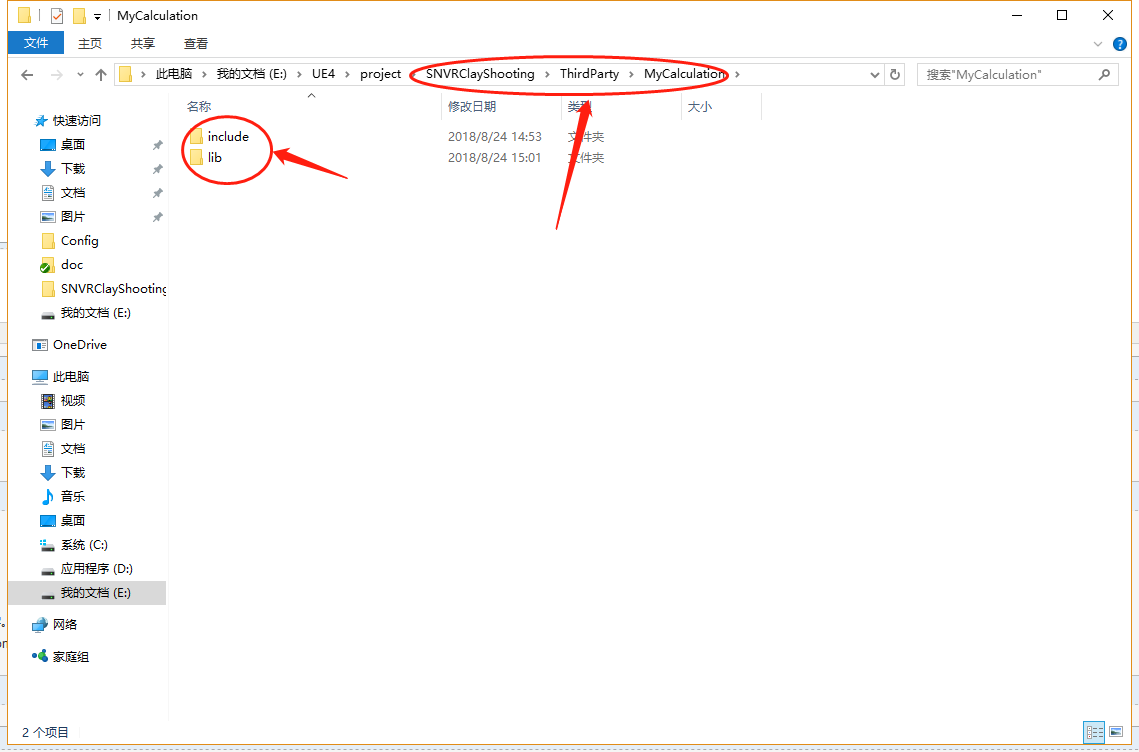
2,打开项目build.cs文件进行编辑,在\SNVRClayShooting\Source\SNVRClayShooting\目录下。

1 // Fill out your copyright notice in the Description page of Project Settings. 2 3 using System.IO; 4 using UnrealBuildTool; 5 6 public class SNVRClayShooting : ModuleRules 7 { 8 public SNVRClayShooting(ReadOnlyTargetRules Target) : base(Target) 9 { 10 PCHUsage = PCHUsageMode.UseExplicitOrSharedPCHs; 11 12 PublicDependencyModuleNames.AddRange(new string[] { "Core", "CoreUObject", "Engine", "InputCore", "HeadMountedDisplay", "ApexDestruction" }); 13 14 PrivateDependencyModuleNames.AddRange(new string[] { "SteamVR" }); 15 16 PrivateDependencyModuleNames.AddRange(new string[] { "NewModule" }); 17 18 //AddEngineThirdPartyPrivateStaticDependencies(Target, "MySQLSupport"); 19 20 // Uncomment if you are using Slate UI 21 // PrivateDependencyModuleNames.AddRange(new string[] { "Slate", "SlateCore" }); 22 23 // Uncomment if you are using online features 24 // PrivateDependencyModuleNames.Add("OnlineSubsystem"); 25 26 // To include OnlineSubsystemSteam, add it to the plugins section in your uproject file with the Enabled attribute set to true 27 28 // //string ModulePath = Path.GetDirectoryName(r.GetModuleFileName(this.GetType().Name).CanonicalName); 29 // string ModulePath = ModuleDirectory; 30 // // gets the directory path of this module 31 // string ThirdPartyPath = Path.GetFullPath(Path.Combine(ModulePath, "../../ThirdParty/")); 32 // // gets the ThirdParty folder directory path 33 // string MySQLConnectorPath = ThirdPartyPath + "MySQLConnector.C6.1/"; 34 // // gets the MySQL Connector.C 6.1 folder path 35 // string MySQLConnectorLibraryPath = MySQLConnectorPath + "lib/"; 36 // // gets the path of the lib folder 37 // string MySQLConnectorIncludePath = MySQLConnectorPath + "include/"; 38 // // gets the path of the include folder 39 // string MySQLConnectorImportLibraryName = Path.Combine(MySQLConnectorLibraryPath, "libmysql.lib"); 40 // // gets the file path and name of the libmysql.lib static import library 41 // string MySQLConnectorDLLName = Path.Combine(MySQLConnectorLibraryPath, "libmysql.dll"); 42 // // gets the file path and name of libmysql.dll 43 // if (!File.Exists(MySQLConnectorImportLibraryName)) 44 // // check to ensure the static import lib can be located, or else we'll be in trouble 45 // { 46 // throw new BuildException(string.Format("{0} could not be found.", MySQLConnectorImportLibraryName)); 47 // // log an error message explaining what went wrong if not found 48 // } 49 // if (!File.Exists(MySQLConnectorDLLName)) 50 // // check to make sure the dll can be located or else we'll be in trouble 51 // { 52 // throw new BuildException(string.Format("{0} could not be found.", MySQLConnectorDLLName)); 53 // // log an error message explaining what went wrong if not found 54 // } 55 // PrivateIncludePaths.Add(MySQLConnectorIncludePath); 56 // // add the "include" folder to our dependencies. I've chosen PrivateIncludePaths since I hide the mysql headers from external code 57 // PublicLibraryPaths.Add(MySQLConnectorLibraryPath); 58 // // add the "lib" folder to our dependencies 59 // PublicAdditionalLibraries.Add(MySQLConnectorImportLibraryName); 60 // // add libmysql.lib static import library as a dependency 61 // PublicDelayLoadDLLs.Add(MySQLConnectorDLLName); 62 // // add libmysql.dll as a dll 63 64 string ModulePath = ModuleDirectory; 65 // gets the directory path of this module 66 string ThirdPartyPath = Path.GetFullPath(Path.Combine(ModulePath, "../../ThirdParty/")); 67 // gets the ThirdParty folder directory path 68 string MySQLConnectorPath = ThirdPartyPath + "MyCalculation/"; 69 // gets the MySQL Connector.C 6.1 folder path 70 string MySQLConnectorLibraryPath = MySQLConnectorPath + "lib/Win64/"; 71 // gets the path of the lib folder 72 string MySQLConnectorIncludePath = MySQLConnectorPath + "include/"; 73 // gets the path of the include folder 74 string MySQLConnectorImportLibraryName = Path.Combine(MySQLConnectorLibraryPath, "DllTest.lib"); 75 // gets the file path and name of the libmysql.lib static import library 76 77 if (!File.Exists(MySQLConnectorImportLibraryName)) 78 // check to ensure the static import lib can be located, or else we'll be in trouble 79 { 80 throw new BuildException(string.Format("{0} could not be found.", MySQLConnectorImportLibraryName)); 81 // log an error message explaining what went wrong if not found 82 } 83 84 PrivateIncludePaths.Add(MySQLConnectorIncludePath); 85 // add the "include" folder to our dependencies. I've chosen PrivateIncludePaths since I hide the mysql headers from external code 86 PublicLibraryPaths.Add(MySQLConnectorLibraryPath); 87 // add the "lib" folder to our dependencies 88 PublicAdditionalLibraries.Add(MySQLConnectorImportLibraryName); 89 // add libmysql.lib static import library as a dependency 90 } 91 }
build.cs中就是把第三方静态库路径及名称配置好,跟VS的差别就是VS是配置在VS工具的属性里,UE4需要配置在编译系统的UnrealBuildTool里。
3,在项目代码中#include 第三方库所需要的头文件就可以正常使用。
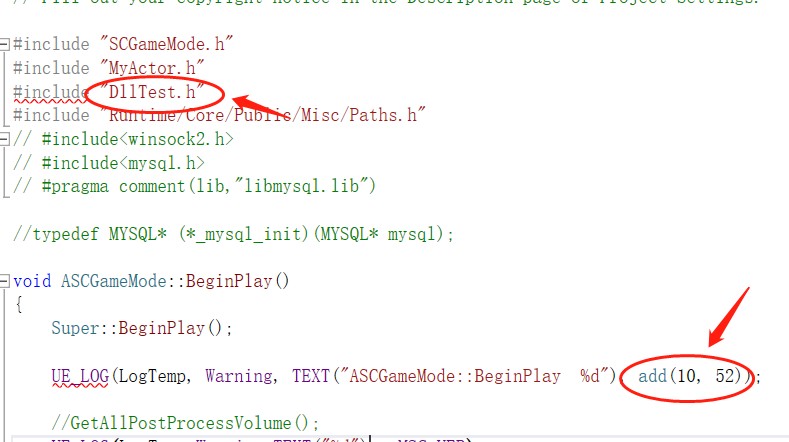
以上亲测通过,包括打包也没有问题。
