CSS全面实现内容水平居中,垂直居中
概述
本文介绍了各种情况下实现水平居中,垂直居中的方式。
参考链接
水平居中(内容)
行级元素inline/inline-block
.center {
text-align: center;
}
示例代码
.wrap {
width: 300px;
height: 200px;
border: 1px solid red;
text-align: center
}
.children {
border: 1px solid black;
/* display: inline-block; */
}
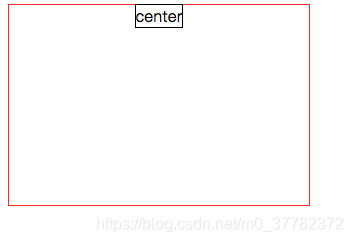
块级元素(block)
.chlldren {
margin: 0 auto;
}
示例代码
.wrap {
width: 300px;
height: 200px;
border: 1px solid red;
}
.children {
margin: 0 auto;
width: 100px;
height: 100px;
border: 1px solid black;
/* display: inline-block; */
}
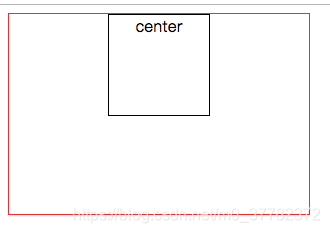
一行多个块级元素
使用flex布局
.wrap {
display: flex;
justify-content: center;
}
.wrap {
display: flex;
justify-content: center;
width: 300px;
height: 200px;
border: 1px solid red;
}
.wrap div{
width: 50px;
height: 50px;
border: 1px solid black;
}
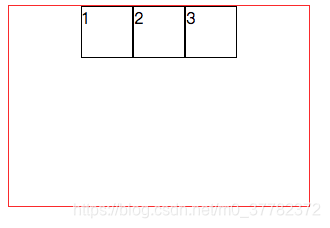
垂直居中(内容)
行级元素(inline)/inline-block
- 单行
- 设置相同的padding
.wrap { padding: 30px 0; }- 设置相同的line-height和height
.wrap { height: 50px; line-height: 50px; } - 多行
- flex布局
.wrap {
display: flex;
align-items: center;
}