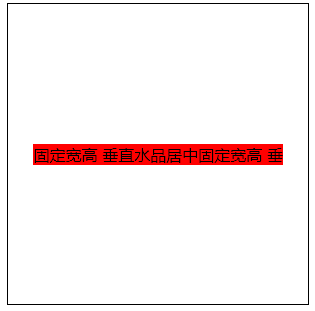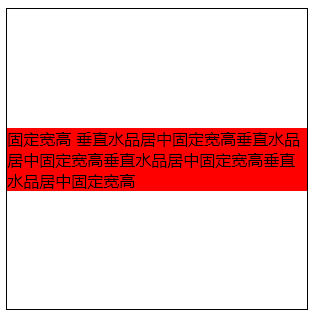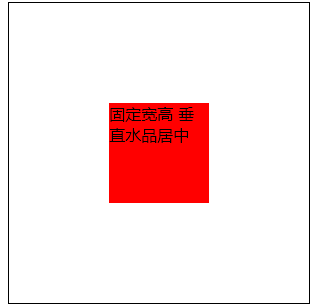
[已知宽高]
- 已知宽高 [父元素相对定位,子元素绝对定位 top left margin-top margin-left]
.box {
position: relative;
width: 300px;
height: 300px;
border: 1px solid #000;
}
.center {
background-color: red;
width: 100px;
height: 100px;
position: absolute;
top: 50%;
left: 50%;
margin-top: -50px;
margin-left: -50px;
}
2.已经知宽高[父元素相对定位,子元素绝对定位 top为0,bottom为0,left为0,right为0,margin为auto]
.box{
width:300px;
height:300px;
border:1px solid black;
position: relative;
}
.center{
background: red;
width:100px;
height:100px;
margin:auto;
bottom: 0;
top:0;
left:0;
right:0;
position: absolute;
}
[未知宽高]
1.未知宽高[CSS3的transform,绝对定位,top为50%,left为50%] transform只兼容到IE9
.box{
width:300px;
height:300px;
border:1px solid black;
position: relative;
}
.center{
background: red;
position: absolute;
top: 50%;
left: 50%;
transform: translate(-50%,-50%)
}
2.未知宽高[flex布局,justify-content: center;align-items: center;] flex只兼容到IE10
.box{
width:300px;
height:300px;
border:1px solid black;
display: flex;
justify-content: center;
align-items: center;
}
.center{
background: red;
}
有两种情况:
情况一:内容不过多,可是实现垂直水平居中 情况二:内容过多的话,只能实现垂直居中(如果想实现水平垂直居中,需要定宽)