AssetBundle的定义和作用:
1,AssetBundle是一个压缩包包含模型、贴图、预制体、声音、甚至整个场景,可以在游戏运行的时候被加载;
2,AssetBundle自身保存着互相的依赖关系;
3,压缩包可以使用LZMA和LZ4压缩算法,减少包大小,更快的进行网络传输;
4,把一些可以下载内容放在AssetBundle里面,可以减少安装包的大小;
AssetBundle使用流程:
- 进行AB包的时候进行属性设置
- 将设置好的属性(预制体…) 压缩成为一个特定的文件 代码压缩的!!!
- 放置到web/gameserver上面
- 客户端经过检验之后下载
- 下载之后解压实例化
编译器扩展:
BuildAssetBundleTool
1. 在editor目录下
2. AssetBundle的名字就是压缩包的名字和实质内容基本无关!
ab.Unload(true); --> 从项目和内存中都干掉
ab.Unload(false); --> 只干掉内存
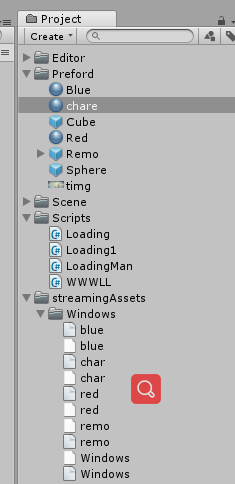
编译器扩展
using UnityEngine;
using UnityEditor;
using System.IO;
public class BuildAssetBundleTools{
[MenuItem("AssetBundleTools/BuildAB")]
public static void Building()
{
string _path = Application.streamingAssetsPath + "\\Windows";
BuildPipeline.BuildAssetBundles(_path, BuildAssetBundleOptions.None, BuildTarget.StandaloneWindows64);
}
}
依赖
using System.Collections;
using System.Collections.Generic;
using UnityEngine;
public class LoadingMan : MonoBehaviour {
public string Name; //定义一个需要加载或实例化物体的名字
string _path; //路径
string _manth;
private List<AssetBundle> ManListAB; //定义一个列表 用来存储加载完毕后的依赖关系
void Start () {
ManListAB = new List<AssetBundle>();
_path = Application.streamingAssetsPath + "/Windows/"; // "/Windows/Name" 写活了
_manth = Application.streamingAssetsPath + "/Windows/Windows"; //路径文件地址
AssetBundle manAB = AssetBundle.LoadFromFile(_manth); //加载路径
AssetBundleManifest manifest = manAB.LoadAsset<AssetBundleManifest>("AssetBundleManifest"); //Windows所有的依赖关系
string[] depen = manifest.GetAllDependencies(Name); //得到你想要的那个物体的 依赖关系(材质AssetBundle的名称)
if (depen.Length != 0)
{
foreach (string v in depen) //遍历string[]里面的依赖关系
{
//调用LoadByName方法 挨个加载依赖关系 并存储在列表里
Debug.Log(v);
ManListAB.Add(LoadByName(v));
}
}
//加载物体信息 并开始实例化
AssetBundle ab = AssetBundle.LoadFromFile(_path + Name); //文件拼接 拼成完整的路径地址
GameObject obj = ab.LoadAsset<GameObject>("Remo");
Instantiate(obj);
foreach (var v in ManListAB)
{
v.Unload(false);
}
ab.Unload(false);//必须要有这句话 否则重复加载 报错
//下面实例化的物体将没有材质 因为依赖关系被释放
AssetBundle ab01 = AssetBundle.LoadFromFile(_path + Name);
GameObject obj01 = ab01.LoadAsset<GameObject>("Remo");
Instantiate(obj01, Vector3.one, Quaternion.identity);
}
void Update () {
}
private AssetBundle LoadByName(string name)
{
return AssetBundle.LoadFromFile(_path + name);
}
}
简单加载
using System.Collections;
using System.Collections.Generic;
using UnityEngine;
public class Loading : MonoBehaviour {
private Vector3 a = new Vector3(3, 0, 0);
// Use this for initialization
void Start () {
string _path = Application.streamingAssetsPath + "\\Windows\\asd";
AssetBundle ab = AssetBundle.LoadFromFile(_path);
if (ab == null)
{
Debug.LogError("加载失败");
return;
}
GameObject obj = ab.LoadAsset<GameObject>("Cube");
if (obj != null)
{
Instantiate(obj);
}else
{
Debug.LogError("该资源不存在");
}
StartCoroutine("Creat",ab);
}
IEnumerator Creat(AssetBundle ab)
{
yield return new WaitForSeconds(3);
//ab.Unload(false);
yield return new WaitForSeconds(5);
GameObject obj = Instantiate(ab.LoadAsset<GameObject>("Sphere"),a,Quaternion.identity);
}
}
利用WWW加载
using System.Collections;
using System.Collections.Generic;
using UnityEngine;
public class WWWLL : MonoBehaviour {
// Use this for initialization
void Start () {
string _path = "file://" + Application.streamingAssetsPath + "/Windows/char";
StartCoroutine("Load", _path);
}
IEnumerator Load(string path)
{
using (WWW load01 = new WWW(path))
{
yield return load01;
if (load01 != null)
{
AssetBundle ab = load01.assetBundle;
if (ab != null)
{
GameObject obj = ab.LoadAsset<GameObject>("Capsule");
Instantiate(obj);
}
}else
{
Debug.LogError("加载失败");
}
}
}