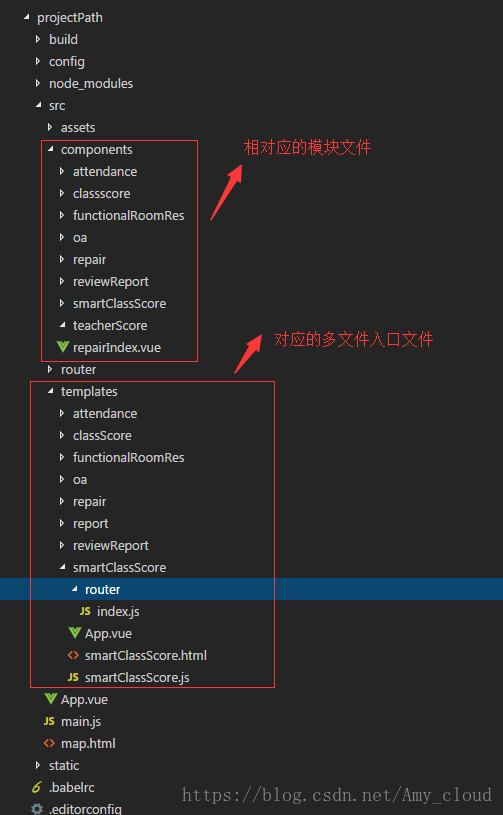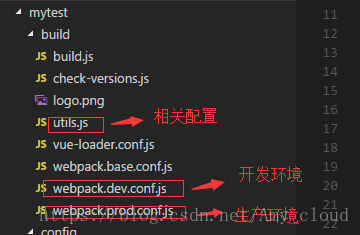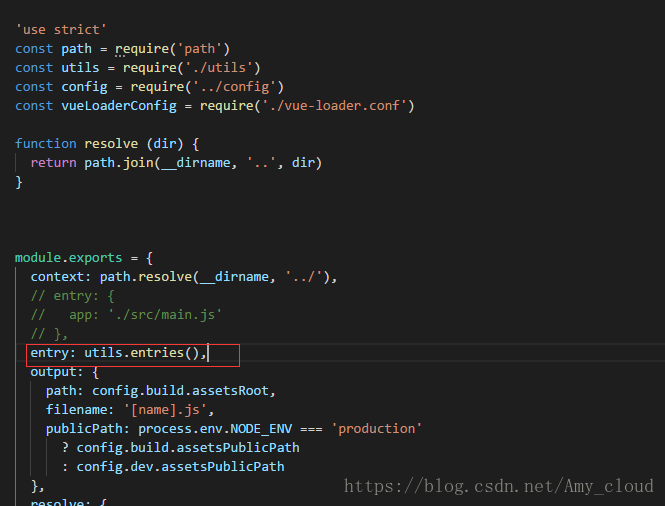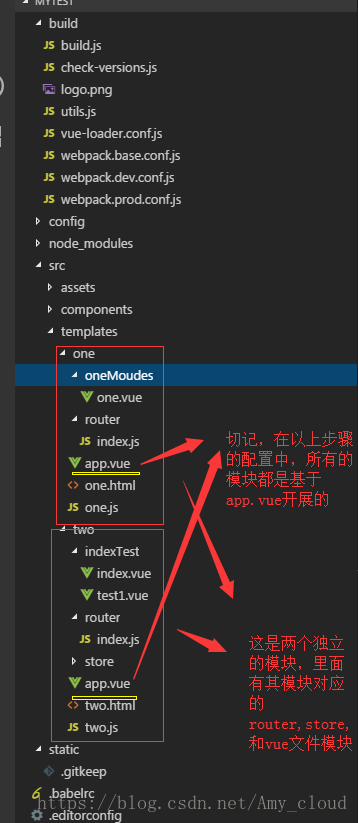版权声明:本文为博主原创文章,未经博主允许不得转载。 https://blog.csdn.net/Amy_cloud/article/details/81707506
先查看一下搭建好的文件结构:
根据 vue-cli 搭建的基于webpack 的项目,如图所示,更改build 文件夹里面的相关文件。
1.第一步: 更改 build - utils.js 文件,配置多文件入口, 在文件最后加入以下代码:首先 npm install glob
var glob = require('glob')
// 页面模板
var HtmlWebpackPlugin = require('html-webpack-plugin')
// 取得相应的页面路径,因为之前的配置,所以是src文件夹下的templates文件夹
var PAGE_PATH = path.resolve(__dirname, '../src/templates')
// 用于做相应的merge处理
var merge = require('webpack-merge')
//多入口配置
// 通过glob模块读取templates文件夹下的所有对应文件夹下的js后缀文件,如果该文件存在
// 那么就作为入口处理
exports.entries = function() {
var entryFiles = glob.sync(PAGE_PATH + '/*/*.js')
var map = {}
entryFiles.forEach((filePath) => {
var filename = filePath.substring(filePath.lastIndexOf('\/') + 1, filePath.lastIndexOf('.'))
map[filename] = filePath
})
return map
}
//多页面输出配置
// 与上面的多页面入口配置相同,读取templates文件夹下的对应的html后缀文件,然后放入数组中
exports.htmlPlugin = function() {
let entryHtml = glob.sync(PAGE_PATH + '/*/*.html')
let arr = []
entryHtml.forEach((filePath) => {
let filename = filePath.substring(filePath.lastIndexOf('\/') + 1, filePath.lastIndexOf('.'))
let conf = {
// 模板来源
template: filePath,
// 文件名称
filename: filename + '.html',
// 页面模板需要加对应的js脚本,如果不加这行则每个页面都会引入所有的js脚本
chunks: ['manifest', 'vendor', filename],
inject: true
}
if (process.env.NODE_ENV === 'production') {
conf = merge(conf, {
minify: {
removeComments: true,
collapseWhitespace: true,
removeAttributeQuotes: true
},
chunksSortMode: 'dependency'
})
}
arr.push(new HtmlWebpackPlugin(conf))
})
return arr
}第二步:更改build\webpack.dev.conf.js,代码更改步骤如下:
'use strict'
const utils = require('./utils')
const webpack = require('webpack')
const config = require('../config')
const merge = require('webpack-merge')
const path = require('path')
const baseWebpackConfig = require('./webpack.base.conf')
// const CopyWebpackPlugin = require('copy-webpack-plugin') //第一步:注释copy-webpack-plugin/HtmlWebpackPlugin 模块
// const HtmlWebpackPlugin = require('html-webpack-plugin')
const FriendlyErrorsPlugin = require('friendly-errors-webpack-plugin')
const portfinder = require('portfinder')
const HOST = process.env.HOST
const PORT = process.env.PORT && Number(process.env.PORT)
const devWebpackConfig = merge(baseWebpackConfig, {
module: {
rules: utils.styleLoaders({ sourceMap: config.dev.cssSourceMap, usePostCSS: true })
},
// cheap-module-eval-source-map is faster for development
devtool: config.dev.devtool,
// these devServer options should be customized in /config/index.js
devServer: {
clientLogLevel: 'warning',
// historyApiFallback: {
// rewrites: [
// { from: /.*/, to: path.posix.join(config.dev.assetsPublicPath, 'index.html') },
// ],
// },
historyApiFallback:true, //第二步:将historyApiFallback的状态更改为 true
hot: true,
contentBase: false, // since we use CopyWebpackPlugin.
compress: true,
host: HOST || config.dev.host,
port: PORT || config.dev.port,
open: config.dev.autoOpenBrowser,
overlay: config.dev.errorOverlay
? { warnings: false, errors: true }
: false,
publicPath: config.dev.assetsPublicPath,
proxy: config.dev.proxyTable,
quiet: true, // necessary for FriendlyErrorsPlugin
watchOptions: {
poll: config.dev.poll,
}
},
plugins: [
new webpack.DefinePlugin({
'process.env': require('../config/dev.env')
}),
new webpack.HotModuleReplacementPlugin(),
new webpack.NamedModulesPlugin(), // HMR shows correct file names in console on update.
new webpack.NoEmitOnErrorsPlugin(),
// https://github.com/ampedandwired/html-webpack-plugin
// new HtmlWebpackPlugin({ //第三步:注释HtmlWebpackPlugin /CopyWebpackPlugin模块
// filename: 'index.html',
// template: 'index.html',
// inject: true
// }),
// copy custom static assets
// new CopyWebpackPlugin([
// {
// from: path.resolve(__dirname, '../static'),
// to: config.dev.assetsSubDirectory,
// ignore: ['.*']
// }
// ])
new FriendlyErrorsPlugin() //第四步:更改为如下代码
].concat(utils.htmlPlugin())
})
module.exports = new Promise((resolve, reject) => {
portfinder.basePort = process.env.PORT || config.dev.port
portfinder.getPort((err, port) => {
if (err) {
reject(err)
} else {
// publish the new Port, necessary for e2e tests
process.env.PORT = port
// add port to devServer config
devWebpackConfig.devServer.port = port
// Add FriendlyErrorsPlugin
devWebpackConfig.plugins.push(new FriendlyErrorsPlugin({
compilationSuccessInfo: {
messages: [`Your application is running here: http://${devWebpackConfig.devServer.host}:${port}`],
},
onErrors: config.dev.notifyOnErrors
? utils.createNotifierCallback()
: undefined
}))
resolve(devWebpackConfig)
}
})
})
第三步:更改 build\webpack.prod.conf.js 文件,代码如下:
'use strict'
const path = require('path')
const utils = require('./utils')
const webpack = require('webpack')
const config = require('../config')
const merge = require('webpack-merge')
const baseWebpackConfig = require('./webpack.base.conf')
const CopyWebpackPlugin = require('copy-webpack-plugin')
// const HtmlWebpackPlugin = require('html-webpack-plugin') //第三步:注释HtmlWebpackPlugin模块
const ExtractTextPlugin = require('extract-text-webpack-plugin')
// const OptimizeCSSPlugin = require('optimize-css-assets-webpack-plugin') //第二步:注释OptimizeCSSPlugin模块
// const UglifyJsPlugin = require('uglifyjs-webpack-plugin') //第一步:注释UglifyJsPlugin模块
const env = require('../config/prod.env')
const webpackConfig = merge(baseWebpackConfig, {
module: {
rules: utils.styleLoaders({
sourceMap: config.build.productionSourceMap,
extract: true,
usePostCSS: true
})
},
devtool: config.build.productionSourceMap ? config.build.devtool : false,
output: {
path: config.build.assetsRoot,
filename: utils.assetsPath('js/[name].[chunkhash].js'),
chunkFilename: utils.assetsPath('js/[id].[chunkhash].js')
},
plugins: [
// http://vuejs.github.io/vue-loader/en/workflow/production.html
new webpack.DefinePlugin({
'process.env': env
}),
new UglifyJsPlugin({
uglifyOptions: {
compress: {
warnings: false
}
},
sourceMap: config.build.productionSourceMap,
parallel: true
}),
// extract css into its own file
new ExtractTextPlugin({
filename: utils.assetsPath('css/[name].[contenthash].css'),
// Setting the following option to `false` will not extract CSS from codesplit chunks.
// Their CSS will instead be inserted dynamically with style-loader when the codesplit chunk has been loaded by webpack.
// It's currently set to `true` because we are seeing that sourcemaps are included in the codesplit bundle as well when it's `false`,
// increasing file size: https://github.com/vuejs-templates/webpack/issues/1110
allChunks: true,
}),
// Compress extracted CSS. We are using this plugin so that possible
// duplicated CSS from different components can be deduped.
// new OptimizeCSSPlugin({ //第二步:注释OptimizeCSSPlugin模块
// cssProcessorOptions: config.build.productionSourceMap
// ? { safe: true, map: { inline: false } }
// : { safe: true }
// }),
// generate dist index.html with correct asset hash for caching.
// you can customize output by editing /index.html
// see https://github.com/ampedandwired/html-webpack-plugin
// new HtmlWebpackPlugin({ //第三步:注释HtmlWebpackPlugin模块
// filename: config.build.index,
// template: 'index.html',
// inject: true,
// minify: {
// removeComments: true,
// collapseWhitespace: true,
// removeAttributeQuotes: true
// // more options:
// // https://github.com/kangax/html-minifier#options-quick-reference
// },
// // necessary to consistently work with multiple chunks via CommonsChunkPlugin
// chunksSortMode: 'dependency'
// }),
// keep module.id stable when vendor modules does not change
new webpack.HashedModuleIdsPlugin(),
// enable scope hoisting
new webpack.optimize.ModuleConcatenationPlugin(),
// split vendor js into its own file
new webpack.optimize.CommonsChunkPlugin({
name: 'vendor',
minChunks (module) {
// any required modules inside node_modules are extracted to vendor
return (
module.resource &&
/\.js$/.test(module.resource) &&
module.resource.indexOf(
path.join(__dirname, '../node_modules')
) === 0
)
}
}),
// extract webpack runtime and module manifest to its own file in order to
// prevent vendor hash from being updated whenever app bundle is updated
new webpack.optimize.CommonsChunkPlugin({
name: 'manifest',
minChunks: Infinity
}),
// This instance extracts shared chunks from code splitted chunks and bundles them
// in a separate chunk, similar to the vendor chunk
// see: https://webpack.js.org/plugins/commons-chunk-plugin/#extra-async-commons-chunk
new webpack.optimize.CommonsChunkPlugin({
name: 'app',
async: 'vendor-async',
children: true,
minChunks: 3
}),
// copy custom static assets
new CopyWebpackPlugin([
{
from: path.resolve(__dirname, '../static'),
to: config.build.assetsSubDirectory,
ignore: ['.*']
}
])
].concat(utils.htmlPlugin()) //第四步:加上 .concat(utils.htmlPlugin())
})
// if (config.build.productionGzip) { //第五步:注释
// const CompressionWebpackPlugin = require('compression-webpack-plugin')
// webpackConfig.plugins.push(
// new CompressionWebpackPlugin({
// asset: '[path].gz[query]',
// algorithm: 'gzip',
// test: new RegExp(
// '\\.(' +
// config.build.productionGzipExtensions.join('|') +
// ')$'
// ),
// threshold: 10240,
// minRatio: 0.8
// })
// )
// }
if (config.build.bundleAnalyzerReport) {
const BundleAnalyzerPlugin = require('webpack-bundle-analyzer').BundleAnalyzerPlugin
webpackConfig.plugins.push(new BundleAnalyzerPlugin())
}
module.exports = webpackConfig
第四步:千万不要忽略了build\webpack.base.conf.js配置文件的entry入口的更改,不然后续多页配置成功但是模块路由引入不成功
PS:该项目结构的多文件入口定义的是templates下面的模块,所以每一个不同的模块必须用文件夹包起来,不然wabpack解析的时候找不到。
每一次建立一个新的模块以后,重新启动 npm run dev 编译项目,不然找不到会报错
如果要使用状态机,记住像 router 一样在每个模块里面去定义属于自己的store
多页开发的项目结构也可以是这样的:
访问地址变为:
http://localhost:8080/one.html#/
http://localhost:8080/two.html#/