1.MVC三层架构
M:Model>>>模型层:封装数据Java Bean;
V:View>>>视图层:jsp专注显示;
C:Controller>>>控制层:Servlet接收页面请求,找模型层处理,然后响应数据出去;
**好处:**分层,逻辑清楚,便于维护,扩展方便;【适用大型项目】
**缺点:**小型项目,代码稍多;
三层架构与MVC的关系
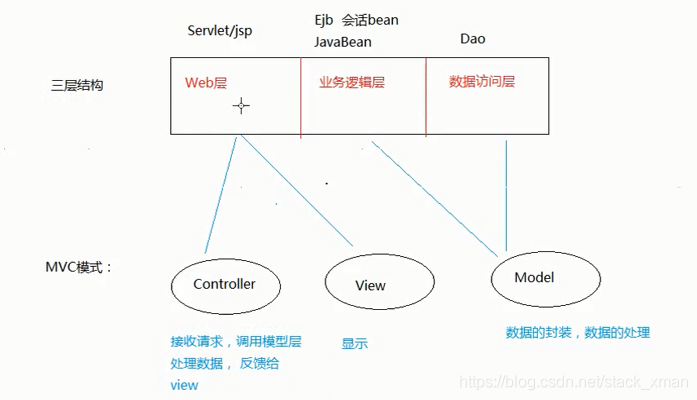
2.实战案例:学生管理系统
整个项目工程布局图
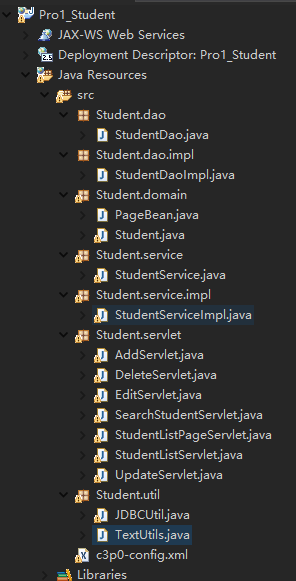
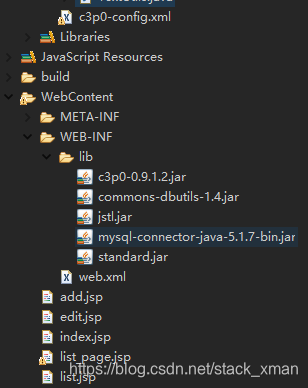
环境搭建,准备工作
第一步:1.数据库建表,添加数据;
mysql> create table stu(
-> id int primary key not null auto_increment,
-> name varchar(20),
-> gender varchar(2),
-> phone varchar(12),
-> birthday date,
-> hobby varchar(50),
-> info varchar(200)
-> );
Query OK, 0 rows affected
需要导入必要的jar包
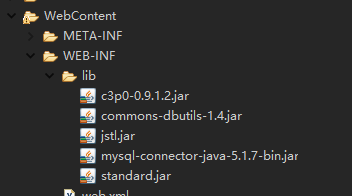
2.数据库连接c3p0配置文件【c3p0-config.xml】
一般只需修改默认配置即可
<c3p0-config>
<!-- default-config 默认的配置, -->
<default-config>
<property name="driverClass">com.mysql.jdbc.Driver</property>
<property name="jdbcUrl">jdbc:mysql://localhost/students</property>
<property name="user">root</property>
<property name="password">123456</property>
<property name="initialPoolSize">10</property>
<property name="maxIdleTime">30</property>
<property name="maxPoolSize">100</property>
<property name="minPoolSize">10</property>
<property name="maxStatements">200</property>
</default-config>
<!-- This app is massive! -->
<named-config name="oracle">
<property name="acquireIncrement">50</property>
<property name="initialPoolSize">100</property>
<property name="minPoolSize">50</property>
<property name="maxPoolSize">1000</property>
<!-- intergalactoApp adopts a different approach to configuring statement caching -->
<property name="maxStatements">0</property>
<property name="maxStatementsPerConnection">5</property>
<!-- he's important, but there's only one of him -->
<user-overrides user="master-of-the-universe">
<property name="acquireIncrement">1</property>
<property name="initialPoolSize">1</property>
<property name="minPoolSize">1</property>
<property name="maxPoolSize">5</property>
<property name="maxStatementsPerConnection">50</property>
</user-overrides>
</named-config>
</c3p0-config>
3.封装JDBCUtil.java用来获取来连接,一般放在util包下
package Student.util;
import java.io.FileInputStream;
import java.io.InputStream;
import java.sql.Connection;
import java.sql.DriverManager;
import java.sql.ResultSet;
import java.sql.SQLException;
import java.sql.Statement;
import java.util.Properties;
import javax.sql.DataSource;
import com.mchange.v2.c3p0.ComboPooledDataSource;
public class JDBCUtil {
static ComboPooledDataSource dataSource = null;
static{
dataSource = new ComboPooledDataSource();
}
public static DataSource getDataSource(){
return dataSource;
}
/**
* 获取连接对象
* @return
* @throws SQLException
*/
public static Connection getConn() throws SQLException{
return dataSource.getConnection();
}
/**
* 释放资源
* @param conn
* @param st
* @param rs
*/
public static void release(Connection conn , Statement st , ResultSet rs){
closeRs(rs);
closeSt(st);
closeConn(conn);
}
public static void release(Connection conn , Statement st){
closeSt(st);
closeConn(conn);
}
private static void closeRs(ResultSet rs){
try {
if(rs != null){
rs.close();
}
} catch (SQLException e) {
e.printStackTrace();
}finally{
rs = null;
}
}
private static void closeSt(Statement st){
try {
if(st != null){
st.close();
}
} catch (SQLException e) {
e.printStackTrace();
}finally{
st = null;
}
}
private static void closeConn(Connection conn){
try {
if(conn != null){
conn.close();
}
} catch (SQLException e) {
e.printStackTrace();
}finally{
conn = null;
}
}
}
4.同样在util包下创建一个TextUtil,用来判断字符是否为空
/**
* @author Leonard
* 判断一个字符串是否为空
*/
public class TextUtils {
public static boolean isEmpty(CharSequence s){
return s==null || s.length()==0;
}
}
接下开始写项目了。。。。。。。。。。。。。。。。。
写项目
项目完成预览图
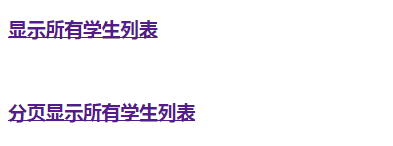
进入第一个列表
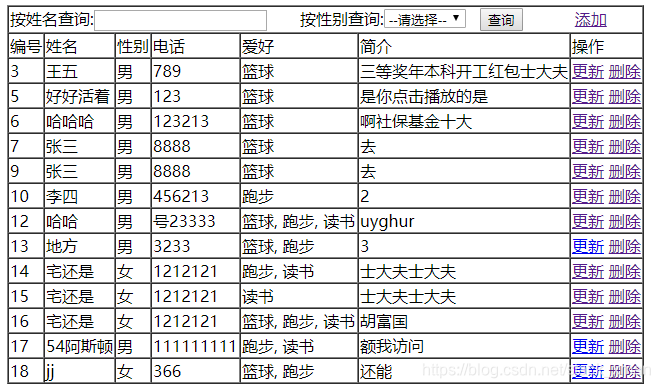
分页显示页面
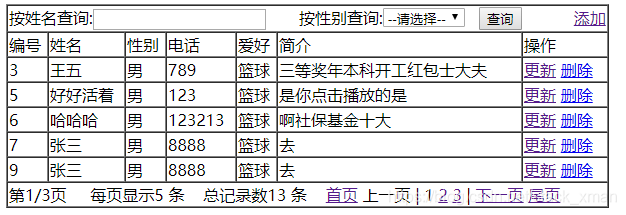
第一步:创建jsp页面及对应的Servlet
1.创建index.jsp显示页面
<body>
//超链接的地址是Servlet控制层
<h3><a href="StudentListServlet">显示所有学生列表</a></h3><br>
<h3><a href="StudentListPageServlet?currentPage=1">分页显示所有学生列表</a></h3>
</body>
StudentListServlet.java
public class StudentListServlet extends HttpServlet {
protected void doGet(HttpServletRequest request, HttpServletResponse response) throws ServletException, IOException {
try {
StudentService service = new StudentServiceImpl();
List<Student> list = service.findAll();
//把结果存域
request.getSession().setAttribute("list", list);
//重定向方式,把结果存到session域需要
response.sendRedirect("list.jsp");
} catch (SQLException e) {
e.printStackTrace();
}
}
protected void doPost(HttpServletRequest request, HttpServletResponse response) throws ServletException, IOException {
doGet(request, response);
}
StudentListPageServlet.java
protected void doGet(HttpServletRequest request, HttpServletResponse response) throws ServletException, IOException {
try {
//1.获取需要显示的页码数
int currentPage = Integer.parseInt(request.getParameter("currentPage"));
//2.根据指定页数获取该页数据回来;
StudentService service = new StudentServiceImpl();
PageBean pageBean = service.findStudentByPage(currentPage);
request.setAttribute("pageBean", pageBean);
//3.跳转页面
request.getRequestDispatcher("list_page.jsp").forward(request, response);
} catch (SQLException e) {
e.printStackTrace();
}
}
protected void doPost(HttpServletRequest request, HttpServletResponse response) throws ServletException, IOException {
doGet(request, response);
}
2.查询显示页面list.jsp
html>
<head>
<meta http-equiv="Content-Type" content="text/html; charset=UTF-8">
<script type="text/javascript">
function doDelete(sid){
var flag = confirm("是否删除?");
if(flag){
location.href="DeleteServlet?sid="+sid;
}
}
</script>
<title>学生列表页面</title>
</head>
<body>
<form action="SearchStudentServlet" method="post">
<table border="1" cellspacing="0">
<tr>
<td colspan="8">
按姓名查询:<input type="text" name="sname">
按性别查询:<select name="gender" >
<option value="">--请选择--
<option value="男">男
<option value="女">女
</select>
<input type="submit" value="查询">
<a href="add.jsp">添加</a>
</td>
</tr>
<tr>
<td>编号</td>
<td>姓名</td>
<td>性别</td>
<td>电话</td>
<!-- <td>生日</td> -->
<td>爱好</td>
<td>简介</td>
<td>操作</td>
</tr>
<c:forEach items="${list}" var="stu">
<tr>
<td>${stu.sid}</td>
<td>${stu.sname}</td>
<td>${stu.gender}</td>
<td>${stu.phone}</td>
<%-- <td>${stu.birthday}</td> --%>
<td>${stu.hobby}</td>
<td>${stu.info}</td>
<td><a href="EditServlet?sid=${stu.sid}">更新</a> <a href="#" onclick="doDelete(${stu.sid})">删除</a></td>
</tr>
</c:forEach>
</table>
</form>
</body>
</html>
SearchStudentServlet.java
protected void doGet(HttpServletRequest request, HttpServletResponse response) throws ServletException, IOException {
try {
//1.中文
request.setCharacterEncoding("UTF-8");
//2.获取前台数据
String sname = request.getParameter("sname");
String gender = request.getParameter("gender");
//3.调用service
StudentService service = new StudentServiceImpl();
List<Student> list = service.SearchStudentList(sname, gender);
System.out.println("list集合大小========"+list.size());
for (Student student : list) {
System.out.println(student);
}
request .setAttribute("list", list);
request.getRequestDispatcher("list.jsp").forward(request, response);
} catch (SQLException e) {
e.printStackTrace();
}
}
protected void doPost(HttpServletRequest request, HttpServletResponse response) throws ServletException, IOException {
doGet(request, response);
}
EditServlet.java

protected void doGet(HttpServletRequest request, HttpServletResponse response) throws ServletException, IOException {
try {
int sid = Integer.parseInt(request.getParameter("sid"));
//查数据
StudentService service = new StudentServiceImpl();
Student student = service.findStudentById(sid);
//存数据
request.setAttribute("stu", student);
//跳转
request.getRequestDispatcher("edit.jsp").forward(request, response);
} catch (SQLException e) {
// TODO Auto-generated catch block
e.printStackTrace();
}
}
protected void doPost(HttpServletRequest request, HttpServletResponse response) throws ServletException, IOException {
doGet(request, response);
}
DeleteServlet.java
protected void doGet(HttpServletRequest request, HttpServletResponse response) throws ServletException, IOException {
try {
int sid = Integer.parseInt(request.getParameter("sid"));
StudentService service = new StudentServiceImpl();
service.delete(sid);
request.getRequestDispatcher("StudentListServlet").forward(request, response);
} catch (SQLException e) {
e.printStackTrace();
}
}
protected void doPost(HttpServletRequest request, HttpServletResponse response) throws ServletException, IOException {
doGet(request, response);
}
3.添加数据页面add.jsp
<head>
<meta http-equiv="Content-Type" content="text/html; charset=UTF-8">
<title>添加学生页面</title>
</head>
<body>
<form action="AddServlet" method="post">
<table border="1" width="600">
<tr>
<td>姓名</td>
<td><input type="text" name="sname"></td>
</tr>
<tr>
<td>性别</td>
<td>
<input type="radio" name="gender" value="男" checked="checked">男
<input type="radio" name="gender" value="女">女
</td>
</tr>
<tr>
<td>电话</td>
<td><input type="text" name="phone"></td>
</tr>
<!-- <tr>
<td>生日</td>
<td><input type="text" name="birthday"></td>
</tr> -->
<tr>
<td>爱好</td>
<td>
<input type="checkbox" name="hobby" value="篮球">篮球
<input type="checkbox" name="hobby" value="跑步">跑步
<input type="checkbox" name="hobby" value="读书">读书
<input type="checkbox" name="hobby" value="编程">编程
</td>
</tr>
<tr>
<td>简介</td>
<td><textarea name="info" rows="3" cols="20"></textarea></td>
</tr>
<tr>
<td colspan="2" align="center"><input type="submit" value="添加"></td>
</tr>
</table>
</form>
</body>
</html>
AddServlet.java
protected void doGet(HttpServletRequest request, HttpServletResponse response) throws ServletException, IOException {
try {
request.setCharacterEncoding("UTF-8");
String sname = request.getParameter("sname");
String gender = request.getParameter("gender");
String phone = request.getParameter("phone");
/*String birthday = request.getParameter("birthday");*/
/*String hobby = request.getParameter("hobby");*/
String info = request.getParameter("info");
String[] h = request.getParameterValues("hobby");
String s = Arrays.toString(h);
String hobby = s.substring(1, s.length()-1);
/* Date date = new SimpleDateFormat("yyyy-MM-dd").parse(birthday);*/
//添加到数据库
Student student = new Student(sname, gender, phone,hobby, info);
StudentService service = new StudentServiceImpl();
service.insert(student);
request.getRequestDispatcher("StudentListServlet").forward(request, response);
} catch (Exception e) {
e.printStackTrace();
}
}
protected void doPost(HttpServletRequest request, HttpServletResponse response) throws ServletException, IOException {
doGet(request, response);
}
4.编辑更新更改数据页面edit.jsp
<html>
<head>
<meta http-equiv="Content-Type" content="text/html; charset=UTF-8">
<title>更新学生页面</title>
</head>
<body>
<form action="UpdateServlet" method="post">
<table border="1" width="600">
<input type="hidden" name="sid" value="${stu.sid}" ><!-- 隐藏 -->
<tr>
<td>姓名</td>
<td><input type="text" name="sname" value="${stu.sname}"></td>
</tr>
<tr>
<td>性别</td>
<td>
<input type="radio" name="gender" value="男" checked="checked"
<c:if test="${stu.gender =='男'}">checked</c:if>
>男
<input type="radio" name="gender" value="女"
<c:if test="${stu.gender=='女'}">checked</c:if>
>女
</td>
</tr>
<tr>
<td>电话</td>
<td><input type="text" name="phone" value="${stu.phone}"></td>
</tr>
<!-- <tr>
<td>生日</td>
<td><input type="text" name="birthday"></td>
</tr> -->
<tr>
<td>爱好</td>
<td>
<input type="checkbox" name="hobby" value="篮球"
<c:if test="${fn:contains(stu.hobby,'篮球')}">checked</c:if>
>篮球
<input type="checkbox" name="hobby" value="跑步"
<c:if test="${fn:contains(stu.hobby,'跑步')}">checked</c:if>
>跑步
<input type="checkbox" name="hobby" value="读书"
<c:if test="${fn:contains(stu.hobby,'读书')}">checked</c:if>
>读书
<input type="checkbox" name="hobby" value="编程"
<c:if test="${fn:contains(stu.hobby,'编程')}">checked</c:if>
>编程
</td>
</tr>
<tr>
<td>简介</td>
<td><textarea name="info" rows="3" cols="20">${stu.info}</textarea></td>
</tr>
<tr>
<td colspan="2" align="center"><input type="submit" value="更新"></td>
</tr>
</table>
</form>
</body>
</html>
UpdateServlet.java
protected void doGet(HttpServletRequest request, HttpServletResponse response) throws ServletException, IOException {
try {
request.setCharacterEncoding("UTF-8");
int sid = Integer.parseInt(request.getParameter("sid"));
String sname = request.getParameter("sname");
String gender = request.getParameter("gender");
String phone = request.getParameter("phone");
/*String birthday = request.getParameter("birthday");*/
/*String hobby = request.getParameter("hobby");*/
String info = request.getParameter("info");
String[] h = request.getParameterValues("hobby");
String s = Arrays.toString(h);
String hobby = s.substring(1, s.length()-1);
/* Date date = new SimpleDateFormat("yyyy-MM-dd").parse(birthday);*/
//添加到数据库
Student student = new Student(sid, sname, gender, phone,hobby, info);
StudentService service = new StudentServiceImpl();
service.update(student);
request.getRequestDispatcher("StudentListServlet").forward(request, response);
} catch (SQLException e) {
// TODO Auto-generated catch block
e.printStackTrace();
}
}
protected void doPost(HttpServletRequest request, HttpServletResponse response) throws ServletException, IOException {
doGet(request, response);
}
5.分页页面list_page.jsp
<script type="text/javascript">
function doDelete(sid){
var flag = confirm("是否删除?");
if(flag){
location.href="DeleteServlet?sid="+sid;
}
}
</script>
<title>学生列表页面</title>
</head>
<body>
<form action="SearchStudentServlet" method="post">
<table border="1" cellspacing="0">
<tr>
<td colspan="8">
按姓名查询:<input type="text" name="sname">
按性别查询:<select name="gender" >
<option value="">--请选择--
<option value="男">男
<option value="女">女
</select>
<input type="submit" value="查询">
<a href="add.jsp">添加</a>
</td>
</tr>
<tr>
<td>编号</td>
<td>姓名</td>
<td>性别</td>
<td>电话</td>
<!-- <td>生日</td> -->
<td>爱好</td>
<td>简介</td>
<td>操作</td>
</tr>
<c:forEach items="${pageBean.list}" var="stu">
<tr>
<td>${stu.sid}</td>
<td>${stu.sname}</td>
<td>${stu.gender}</td>
<td>${stu.phone}</td>
<%-- <td>${stu.birthday}</td> --%>
<td>${stu.hobby}</td>
<td>${stu.info}</td>
<td><a href="EditServlet?sid=${stu.sid}">更新</a> <a href="#" onclick="doDelete(${stu.sid})">删除</a></td>
</tr>
</c:forEach>
<td colspan="8">
第${pageBean.currentPage }/${pageBean.totalPage }页
每页显示${pageBean.pageSize } 条
总记录数${pageBean.totalSize } 条
<c:if test="${pageBean.currentPage != 1 }">
<a href="StudentListPageServlet?currentPage=1">首页</a>
<a href="StudentListPageServlet?currentPage=${pageBean.currentPage-1}">上一页</a>
</c:if>
<c:if test="${pageBean.currentPage == 1 }">
<a href="StudentListPageServlet?currentPage=1">首页</a>
上一页
</c:if>
|
<c:forEach begin="1" end="${pageBean.totalPage }" var="i">
<c:if test="${ pageBean.currentPage == i}">
${i }
</c:if>
<c:if test="${ pageBean.currentPage != i}">
<a href="StudentListPageServlet?currentPage=${ i}">${i }</a>
</c:if>
</c:forEach>
|
<c:if test="${pageBean.currentPage == pageBean.totalPage }">
下一页
<a href="StudentListPageServlet?currentPage=${pageBean.totalPage}">尾页</a>
</c:if>
<c:if test="${pageBean.currentPage != pageBean.totalPage }">
<a href="StudentListPageServlet?currentPage=${pageBean.currentPage+1 }">下一页</a>
<a href="StudentListPageServlet?currentPage=${pageBean.totalPage}">尾页</a>
</c:if>
</td>
</table>
</form>
</body>
</html>
第二步:创建domain层
1.Student类
public class Student {
private int sid;
private String sname;
private String gender;
private String phone;
/*private Date birthday;*/
private String hobby;
private String info;
public int getSid() {
return sid;
}
public void setSid(int sid) {
this.sid = sid;
}
public String getSname() {
return sname;
}
public void setSname(String sname) {
this.sname = sname;
}
public String getGender() {
return gender;
}
public void setGender(String gender) {
this.gender = gender;
}
public String getPhone() {
return phone;
}
public void setPhone(String phone) {
this.phone = phone;
}
/*public Date getBirthday() {
return birthday;
}
public void setBirthday(Date birthday) {
this.birthday = birthday;
}*/
public String getHobby() {
return hobby;
}
public void setHobby(String hobby) {
this.hobby = hobby;
}
public String getInfo() {
return info;
}
public void setInfo(String info) {
this.info = info;
}
@Override
public String toString() {
return "Student [sid=" + sid + ", sname=" + sname + ", gender="
+ gender + ", phone=" + phone + ", hobby=" + hobby + ", info=" + info
+ "]";
}
public Student(String sname, String gender, String phone, String hobby,
String info) {
super();
this.sname = sname;
this.gender = gender;
this.phone = phone;
this.hobby = hobby;
this.info = info;
}
public Student(int sid, String sname, String gender, String phone,
String hobby, String info) {
super();
this.sid = sid;
this.sname = sname;
this.gender = gender;
this.phone = phone;
this.hobby = hobby;
this.info = info;
}
public Student() {
super();
}
}
2.创建pageBean
/**
* @author Leonard
*
* 用于封装分页的数据
* 里面包含:1.该页学生集合数据
* 2.总的记录数
* 3.总的页数
* 4.当前页
* 5.每页显示的记录数
*
*/
public class PageBean<T> {
private int currentPage;//当前页
private int totalPage;//总页数
private int pageSize;//每页记录数
private int totalSize;//总的记录数
private List<T> list;//当前页的学生集合
public int getCurrentPage() {
return currentPage;
}
public void setCurrentPage(int currentPage) {
this.currentPage = currentPage;
}
public int getTotalPage() {
return totalPage;
}
public void setTotalPage(int totalPage) {
this.totalPage = totalPage;
}
public int getPageSize() {
return pageSize;
}
public void setPageSize(int pageSize) {
this.pageSize = pageSize;
}
public int getTotalSize() {
return totalSize;
}
public void setTotalSize(int totalSize) {
this.totalSize = totalSize;
}
public List<T> getList() {
return list;
}
public void setList(List<T> list) {
this.list = list;
}
}
第三步:创建DAO及Dao的实现
1.StudentDao.java
public interface StudentDao {
int PAGE_SIZE = 5;//代表一页显示多少数据
/**
* @param 查询当页的学生数据
* @return
* @throws SQLException
*/
List<Student> findStudentByPage(int currentPage) throws SQLException;
/**
* 查询总的学生记录数
* @return
* @throws SQLException
*/
int findCount() throws SQLException;
List<Student> findAll() throws SQLException;
//根据ID查询单个学生
Student findStudentById(int sid) throws SQLException;
//根据条件进行模糊查询
List<Student> SearchStudentList(String sname,String gender) throws SQLException;
void insert(Student student) throws SQLException;
void delete(int sid) throws SQLException;
void update(Student student) throws SQLException;
}
2.StudentDaoImpl.java
public class StudentDaoImpl implements StudentDao {
@Override
public List<Student> findAll() throws SQLException {
QueryRunner runner = new QueryRunner(JDBCUtil.getDataSource());
List<Student> list = runner.query("select * from stu",
new BeanListHandler<Student>(Student.class));
return list;
}
@Override
public void insert(Student student) throws SQLException {
QueryRunner runner = new QueryRunner(JDBCUtil.getDataSource());
runner.update("insert into stu values(null,?,?,?,?,?)",
student.getSname(),
student.getGender(),
student.getPhone(),
/*student.getBirthday(),*/
student.getHobby(),
student.getInfo()
);
}
@Override
public void delete(int sid) throws SQLException {
QueryRunner runner = new QueryRunner(JDBCUtil.getDataSource());
runner.update("delete from stu where sid=?", sid);
}
@Override
public Student findStudentById(int sid) throws SQLException {
QueryRunner runner = new QueryRunner(JDBCUtil.getDataSource());
return runner.query("select * from stu where sid=?", new BeanHandler<Student>(Student.class),sid);
}
@Override
public void update(Student student) throws SQLException {
QueryRunner runner = new QueryRunner(JDBCUtil.getDataSource());
runner.update("update stu set sname=?,gender=?,phone=?,hobby=?,info=? where sid = ?",
student.getSname(),
student.getGender(),
student.getPhone(),
/*student.getBirthday(),*/
student.getHobby(),
student.getInfo(),
student.getSid()
);
}
@Override
public List<Student> SearchStudentList(String sname, String gender)
throws SQLException {
System.out.println("模糊查询====="+sname+"=========="+gender);
QueryRunner runner = new QueryRunner(JDBCUtil.getDataSource());
//1=1:代表查询全部的
String sql="select * from stu where 1=1 ";
List<String> list = new ArrayList<String>();
//判断是否输入了姓名查询,若有数据就拼到sql语句里
if(!TextUtils.isEmpty(sname)){
sql = sql + " and sname like ?";
list.add("%"+sname+"%");
}
//是否输入了按性别查询,如果有,就拼接到sql里,且把输入的性别追加到集合里
if(!TextUtils.isEmpty(gender)){
sql = sql + " and gender = ?";
list.add(gender);
}
List<Student> query = runner.query(sql, new BeanListHandler<Student>(Student.class),
list.toArray()//集合转为数组
);
return query;
}
@Override
public List<Student> findStudentByPage(int currentPage) throws SQLException {
QueryRunner runner = new QueryRunner(JDBCUtil.getDataSource());
//第一个问号代表返回多少记录,第二个问号代表前面跳过多少记录;;;
List<Student> list = runner.query("select * from stu limit ? offset ?",
new BeanListHandler<Student>(Student.class),
PAGE_SIZE,(currentPage-1)*PAGE_SIZE
);
return list;
}
/*
查询总的记录数
*/
@Override
public int findCount() throws SQLException {
QueryRunner runner = new QueryRunner(JDBCUtil.getDataSource());
// ScalarHandler()用于处理 平均值,总的个数等
Long query = (Long) runner.query("select count(*) from stu",
new ScalarHandler()
);
//转为int型
return query.intValue();
}
}
第三步:创建service层及service的实现
1.StudentService.java
public interface StudentService {
List<Student> findAll() throws SQLException;
//根据ID查询单个学生
Student findStudentById(int sid) throws SQLException;
//根据条件进行模糊查询
List<Student> SearchStudentList(String sname,String gender) throws SQLException;
void insert(Student student) throws SQLException;
void delete(int sid) throws SQLException;
void update(Student student) throws SQLException;
/**
* @param 查询当页数据
* @return
* @throws SQLException
*/
PageBean findStudentByPage(int currentPage) throws SQLException;
}
2.StudentServiceImpl.java
public class StudentServiceImpl implements StudentService {
@Override
public List<Student> findAll() throws SQLException {
StudentDao dao = new StudentDaoImpl();
return dao.findAll();
}
@Override
public void insert(Student student) throws SQLException {
StudentDao dao = new StudentDaoImpl();
dao.insert(student);
}
@Override
public void delete(int sid) throws SQLException {
StudentDao dao = new StudentDaoImpl();
dao.delete(sid);
}
@Override
public Student findStudentById(int sid) throws SQLException {
StudentDao dao = new StudentDaoImpl();
return dao.findStudentById(sid);
}
@Override
public void update(Student student) throws SQLException {
StudentDao dao = new StudentDaoImpl();
dao.update(student);
}
@Override
public List<Student> SearchStudentList(String sname, String gender)
throws SQLException {
StudentDao dao = new StudentDaoImpl();
return dao.SearchStudentList(sname, gender);
}
@Override
public PageBean findStudentByPage(int currentPage) throws SQLException {
//封装分页的该页数据
PageBean<Student> pageBean = new PageBean<Student>();
pageBean.setCurrentPage(currentPage);//1.设置当前页
int pageSize = StudentDaoImpl.PAGE_SIZE;
pageBean.setPageSize(pageSize);//2.设置每页显示多少数据
StudentDao dao = new StudentDaoImpl();
List<Student> list = dao.findStudentByPage(currentPage);
pageBean.setList(list);//3.设置该页的学生数据
int count = dao.findCount();
pageBean.setTotalSize(count);//4.设置总的记录数
pageBean.setTotalPage(count%pageSize==0? count/pageSize : (count/pageSize)+1);//5.设置总页数
return pageBean;
}
}
第四步:由Servlet调service层
参考第一步:jsp页面对应着Servlet
3.分页设计详解
1.创建StudentListPageServlet.java
public class StudentListPageServlet extends HttpServlet {
protected void doGet(HttpServletRequest request, HttpServletResponse response) throws ServletException, IOException {
//1.获取需要显示的页码数
int currentPage = Integer.parseInt(request.getParameter("currentPage"));
//2.根据指定页数获取该页数据回来;
StudentService service = new StudentServiceImpl();
PageBean pageBean = service.findStudentByPage(currentPage);
request.setAttribute("pageBean", pageBean);
//3.跳转页面
request.getRequestDispatcher("list_page.jsp").forward(request, response);
}
protected void doPost(HttpServletRequest request, HttpServletResponse response) throws ServletException, IOException {
doGet(request, response);
}
}
2.domain层创建用于封装分页的数据pageBean类
/**
* @author Leonard
* 用于封装分页的数据
* 里面包含:1.该页学生集合数据
* 2.总的记录数
* 3.总的页数
* 4.当前页
* 5.每页显示的记录数
*/
public class PageBean<T> {
private int currentPage;//当前页
private int totalPage;//总页数
private int pageSize;//每页记录数
private int totalSize;//总的记录数
private List<T> list;//当前页的学生集合
public int getCurrentPage() {
return currentPage;
}
public void setCurrentPage(int currentPage) {
this.currentPage = currentPage;
}
public int getTotalPage() {
return totalPage;
}
public void setTotalPage(int totalPage) {
this.totalPage = totalPage;
}
public int getPageSize() {
return pageSize;
}
public void setPageSize(int pageSize) {
this.pageSize = pageSize;
}
public int getTotalSize() {
return totalSize;
}
public void setTotalSize(int totalSize) {
this.totalSize = totalSize;
}
public List<T> getList() {
return list;
}
public void setList(List<T> list) {
this.list = list;
}
}
3.dao层定义一页显示多少数据,及查询当页学生数据显示
int PAGE_SIZE = 5;//代表一页显示多少数据
List<Student> findStudentByPage(int currentPage) throws SQLException;
/**
* 查询总的学生记录数
* @return
* @throws SQLException
*/
int findCount() throws SQLException;
4.dao层的实现:
//第一个问号代表返回多少记录,第二个问号代表前面跳过多少记录
List<Student> list = runner.query("select * from stu limit ? offset ?",
new BeanListHandler<Student>(Student.class),
PAGE_SIZE,(currentPage-1)*PAGE_SIZE
);
/*
查询总的记录数
*/
@Override
public int findCount() throws SQLException {
QueryRunner runner = new QueryRunner(JDBCUtil.getDataSource());
// ScalarHandler()用于处理 平均值,总的个数等
Long query = (Long) runner.query("select count(*) from stu",
new ScalarHandler()
);
//转为int型
return query.intValue();
}
5.service层:查询当页数据:返回domain层的pageBean
/**
* @param 查询当页数据
* @return
* @throws SQLException
*/
PageBean findStudentByPage(int currentPage) throws SQLException;
6.实现service层
public PageBean findStudentByPage(int currentPage) throws SQLException {
//封装分页的该页数据
PageBean<Student> pageBean = new PageBean<Student>();
pageBean.setCurrentPage(currentPage);//1.设置当前页
int pageSize = StudentDaoImpl.PAGE_SIZE;
pageBean.setPageSize(pageSize);//2.设置每页显示多少数据
StudentDao dao = new StudentDaoImpl();
List<Student> list = dao.findStudentByPage(currentPage);
pageBean.setList(list);//3.设置该页的学生数据
int count = dao.findCount();
pageBean.setTotalSize(count);//4.设置总的记录数
pageBean.setTotalPage(count%pageSize==0? count/pageSize : (count/pageSize)+1);//5.设置总页数
return pageBean;
}
7.创建第一步StudentListPageServlet.java里跳转的list_page.jsp页面【分页显示页面】
<body>
<form action="SearchStudentServlet" method="post">
<table border="1" cellspacing="0">
<tr>
<td colspan="8">
按姓名查询:<input type="text" name="sname">
按性别查询:<select name="gender" >
<option value="">--请选择--
<option value="男">男
<option value="女">女
</select>
<input type="submit" value="查询">
<a href="add.jsp">添加</a>
</td>
</tr>
<tr>
<td>编号</td>
<td>姓名</td>
<td>性别</td>
<td>电话</td>
<!-- <td>生日</td> -->
<td>爱好</td>
<td>简介</td>
<td>操作</td>
</tr>
<c:forEach items="${pageBean.list}" var="stu">
<tr>
<td>${stu.sid}</td>
<td>${stu.sname}</td>
<td>${stu.gender}</td>
<td>${stu.phone}</td>
<%-- <td>${stu.birthday}</td> --%>
<td>${stu.hobby}</td>
<td>${stu.info}</td>
<td><a href="EditServlet?sid=${stu.sid}">更新</a> <a href="#" onclick="doDelete(${stu.sid})">删除</a></td>
</tr>
</c:forEach>
<td colspan="8">
第${pageBean.currentPage }/${pageBean.totalPage }页
每页显示${pageBean.pageSize } 条
总记录数${pageBean.totalSize } 条
<c:if test="${pageBean.currentPage != 1 }">
<a href="StudentListPageServlet?currentPage=1">首页</a>
<a href="StudentListPageServlet?currentPage=${pageBean.currentPage-1}">上一页</a>
</c:if>
<c:if test="${pageBean.currentPage == 1 }">
<a href="StudentListPageServlet?currentPage=1">首页</a>
上一页
</c:if>
|
<c:forEach begin="1" end="${pageBean.totalPage }" var="i">
<c:if test="${ pageBean.currentPage == i}">
${i }
</c:if>
<c:if test="${ pageBean.currentPage != i}">
<a href="StudentListPageServlet?currentPage=${ i}">${i }</a>
</c:if>
</c:forEach>
|
<c:if test="${pageBean.currentPage == pageBean.totalPage }">
下一页
<a href="StudentListPageServlet?currentPage=${pageBean.totalPage}">尾页</a>
</c:if>
<c:if test="${pageBean.currentPage != pageBean.totalPage }">
<a href="StudentListPageServlet?currentPage=${pageBean.currentPage+1 }">下一页</a>
<a href="StudentListPageServlet?currentPage=${pageBean.totalPage}">尾页</a>
</c:if>
</td>
</table>
</form>
</body>
========================================
============================================================~~***
删除线============:这里为前期分析步骤=====
***~~
第二步:1.创建Servlet【控制层】以及Dao层实现,StudentListServlet.java
/**
* @author Leonard
* 控制层:【C】
* 负责查询所有学生的信息,然后呈现到jsp页面上
*
*/
public class StudentListServlet extends HttpServlet {
protected void doGet(HttpServletRequest request, HttpServletResponse response) throws ServletException, IOException {
}
protected void doPost(HttpServletRequest request, HttpServletResponse response) throws ServletException, IOException {
}
}
2.创建Dao【数据访问层】,StudentDao.java
【注:提前创建一个Domain,即Student类
private int id;
private String name;
private String gender;
private String phone;
private Date birthday;
private String hobby;
private String info;
生成set,get方法,默认空参构造
】
/**
* @author Leonard
* 数据访问层【M】
* 针对学生表的数据库操作
*/
public interface StudentDao {
/**
* 查询所有学生,List里面放Student
* @return
*/
List<Student> findAll();
}
3.实现2中的Dao;
/**
* @author Leonard
* StudentDao的实现,查询所有学生
*/
public class StudentDaoImpl implements StudentDao {
@Override
public List<Student> findAll() throws Exception {
QueryRunner runner = new QueryRunner(JDBCUtil02.getDataSource());
List<Student> list = runner.query("select * from stu", new BeanListHandler<Student>(Student.class));
return list;
}
}
第三步:Service层
好处:因为Dao层只针对单一的逻辑,数据操作层面;Service层是业务层面,一个业务包含多个单一的逻辑;
例如:分页
知道一页学生的集合-----Dao
1.创建业务逻辑层
StudentService.java
/**
* @author Leonard
* 学生业务处理规则
*/
public interface StudentService {
List<Student> findAll() throws Exception;
}
2.实现:StudentServiceImpl.java
/**
* @author Leonard
* 学生的业务实现
*/
public class StudentServiceImpl implements StudentService {
/*
* Service里调Dao
*/
@Override
public List<Student> findAll() throws Exception {
StudentDao dao = new StudentDaoImpl();
//返回查询的所有
return dao.findAll();
}
}
第四步:对第二步中的Servlet的代码,即StudentListServlet.java,进行完善
/**
* @author Leonard
* 控制层:【C】
* 负责查询所有学生的信息,然后呈现到jsp页面上
*
*/
public class StudentListServlet extends HttpServlet {
protected void doGet(HttpServletRequest request, HttpServletResponse response) throws ServletException, IOException {
try {
//1.查询所有的学生
StudentService service = new StudentServiceImpl();
List<Student> list = service.findAll();
//2.把Service层查到的数据存储到作用域中
request.setAttribute("list", list);
//3.跳转页面
request.getRequestDispatcher("list.jsp").forward(request, response);
} catch (Exception e) {
e.printStackTrace();
}
}
protected void doPost(HttpServletRequest request, HttpServletResponse response) throws ServletException, IOException {
doGet(request, response);
}
}
第五步:第四步中的跳转页面list.jsp
<body>
<table border="1" cellspacing="0" align="center">
<tr align="center">
<td>编号</td>
<td>姓名</td>
<td>性别</td>
<td>电话</td>
<td>生日</td>
<td>爱好</td>
<td>简介</td>
<td>操作</td>
</tr>
<c:forEach items="${list}" var="stu">
<tr>
<td>${stu.id}</td>
<td>${stu.name}</td>
<td>${stu.gender}</td>
<td>${stu.phone}</td>
<td>${stu.birthday}</td>
<td>${stu.hobby}</td>
<td>${stu.info}</td>
<td><a href="#">更新</a> <a href="#">删除</a></td>
</tr>
</c:forEach>
</table>
</body>
以上便实现了学生列表的查询操作
实现增加学生信息操作
第六步:在list.jsp新增添加按钮,实现向增加学生信息add.jsp页面跳转
<tr>
<td colspan='8'><a href="add.jsp">添加</a></td>
</tr>
add.jsp页面
<body>
<form action="addServlet" method="post">
<table border="1" cellspacing="0">
<tr>
<td>姓名</td>
<td><input type="text" name="name"/></td>
</tr>
<tr>
<td>性别</td>
<td>
<input type="radio" name="gender" value="男" checked="checked">男
<input type="radio" name="gender" value="女">女
</td>
</tr>
<tr>
<td>电话</td>
<td><input type="text" name="phone"/></td>
</tr>
<tr>
<td>生日</td>
<td><input type="text" name="birthday"/></td>
</tr>
<tr>
<td>爱好</td>
<td>
<input type="checkbox" name="hobby" value="游泳">游泳
<input type="checkbox" name="hobby" value="看书">看书
<input type="checkbox" name="hobby" value="写字">写字
<input type="checkbox" name="hobby" value="篮球">篮球
</td>
</tr>
<tr>
<td>简介</td>
<td><textarea rows="3" cols="20" name="info"></textarea></td>
</tr>
<tr>
<td colspan="2"><button>添加</button></td>
</tr>
</table>
</form>
</body>
第七步:添加学生的实现
创建Servlet,处理添加学生请求addServlet.java
/**
* @author Leonard
* 用于处理学生的添加请求
*/
public class addServlet extends HttpServlet {
protected void doGet(HttpServletRequest request, HttpServletResponse response) throws ServletException, IOException {
//1.处理中文问题
request.setCharacterEncoding("utf-8");
response.setContentType("text/html;utf-8");
//2.获取前台add.jsp提交的数据
String name = request.getParameter("name");
String gender = request.getParameter("gender");
String phone = request.getParameter("phone");
String birthday = request.getParameter("birthday");
String hobby = request.getParameter("hobby");
String info = request.getParameter("info");
//3.获取的数据添加到数据库
//4.跳转到列表页
}
protected void doPost(HttpServletRequest request, HttpServletResponse response) throws ServletException, IOException {
doGet(request, response);
}
}
第八步:Dao层与Dao层的实现
StudentDao.java
/**
* 添加学生
* @param student 需要添加到数据库
* @throws Exception
*/
void insert(Student student) throws Exception;
StudentDaoImpl.java
@Override
public void insert(Student student) throws Exception {
QueryRunner runner = new QueryRunner(JDBCUtil02.getDataSource());
runner.update("insert into stu values(null,?,?,?,?,?,?)",
student.getName(),
student.getGender(),
student.getPhone(),
student.getBirthday(),
student.getHobby(),
student.getInfo());
}
第九步:Service层与Service层的实现
Service层接口StudentService.java
void insert(Student student) throws Exception;//增加
Service层的实现StudentServiceImpl.java
@Override
public void insert(Student student) throws Exception {
StudentDao dao = new StudentDaoImpl();
dao.insert(student);//直接调用Dao的insert方法
}
第十步:Student类需要有参构造
/**
* @author Leonard
* 封装的学生对象Bean
*/
public class Student {
private int id;
private String name;
private String gender;
private String phone;
private Date birthday;
private String hobby;
private String info;
public int getId() {
return id;
}
public void setId(int id) {
this.id = id;
}
public String getName() {
return name;
}
public void setName(String name) {
this.name = name;
}
public String getGender() {
return gender;
}
public void setGender(String gender) {
this.gender = gender;
}
public String getPhone() {
return phone;
}
public void setPhone(String phone) {
this.phone = phone;
}
public Date getBirthday() {
return birthday;
}
public void setBirthday(Date birthday) {
this.birthday = birthday;
}
public String getHobby() {
return hobby;
}
public void setHobby(String hobby) {
this.hobby = hobby;
}
public String getInfo() {
return info;
}
public void setInfo(String info) {
this.info = info;
}
//不需要id
public Student(String name, String gender, String phone, Date birthday,
String hobby, String info) {
super();
this.name = name;
this.gender = gender;
this.phone = phone;
this.birthday = birthday;
this.hobby = hobby;
this.info = info;
}
public Student() {
super();
}
}
第十一步:完善第七步的addServlet.java
在这里插入代码片