版权声明: https://blog.csdn.net/Wang_Jiankun/article/details/83750823
Python 网络爬虫笔记3 – Beautiful Soup库
Python 网络爬虫系列笔记是笔者在学习嵩天老师的《Python网络爬虫与信息提取》课程及笔者实践网络爬虫的笔记。
课程链接:Python 网络爬虫与信息提取
参考文档:
Requests 官方文档(英文)
Requests 官方文档(中文)
Beautiful Soup 官方文档
re 官方文档
Scrapy 官方文档(英文)
Scrapy 官方文档(中文)
一、Beautiful Soup 库安装
介绍: Beautiful Soup库主要是用来处理使用requests库获得的HTML网页文件
pip 安装:
pip install beautifulsoup4
导入模块:
from bs4 import BeautifulSoup
测试:
import requests
from bs4 import BeautifulSoup
r = requests.get('https://python123.io/ws/demo.html')
demo = r.text
soup = BeautifulSoup(demo, 'html.parser')
# 以树形的结构打印HTML文件,Tag元素也可使用prettify()方法
print(soup.prettify())
print(soup.a.prettify())
二、Beautiful Soup 库基础
1、标签树
- 标签:一对<>及其中间的内容
# 标签示例
<p class=“title”> … </p>
| 基本元素 | 说明 |
|---|---|
| Tag | 标签,最基本的信息组织单元,分别用<>和</>标明开头和结尾 |
| Name | 标签的名字,< p >…< /p >的名字是’p’,格式:< tag>.name |
| Attributes | 标签的属性,字典形式组织,格式:< tag>.attrs |
| NavigableString | 标签内非属性字符串,<>…</>中字符串,格式:< tag>.string |
| Comment | 标签内字符串的注释部分,一种特殊的Comment类型。格式:<!-- xxxx – > |
import requests
from bs4 import BeautifulSoup
def tag_element():
"""
BeautifulSoup 的 tag,及其属性
:return:
"""
html = requests.get('https://python123.io/ws/demo.html')
soup = BeautifulSoup(html.text, 'html.parser')
# Tag
tag = soup.p
print(type(tag))
print(tag)
# Name
name = tag.name
print(type(name))
print(name)
# Attributes
attrs = tag.attrs
print(type(attrs))
print(attrs)
# NavigableString
content = tag.string
print(type(content))
print(content)
# Comment
soup1 = BeautifulSoup('<b><!--This is a comment--></b>', 'html.parser')
comment = soup1.b.string
print(type(comment))
print(comment)
if __name__ == '__main__':
print('running bs:')
tag_element()
- 标签树:不同层级的标签组成的树形结构,构成HTML网页
# 标签树示例
<HTML>
<head>
<title>网页的标题,就是网页选项卡的名称</title>
</head>
<body>
浏览器页面显示的内容
</body>
</HTML>
2、解析器
解析HTML网页的解析器,自带解析器为 ‘html.parser’,可以安装其它解析器。
| 解析器 | 使用方法 | 安装 |
|---|---|---|
| bs4的HTML解析器 | BeautifulSoup(mk,‘html.parser’) | bs4库自带 |
| lxml的HTML解析器 | BeautifulSoup(mk,‘lxml’) | pip install lxml |
| lxml的XML解析器 | BeautifulSoup(mk,‘xml’) | pip install lxml |
| html5lib的解析器 | BeautifulSoup(mk,‘html5lib’) | pip install html5lib |
三、HTML 内容遍历
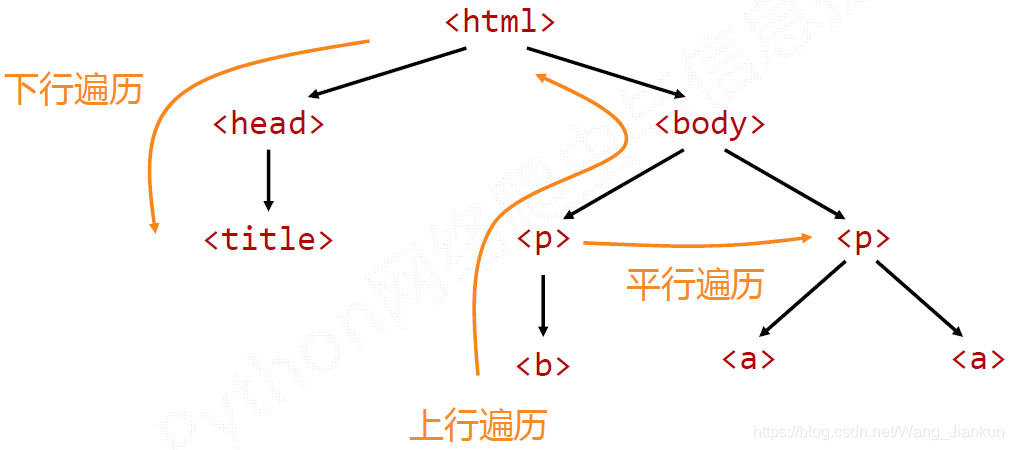
1、下行遍历
| 属性 | 说明 |
|---|---|
| .contents | 子节点的列表,将所有儿子节点存入列表 |
| .children | 子节点的迭代类型,与.contents类似,用于循环遍历儿子节点 |
| .descendants | 子孙节点的迭代类型,包含所有子孙节点,用于循环遍历 |
import requests
from bs4 import BeautifulSoup
def x_traversal():
"""
下行遍历
"""
html = requests.get('https://python123.io/ws/demo.html')
soup = BeautifulSoup(html.text, 'html.parser')
# 子节点的列表
print(soup.body.contents)
# 遍历儿子节点
for child in soup.body.children:
print(child)
# 遍历子孙节点
for child in soup.body.descendants:
print(child)
if __name__ == '__main__':
print('running bs:')
x_traversal()
2、上行遍历
| 属性 | 说明 |
|---|---|
| .parent | 节点的父亲标签 |
| .parents | 节点先辈标签的迭代类型,用于循环遍历先辈节点 |
import requests
from bs4 import BeautifulSoup
def s_traversal():
"""
上行遍历
"""
html = requests.get('https://python123.io/ws/demo.html')
soup = BeautifulSoup(html.text, 'html.parser')
# 父节点
print(soup.title.parent)
# 遍历先辈节点
for parent in soup.a.parents:
if parent is None:
print(parent)
else:
print(parent.name)
if __name__ == '__main__':
print('running bs:')
s_traversal()
3、平行遍历
node: 平行遍历的对象是同一节点下的平行节点
| 属性 | 说明 |
|---|---|
| .next_sibling | 返回按照HTML文本顺序的下一个平行节点标签 |
| .previous_sibling | 返回按照HTML文本顺序的上一个平行节点标签 |
| .next_siblings | 迭代类型,返回按照HTML文本顺序的后续所有平行节点标签 |
| .previous_siblings | 迭代类型,返回按照HTML文本顺序的前续所有平行节点标签 |
import requests
from bs4 import BeautifulSoup
def p_traversal():
"""
平行遍历
"""
html = requests.get('https://python123.io/ws/demo.html')
soup = BeautifulSoup(html.text, 'html.parser')
# 后一节点
print(soup.a.next_sibling)
# 前一节点
print(soup.a.previous_sibling)
# 遍历后续节点
for sibling in soup.a.next_siblings:
print(sibling)
# 遍历前续节点
for sibling in soup.a.previous_siblings:
print(sibling)
if __name__ == '__main__':
print('running bs:')
p_traversal()