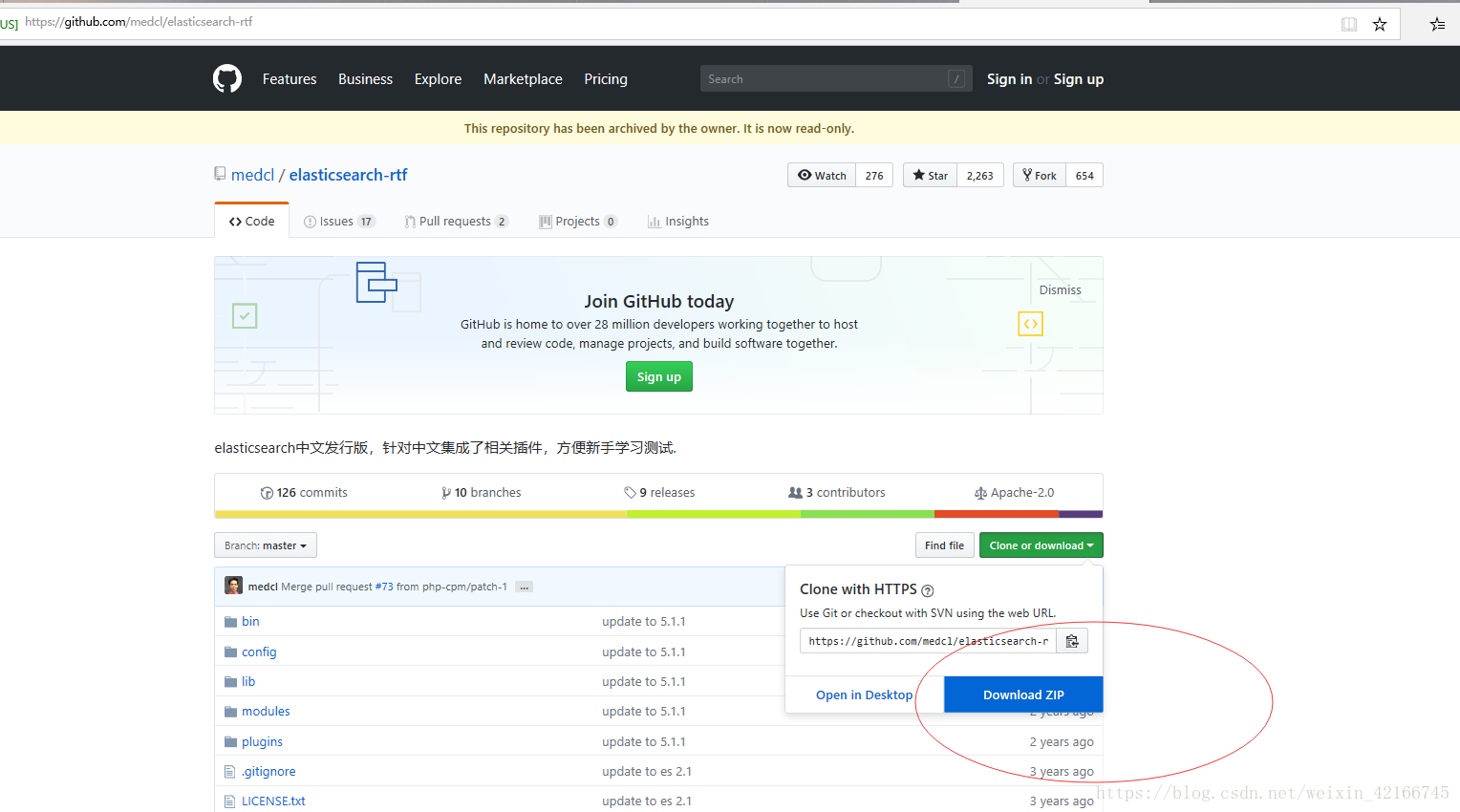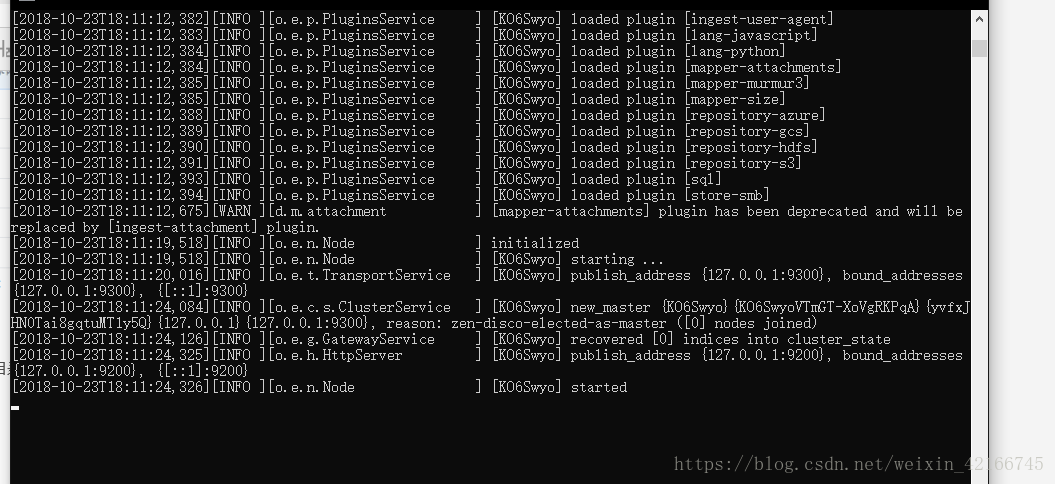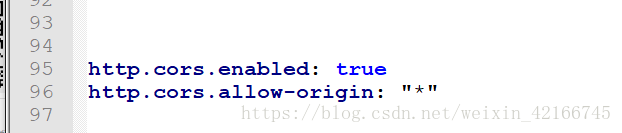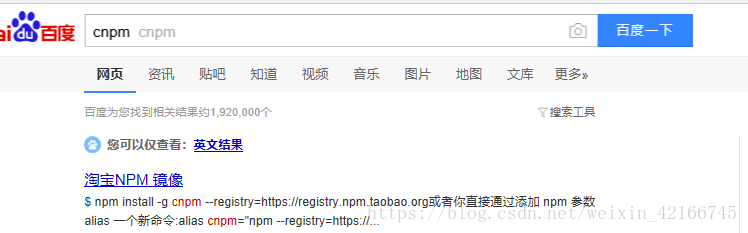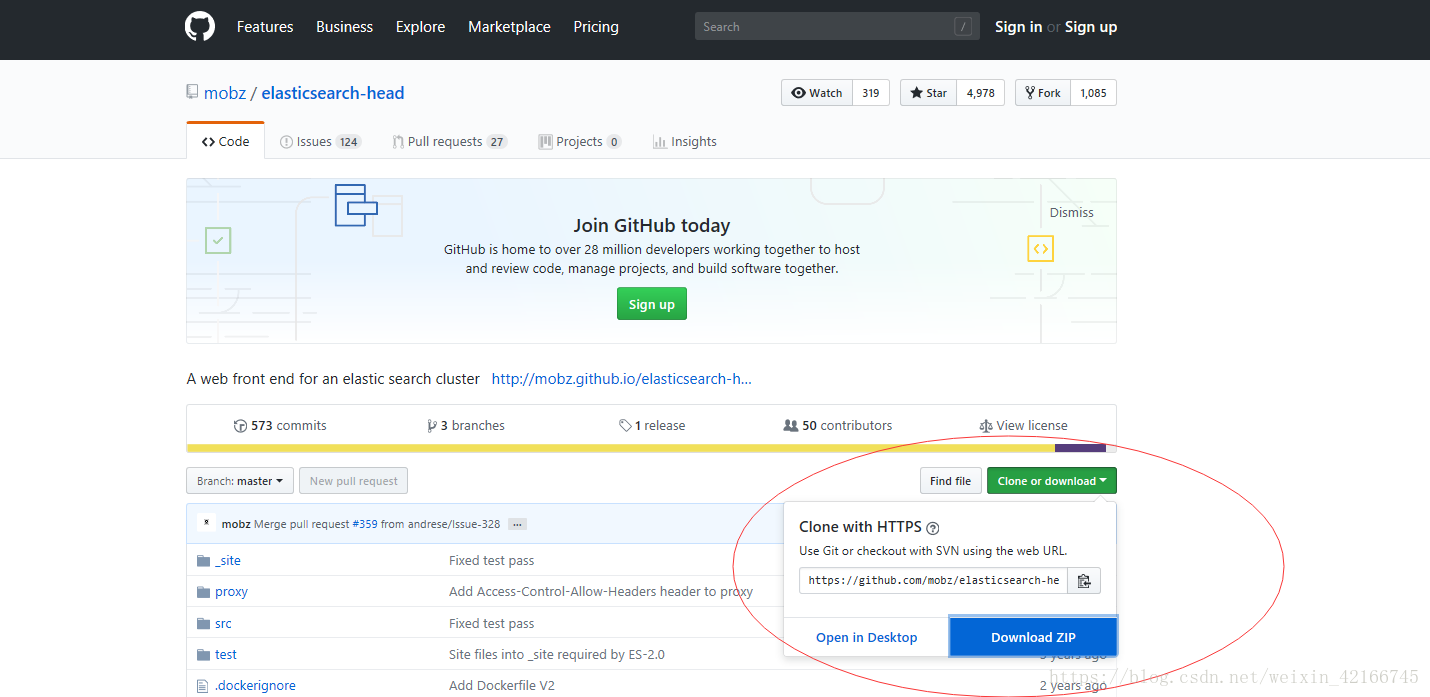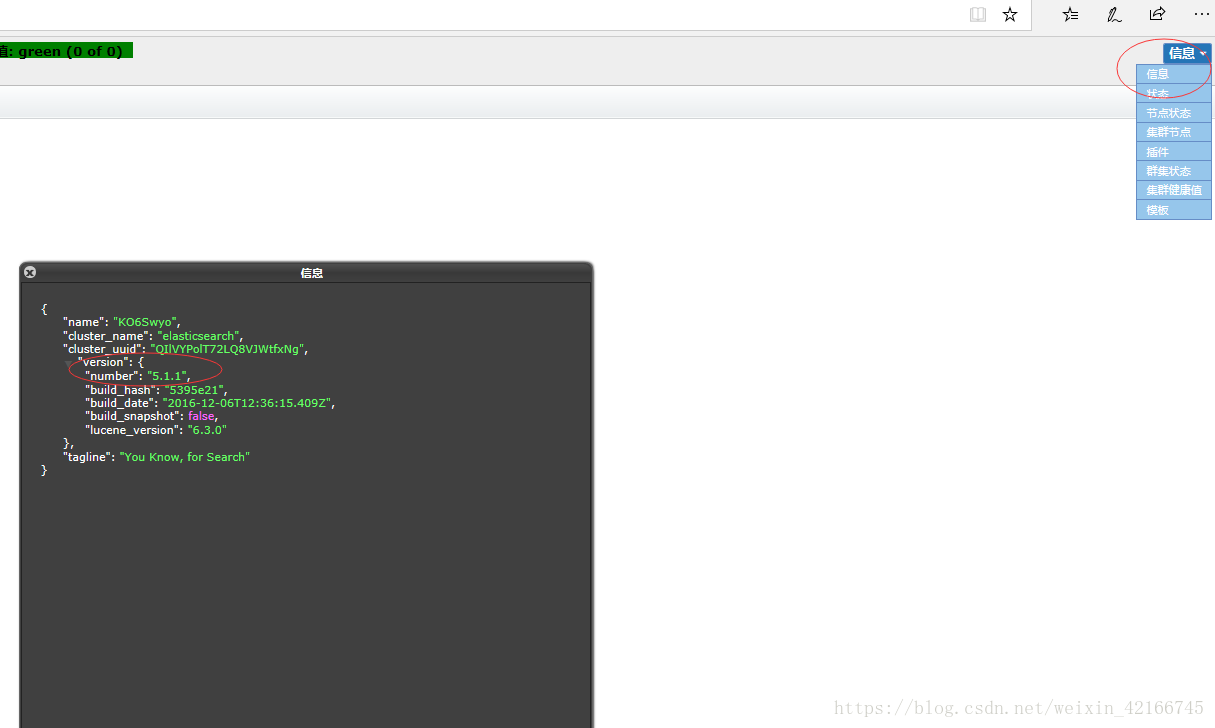elasticsearch安装:
1.打开https://github.com/medcl/elasticsearch-rtf
点击下载zip
解压后打开文档下的Bin目录,进入cmd命令行输入elasticsearch.bat
出现这个,然后在网页上输入:http://127.0.0.1:9200/
出现
在config配置文件下写入
http.cors.enable:true
http.cors.allow-origin:"*"
2.npm和cnpm安装
npm:搜索https://nodejs.org/en/
下载对应的版本
在cmd里运行npm
出现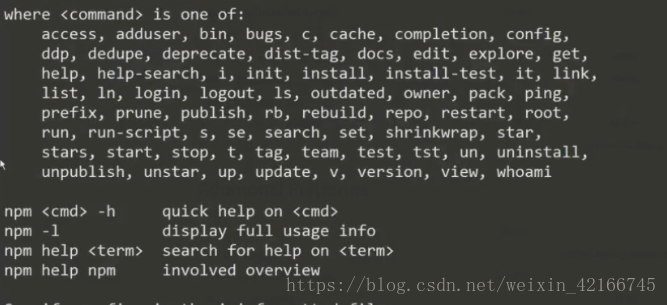
npm速度会很慢,国内就用淘宝镜像cnpm:
安装完npm后在来安装cnpm:
搜索cnpm
去安装
3.elasticsearch-head插件安装及使用
打开https://github.com/mobz/elasticsearch-head
下载后
在cmd命令行里运行cnpm install 和cnpm run start
出现这个代表成功
这里显示未连接,在config里添加安全策略后
再次启动会出现
查看版本信息是5.1.1
4.最后一个配置:下载kibana
我安装的是5.1.1
https://www.elastic.co/downloads/past-releases/kibana-5-1-1
解压后在bin目录下运行cmd命令:kibana.bat
打开localhost:5601
是这个界面代表你安装成功 点击Get to work就行了