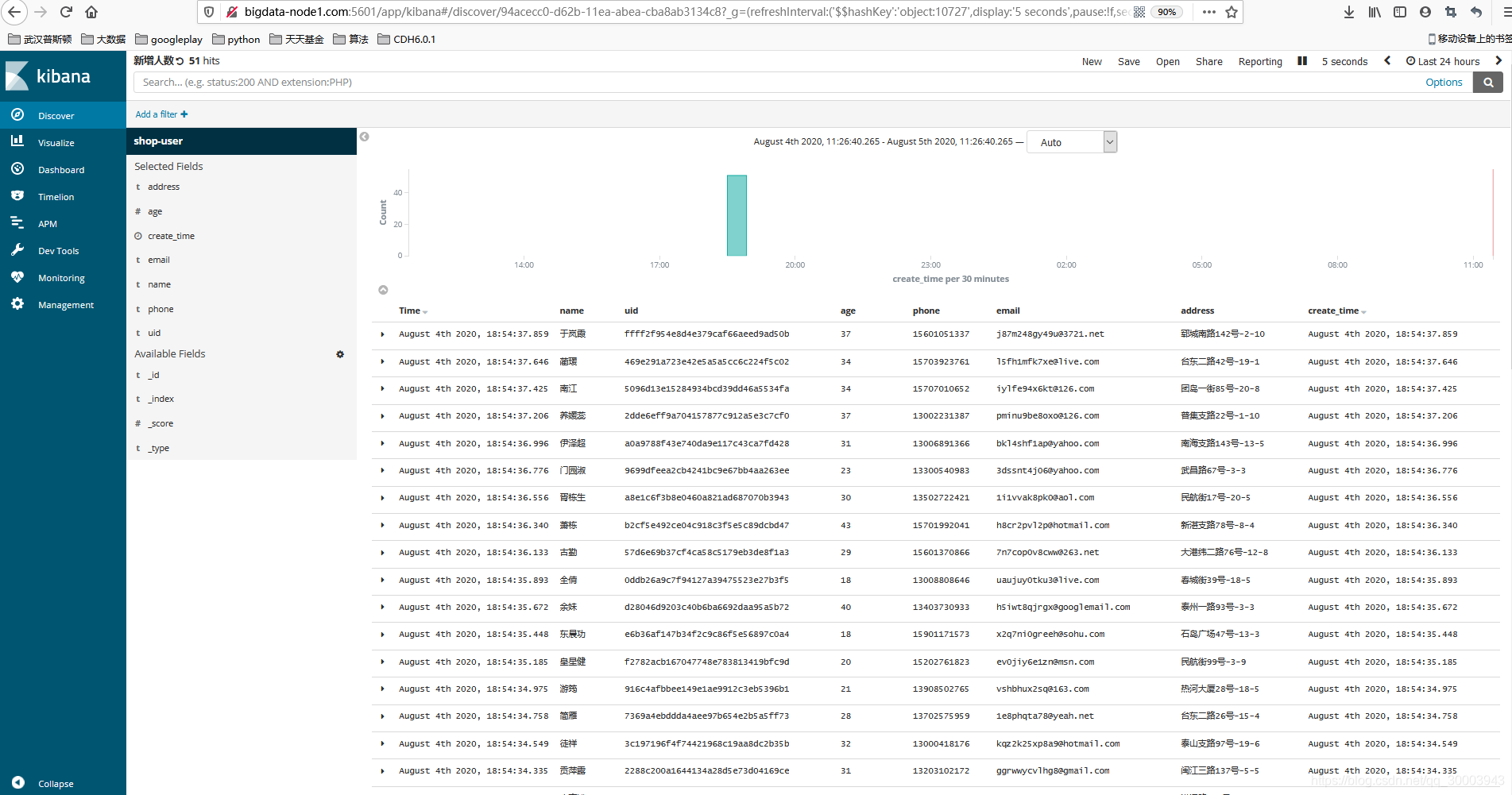大数据系列之elasticsearch、elasticsearch-head、kibana安装
elasticsearch下载地址
https://www.elastic.co/cn/downloads/past-releases/elasticsearch-6-3-0
解压文件
tar -xvf elasticsearch-6.3.0.tar.gz -C /opt/apache
创建用户es 注意elasticsearch不能用root启动
groupadd es useradd es -g es -p 123456 chown -R es:es /opt/apache/elasticsearch-6.3.0/
修改配置文件elasticsearch.yml
cluster.name: elasticsearch node.name: node-1 path.data: /opt/apache/elasticsearch-6.3.0/data path.logs: /opt/apache/elasticsearch-6.3.0/logs network.host: 192.168.12.130 http.port: 9200 # tcp端口 transport.tcp.port: 9300 transport.tcp.compress: true # 集群信息 discovery.zen.ping.unicast.hosts: ["192.168.12.130", "192.168.12.131","192.168.12.132"] gateway.recover_after_nodes: 2 http.cors.enabled: true http.cors.allow-origin: "*"
启动elasticsearch
su es nohup /opt/apache/elasticsearch-6.3.0/bin/elasticsearch &
查看是否启动成功
# 查看进程 ps -ef | grep elastic # 查看http端口信息,出现下面信息代表安装成功。 curl -i "http://192.168.12.130:9200" HTTP/1.1 200 OK content-type: application/json; charset=UTF-8 content-length: 492 { "name" : "node-1", "cluster_name" : "elasticsearch", "cluster_uuid" : "45tGjkXmRDeq9_k47oqdBA", "version" : { "number" : "6.3.0", "build_flavor" : "default", "build_type" : "tar", "build_hash" : "424e937", "build_date" : "2018-06-11T23:38:03.357887Z", "build_snapshot" : false, "lucene_version" : "7.3.1", "minimum_wire_compatibility_version" : "5.6.0", "minimum_index_compatibility_version" : "5.0.0" }, "tagline" : "You Know, for Search" }
elasticsearch-head下载地址
git clone git://github.com/mobz/elasticsearch-head.git
需要node依赖下载地址
https://nodejs.org/dist/v12.18.3/node-v12.18.3-linux-x64.tar.xz
解压安装node
cd /usr/local yum install -y xz xz -d node-v8.11.1-linux-x64.tar.xz tar -xf node-v8.11.1-linux-x64.tar # 想要全局使用npm 和 node,就需要做相关软链,如下: cd /usr/local/bin ln -s /usr/local/src/node-v8.10.0-linux-x64/bin/npm ln -s /usr/local/src/node-v8.10.0-linux-x64/bin/node # 查看node和npm版本 node -v npm -v
修改配置文件之Gruntfile.js
server: {
options: {
port: 9100,
base: ‘.’,
keepalive: true,
hostname: '*'
}
}
修改_site文件夹下的app.js,将localhost:9200改成 “你的ip:9200”
this.base_uri = this.config.base_uri || this.prefs.get("app-base_uri") || "http://192.168.12.130:9200";
启动elasticsearch-head
cd /opt/apache/elasticsearch-head
# 若想在后台运行,结尾追加“&”
nohup grunt server &
# 也可以使用
nohup npm run start &
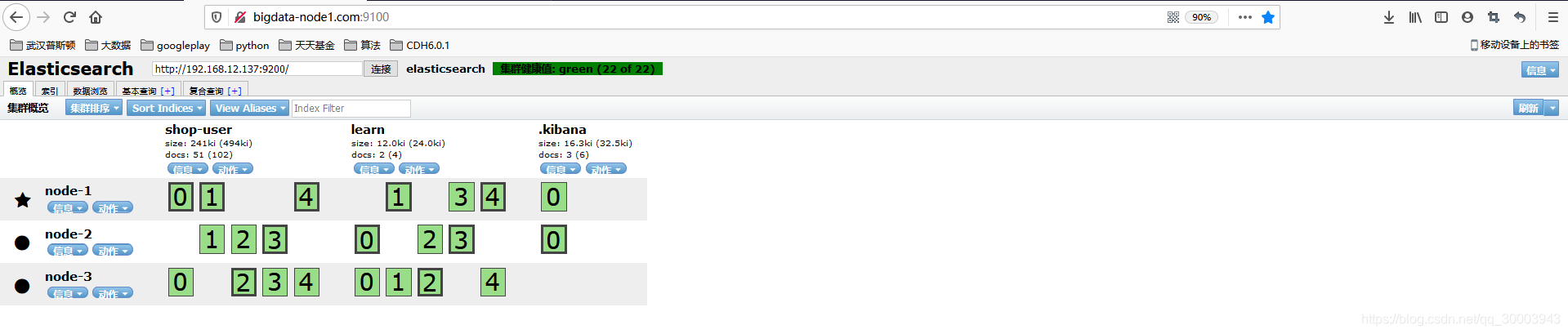
访问地址
http://192.168.12.130:9100
Kibana国内镜像下载地址
https://www.newbe.pro/Mirrors/Mirrors-Kibana/
解压文件并修改名称
tar -xvf kibana-6.3.0-linux-x86_64.tar.gz
mv kibana-6.3.0-linux-x86_64/ kibana-6.3.0
修改配置文件kibana.yml
vim kibana.yml
server.port: 5601
server.host: "0.0.0.0"
elasticsearch.url: "http://192.168.12.130:9200" //修改成自己集群的端口号
kibana.index: ".kibana"
启动Kibana
nohup /opt/apache/kibana-6.3.0/bin/kibana &
访问Http的WEBUI
http://192.168.12.130:5601