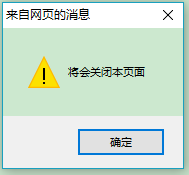JavaScript -- 知识点回顾篇(八):js中的事件Event的使用
事件通常与函数配合使用,这样就可以通过发生的事件来驱动函数执行。
(1) onabort : onabort 事件会在图像加载被中断时发生。
<!doctype html> <html> <head> <script type="text/javascript"> function abortImage() { alert('Error: Loading of the image was aborted') } </script> </head> <body> <img src="test.jpg" onabort="abortImage()" /> </body> </html>
(2) onblur :元素失去焦点时触发该事件。
<!doctype html> <html> <head> <meta charset="UTF-8"> <script type="text/javascript"> function txtToupper(){ var x=document.getElementById("txt1").value document.getElementById("txt1").value=x.toUpperCase() } </script> </head> <body> 输入小写字母: <input type="text" id="txt1" onblur="txtToupper()" /> </body> </html>
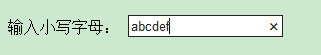
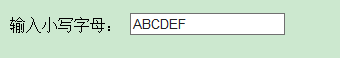
(3) onchange :域的内容被改变触发该事件。
<!doctype html> <html> <head> <meta charset="UTF-8"> <script type="text/javascript"> function txtToupper(){ var x=document.getElementById("txt1").value document.getElementById("txt1").value=x.toUpperCase() } </script> </head> <body> 输入小写字母: <input type="text" id="txt1" onchange="txtToupper()" /> </body> </html>
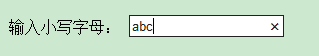
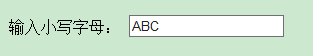
(4) onclick :当用户点击某个对象时触发该事件。
<!doctype html> <html> <head> <meta charset="UTF-8"> <script type="text/javascript"> function txtToupper(){ var x=document.getElementById("txt1").value document.getElementById("txt1").value=x.toUpperCase() } </script> </head> <body> <button onclick="txtToupper()">点我一下</button> <input type="text" id="txt1" /> </body> </html>
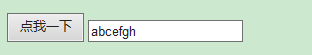
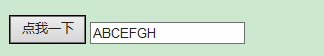
(5) ondblclick :当用户双击某个html元素时触发该事件。
<!doctype html> <html> <head> <meta charset="UTF-8"> <script type="text/javascript"> function txtToupper(){ var x=document.getElementById("txt1").value document.getElementById("txt1").value=x.toUpperCase() } </script> </head> <body> <button ondblclick="txtToupper()">点我一下</button> <input type="text" id="txt1" /> </body> </html>
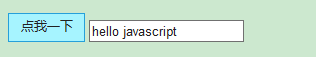
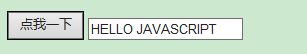
(6) onerror :在加载文档或图像时发生错误触发该事件。
<!doctype html> <html> <head> <meta charset="UTF-8"> <script type="text/javascript"> function loadImageError(){ alert('Error: Loading of the image was aborted') } </script> </head> <body> <img src="test.jpg" onabort="loadImageError()" /> </body> </html>
(7) onfocus :元素获得焦点触发该事件。
<!doctype html> <html> <head> <meta charset="UTF-8"> <script type="text/javascript"> function setStyle(x){ document.getElementById(x).style.background="green"; } </script> </head> <body> <input type="text" id="txt1" onfocus="setStyle(this.id)" /> </body> </html>


(8) onkeydown :某个键盘按键被按下触发该事件。
<!doctype html> <html> <head> <meta charset="UTF-8"> <script type="text/javascript"> function setStyle(x){ document.getElementById(x).style.background="green"; } </script> </head> <body> <input type="text" id="txt1" onkeydown="setStyle(this.id)" /> </body> </html>
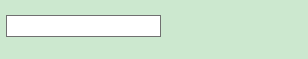
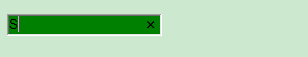
(9) onkeypress :某个键盘按键被按下并松开触发该事件。
<!doctype html> <html> <head> <meta charset="UTF-8"> <script type="text/javascript"> function setStyle(x){ document.getElementById(x).style.background="green"; } </script> </head> <body> <input type="text" id="txt1" onkeypress="setStyle(this.id)" /> </body> </html>
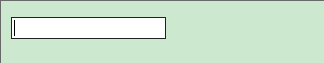
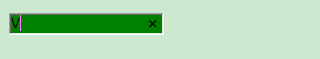
(10) onkeyup :某个键盘按键被松开触发该事件。
<!doctype html> <html> <head> <meta charset="UTF-8"> <script type="text/javascript"> function setStyle(x){ document.getElementById(x).style.background="green"; } </script> </head> <body> <input type="text" id="txt1" onkeyup="setStyle(this.id)" /> </body> </html>
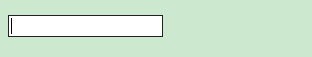
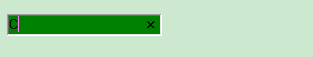
(11) onload :一张页面或一幅图像完成加载触发该事件。
<!doctype html> <html> <head> <meta charset="UTF-8"> <script type="text/javascript"> function alertLoadingPageInfo(){ alert('页面加载中'); } </script> </head> <body onload="alertLoadingPageInfo()"> </body> </html>
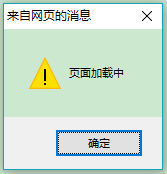
(12) onmousedown :鼠标按钮被按下触发该事件。
<!doctype html> <html> <head> <meta charset="UTF-8"> <script type="text/javascript"> function setStyle(x){ document.getElementById(x).style.background="green"; } </script> </head> <body> <input type="text" id="txt1" onmousedown="setStyle(this.id)" /> </body> </html>
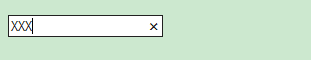
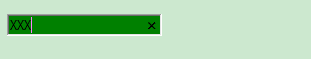
(13) onmousemove :鼠标被移动触发该事件。
<!doctype html> <html> <head> <meta charset="UTF-8"> <script type="text/javascript"> function setStyle(x){ document.getElementById(x).style.background="green"; } </script> </head> <body> <input type="text" id="txt1" onmousemove="setStyle(this.id)" /> </body> </html>
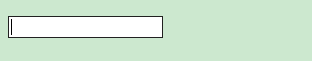
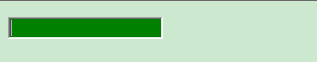
(14) onmouseout :鼠标从某元素移开触发该事件。
<!doctype html> <html> <head> <meta charset="UTF-8"> <script type="text/javascript"> function setStyle(x){ document.getElementById(x).style.background="green"; } </script> </head> <body> <input type="text" id="txt1" onmouseout="setStyle(this.id)" /> </body> </html>
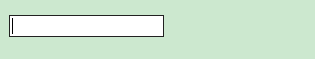

(15) onmouseover :鼠标移到某元素之上触发该事件。
<!doctype html> <html> <head> <meta charset="UTF-8"> <script type="text/javascript"> function setStyle(x){ document.getElementById(x).style.background="green"; } </script> </head> <body> <input type="text" id="txt1" onmouseover="setStyle(this.id)" /> </body> </html>
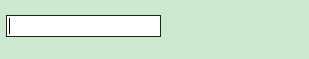
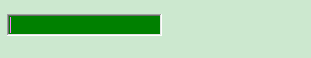
(16) onmouseup :鼠标按键被松开触发该事件。
<!doctype html> <html> <head> <meta charset="UTF-8"> <script type="text/javascript"> function setStyle(x){ document.getElementById(x).style.background="green"; } </script> </head> <body> <input type="text" id="txt1" onmouseup="setStyle(this.id)" /> </body> </html>
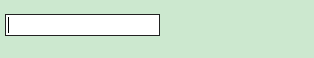

(17) onreset :重置按钮被点击触发该事件。
<!doctype html> <html> <head> <meta charset="UTF-8"> <script type="text/javascript"> function setStyle(){ document.getElementById('txt1').style.background="yellow"; } </script> </head> <body> <form onreset="setStyle()"> <input type="text" id="txt1" /> <input type="reset" value="Reset" /> </form> </body> </html>
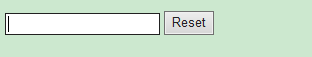
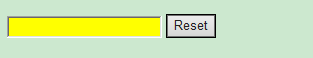
(18) onresize :窗口或框架被重新调整大小触发该事件。
<!doctype html> <html> <head> <meta charset="UTF-8"> <script type="text/javascript"> function setStyle(){ document.getElementById('txt1').style.background="yellow"; } </script> </head> <body onresize="setStyle()"> <input type="text" id="txt1" /> </body> </html>

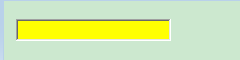
(19) onselect :文本被选中触发该事件。
<!doctype html> <html> <head> <meta charset="UTF-8"> <script type="text/javascript"> function setStyle(){ document.getElementById('txt1').style.background="yellow"; } </script> </head> <body> <input type="text" id="txt1" /><br/> <input type="text" onselect="setStyle()" /> </body> </html>
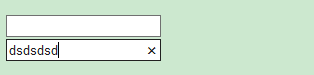
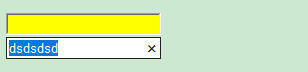
(20) onunload :用户退出页面触发该事件。
<!doctype html> <html> <head> <meta charset="UTF-8"> <script type="text/javascript"> function alertClosePageInfo(){ alert('将会关闭本页面'); } </script> </head> <body onunload="alertClosePageInfo()"> </body> </html>