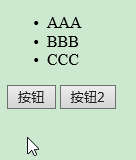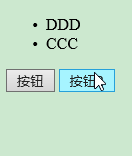JavaScript -- 知识点回顾篇(十二):DOM -- Element 对象
(1) element.accessKey: 设置或返回accesskey一个元素,使用 Alt + 指定快捷键 为元素赋予焦点
<!doctype html> <html> <head> <meta charset="UTF-8"> <script type="text/javascript"> function my_accesskey(){ document.getElementById('a1').accessKey="B"; //按ALt+B,id是a1的元素获得焦点 document.getElementById('a2').accessKey="H"; //按ALt+H,id是a1的元素获得焦点 } </script> </head> <body> <a id="a1" href="https://www.baidu.com/">百度</a><br/> <a id="a2" href="https://www.hao123.com/">Hao123</a><br/> <input type="button" value="点我" onclick="my_accesskey()"/> </body> </html>

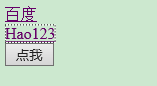
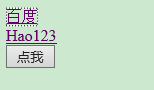
(2) element.addEventListener(): 向指定元素添加事件句柄
<!doctype html> <html> <head> <meta charset="UTF-8"> </head> <body> <input type="button" id='myBtn' value="点我" /> <div id='myInfo'></div> <script type="text/javascript"> document.getElementById("myBtn").addEventListener("click", function(){ document.getElementById("myInfo").innerHTML = "Hello World"; }); </script> </body> </html>
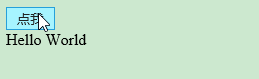
(3) element.appendChild(): 为元素添加一个新的子元素
<!DOCTYPE html> <html> <head> <meta http-equiv="Content-Type" content="text/html; charset=utf-8"/> <title></title> <meta charset="utf-8" /> <script type="text/javascript"> function my_appendChild() { var node = document.createElement("LI"); var textnode = document.createTextNode("CCC"); node.appendChild(textnode); document.getElementById("myList").appendChild(node); } </script> </head> <body> <ul id="myList"><li>AAA</li><li>BBB</li></ul> <input type="button" value="按钮" onclick="my_appendChild()" /> </body> </html>

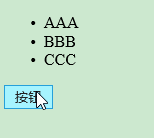
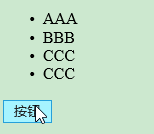
(4) element.attributes: 返回一个元素的属性数组
<!DOCTYPE html> <html> <head> <meta http-equiv="Content-Type" content="text/html; charset=utf-8"/> <title></title> <meta charset="utf-8" /> <script type="text/javascript"> function my_attributes() { var btn = document.getElementsByTagName("BUTTON")[0]; document.getElementById("myInfo").innerHTML = btn.attributes.length; } </script> </head> <body> <button id="btn1" onclick="my_attributes()">点我</button> <div id="myInfo"></div> </body> </html>

(5) element.childNodes: 返回元素的一个子节点的数组
<!DOCTYPE html> <html> <head> <meta http-equiv="Content-Type" content="text/html; charset=utf-8"/> <title></title> <meta charset="utf-8" /> <script type="text/javascript"> function my_achildNodes() { var txt = ""; var c = document.body.childNodes; for (i = 0; i < c.length; i++) { txt = txt + c[i].nodeName + "<br/>"; }; document.getElementById("myInfo").innerHTML = txt; } </script> </head> <body> <button id="btn1" onclick="my_achildNodes()">点我</button> <div id="myInfo"></div> </body> </html>
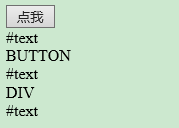

(6) element.children: 返回元素的子元素的集合
<!DOCTYPE html> <html> <head> <meta http-equiv="Content-Type" content="text/html; charset=utf-8"/> <title></title> <meta charset="utf-8" /> <script type="text/javascript"> function my_children() { var c = document.body.children; var txt = ""; var i; for (i = 0; i < c.length; i++) { txt = txt + c[i].tagName + "<br/>"; } document.getElementById("myInfo").innerHTML = txt; } </script> </head> <body> <button id="btn1" onclick="my_children()">点我</button> <div id="myInfo"></div> </body> </html>
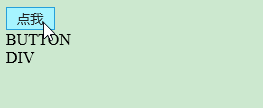
(7) element.classList: 返回元素的类名。
element.className: 设置或返回元素的class属性
<!DOCTYPE html> <html> <head> <meta http-equiv="Content-Type" content="text/html; charset=utf-8"/> <title>myTest</title> <style> .mystyle { background-color: red; } </style> <meta charset="utf-8" /> <script type="text/javascript"> function my_classList() { document.getElementById("div1").classList.add("mystyle"); document.getElementById("myInfo").innerHTML = document.getElementById('div1').className; } </script> </head> <body> <button id="btn1" onclick="my_classList()">点我</button> <div id="div1">Hello</div> <div id="myInfo"></div> </body> </html>
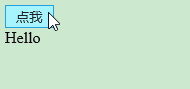
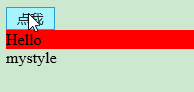
(8) element.cloneNode(): 克隆某个元素
<!DOCTYPE html> <html> <head> <meta http-equiv="Content-Type" content="text/html; charset=utf-8"/> <title>myTest</title> <style> .mystyle { background-color: red; } </style> <meta charset="utf-8" /> <script type="text/javascript"> function my_cloneNode() { var itm = document.getElementById("myList2").lastChild; var cln = itm.cloneNode(true); document.getElementById("myList1").appendChild(cln); } </script> </head> <body> <ul id="myList1"><li>AAA</li><li>BBB</li></ul> <ul id="myList2"><li>CCC</li><li>DDD</li></ul> <button id="btn1" onclick="my_cloneNode()">点我</button> </body> </html>

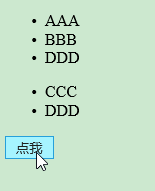

(9) element.compareDocumentPosition(): 比较两个元素的文档位置。返回值可能是:
1:没有关系,这两个节点不属于同一个文档。
2: 第一节点(P1)位于第二个节点后(P2)。
4:第一节点(P1)定位在第二节点(P2)前。
8: 第一节点(P1)位于第二节点内(P2)。
16: 第二节点(P2)位于第一节点内(P1)。
32:没有关系的,或是两个节点在同一元素的两个属性。
element.contentEditable: 设置或返回元素的内容是否可编辑。
<!DOCTYPE html> <html> <head> <meta http-equiv="Content-Type" content="text/html; charset=utf-8"/> <title>myTest</title> <style> .mystyle { background-color: red; } </style> <meta charset="utf-8" /> <script type="text/javascript"> function my_compareDocumentPosition() { var p1 = document.getElementById("p1").lastChild; var p2 = document.getElementById("p2").lastChild; document.getElementById("myInfo").innerHTML = p1.compareDocumentPosition(p2) + '<br/>'; document.getElementById("myInfo").innerHTML += p2.compareDocumentPosition(p1) + '<br/>'; } function my_contentEditable() { document.getElementById("p1").contentEditable = true; } </script> </head> <body> <p id="p1">122</p> <p id="p2">133</p> <button id="btn1" onclick="my_compareDocumentPosition()">按钮1</button> <button id="btn2" onclick="my_contentEditable()">按钮2</button> <div id="myInfo"></div> </body> </html>

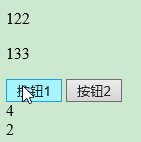
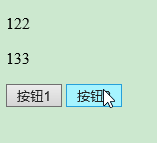
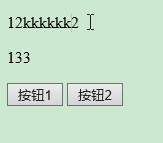
(10) element.dir: 设置或返回一个元素中的文本方向
element.firstChild: 返回元素的第一个子节点
element.getAttribute(): 返回指定元素的属性值
element.getAttributeNode(): 返回指定属性节点
<!DOCTYPE html> <html> <head> <meta http-equiv="Content-Type" content="text/html; charset=utf-8"/> <title>myTest</title> <meta charset="utf-8" /> <script type="text/javascript"> function my_Test() { document.getElementById("myInfo").innerHTML = document.getElementById('p1').dir + '<br/>'; document.getElementById("myInfo").innerHTML += document.getElementById('p2').dir + '<br/>'; document.getElementById("myInfo").innerHTML += document.firstChild.nodeName + '<br/>'; document.getElementById("myInfo").innerHTML += document.getElementById('p1').getAttribute("dir")+ '<br/>'; document.getElementById("myInfo").innerHTML += document.getElementById('p2').getAttributeNode("dir").value + '<br/>'; } </script> </head> <body> <p id="p1" dir="rtl">Hello A</p> <p id="p2" dir="ltr">Hello B</p> <button id="btn1" onclick="my_Test()">按钮</button> <div id="myInfo"></div> </body> </html>

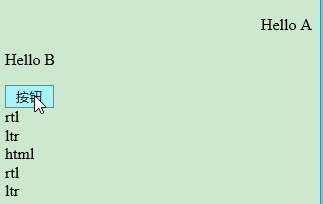
(11) element.hasAttribute(): 如果元素中存在指定的属性返回 true,否则返回false。
element.hasAttributes(): 如果元素有任何属性返回true,否则返回false。
element.hasChildNodes(): 返回一个元素是否具有任何子元素
element.hasFocus(): 返回布尔值,检测文档或元素是否获取焦点
<!DOCTYPE html> <html> <head> <meta http-equiv="Content-Type" content="text/html; charset=utf-8"/> <title>myTest</title> <meta charset="utf-8" /> <script type="text/javascript"> function my_Test() { document.getElementById("myInfo").innerHTML = document.getElementById('btn1').hasAttribute("onclick") + '<br/>'; document.getElementById("myInfo").innerHTML += document.getElementById('btn1').hasAttributes() + '<br/>'; document.getElementById("myInfo").innerHTML += document.getElementById('p1').hasChildNodes() + '<br/>'; document.getElementById("myInfo").innerHTML += document.hasFocus() + '<br/>'; } </script> </head> <body> <p id="p1"></p> <button id="btn1" onclick="my_Test()">按钮</button> <div id="myInfo"></div> </body> </html>

(12) element.insertBefore(): 现有的子元素之前插入一个新的子元素
<!DOCTYPE html> <html> <head> <meta http-equiv="Content-Type" content="text/html; charset=utf-8"/> <title>myTest</title> <meta charset="utf-8" /> <script type="text/javascript"> function my_Test(){ var newItem=document.createElement("LI"); var textnode=document.createTextNode("XXX"); newItem.appendChild(textnode); var list=document.getElementById("myList") list.insertBefore(newItem,list.childNodes[0]); } </script> </head> <body> <ul id="myList"><li>AAA</li><li>BBB</li></ul> <button id="btn1" onclick="my_Test()">按钮</button> </body> </html>

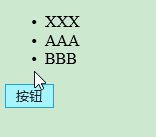

(13) element.isEqualNode(): 检查两个元素是否相等
element.isSameNode(): 检查两个元素所有有相同节点。
<!DOCTYPE html> <html> <head> <meta http-equiv="Content-Type" content="text/html; charset=utf-8"/> <title>myTest</title> <meta charset="utf-8" /> <script type="text/javascript"> function my_isEqualNode(){ var item1=document.getElementById("myList1").firstChild; var item2=document.getElementById("myList2").firstChild; document.getElementById("myInfo").innerHTML=item1.isEqualNode(item2); } function my_isSameNode(){ var item3=document.getElementById("myList1"); var item4=document.getElementsByTagName("UL")[0]; document.getElementById("myInfo").innerHTML=item3.isSameNode(item4); } </script> </head> <body> <ul id="myList1"><li>AAA</li><li>BBB</li></ul> <ul id="myList2"><li>AAA</li><li>CCC</li></ul> <button id="btn1" onclick="my_isEqualNode()">按钮1</button> <button id="btn2" onclick="my_isSameNode()">按钮2</button> <div id='myInfo'></div> </body> </html>

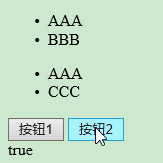
(14) element.isContentEditable: 如果元素内容可编辑返回 true,否则返回false
element.isDefaultNamespace(): 如果指定了namespaceURI 返回 true,否则返回 false。
element.isSupported(): 如果在元素中支持指定特征返回 true。
element.lang: 设置或者返回一个元素的语言。
element.lastChild: 返回的最后一个子元素
element.namespaceURI: 返回命名空间的 URI。
element.nextSibling: 返回该元素紧跟的一个节点
element.nextElementSibling: 返回指定元素之后的下一个兄弟元素(相同节点树层中的下一个元素节点)。
element.nodeName: 返回元素的标记名(大写)
element.nodeType: 返回元素的节点类型
element.nodeValue: 返回元素的节点值
element.ownerDocument: 返回元素的根元素(文档对象)
element.parentNode: 返回元素的父节点
element.previousSibling: 返回某个元素紧接之前元素
element.previousElementSibling: 返回指定元素的前一个兄弟元素(相同节点树层中的前一个元素节点)。
element.tagName: 作为一个字符串返回某个元素的标记名(大写)
<!DOCTYPE html> <html> <head> <meta http-equiv="Content-Type" content="text/html; charset=utf-8"/> <title>myTest</title> <meta charset="utf-8" /> </head> <body id="b1" lang="en-us"> <ul id="myList1"><li id="item1">AAA</li><li id="item2">BBB</li><li>CCC</li></ul> <p id="p1" contenteditable="true">Hello</p> <button id="btn1" onclick="my_Test()">按钮</button> <div id='myInfo'></div> <script type="text/javascript"> function my_Test(){ document.getElementById("myInfo").innerHTML="isContentEditable: "+document.getElementById("p1").isContentEditable; document.getElementById("myInfo").innerHTML+="<br/>isDefaultNamespace: "+document.documentElement.isDefaultNamespace("http://www.w3.org/1999/xhtml"); document.getElementById("myInfo").innerHTML+="<br/>isSupported: "+document.getElementById("btn1").isSupported("Core","2.0"); document.getElementById("myInfo").innerHTML+="<br/>lang: "+document.getElementById("b1").lang; document.getElementById("myInfo").innerHTML+="<br/>lastChild: "+document.getElementById("myList1").lastChild.nodeName; document.getElementById("myInfo").innerHTML+="<br/>namespaceURI: "+document.documentElement.namespaceURI; document.getElementById("myInfo").innerHTML+="<br/>nextSibling: "+document.getElementById("item1").nextSibling.id; document.getElementById("myInfo").innerHTML+="<br/>nextElementSibling: "+document.getElementById("item1").nextElementSibling.innerHTML; document.getElementById("myInfo").innerHTML+="<br/>nodeName: "+document.body.nodeName; document.getElementById("myInfo").innerHTML+="<br/>nodeType: "+document.body.nodeType; document.getElementById("myInfo").innerHTML+="<br/>nodeValue: "+document.getElementsByTagName("UL")[0].childNodes[0].nodeValue; document.getElementById("myInfo").innerHTML+="<br/>ownerDocument: "+document.getElementById("myInfo").ownerDocument.nodeType; document.getElementById("myInfo").innerHTML+="<br/>parentNode: "+document.getElementById("item1").parentNode.nodeName; document.getElementById("myInfo").innerHTML+="<br/>previousSibling: "+document.getElementById("item2").previousSibling.id; document.getElementById("myInfo").innerHTML+="<br/>previousElementSibling: "+document.getElementById("item2").previousElementSibling.innerHTML; document.getElementById("myInfo").innerHTML+="<br/>tagName: "+document.getElementById("myInfo").tagName; } </script> </body> </html>

(15) element.removeAttribute(): 从元素中删除指定的属性
element.removeAttributeNode(): 删除指定属性节点并返回移除后的节点。
element.setAttribute(): 设置或者改变指定属性并指定值。
element.setAttributeNode(): 设置或者改变指定属性节点。
<!DOCTYPE html> <html> <head> <meta http-equiv="Content-Type" content="text/html; charset=utf-8"/> <title>myTest</title> <meta charset="utf-8" /> <style type="text/css"> .myclass{ color:blue; } </style> </head> <body id="b1" lang="en-us"> <p id="p1" style="color:red">Hello 1</p> <p id="p2" style="color:red">Hello 2</p> <button id="btn1" onclick="my_Test()">按钮1</button> <button id="btn2" onclick="my_Test2()">按钮2</button> <script type="text/javascript"> function my_Test(){ var p1=document.getElementsByTagName("p")[0]; var a1=p1.getAttributeNode("style"); p1.removeAttributeNode(a1); var p2=document.getElementsByTagName("p")[1]; var a2=p2.getAttributeNode("style"); p2.removeAttributeNode(a2); } function my_Test2(){ document.getElementsByTagName("p")[0].setAttribute("style","color:blue"); var atr=document.createAttribute("class"); atr.nodeValue="myclass"; var h=document.getElementsByTagName("p")[1]; h.setAttributeNode(atr); } </script> </body> </html>
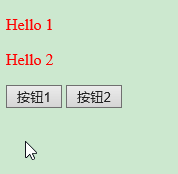
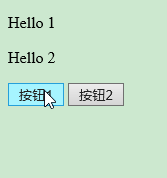
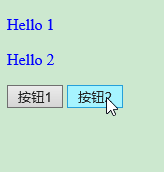
(16) element.removeChild(): 删除一个子元素
element.replaceChild(): 替换一个子元素
<!DOCTYPE html> <html> <head> <meta http-equiv="Content-Type" content="text/html; charset=utf-8"/> <title>myTest</title> <meta charset="utf-8" /> </head> <body id="b1" lang="en-us"> <ul id="myList"><li>AAA</li><li>BBB</li><li>CCC</li></ul> <button id="btn1" onclick="my_Test()">按钮</button> <button id="btn2" onclick="my_Test2()">按钮2</button> <script type="text/javascript"> function my_Test(){ var list=document.getElementById("myList"); list.removeChild(list.childNodes[0]); } function my_Test2(){ var textnode=document.createTextNode("DDD"); var item=document.getElementById("myList").childNodes[0]; item.replaceChild(textnode,item.childNodes[0]); } </script> </body> </html>