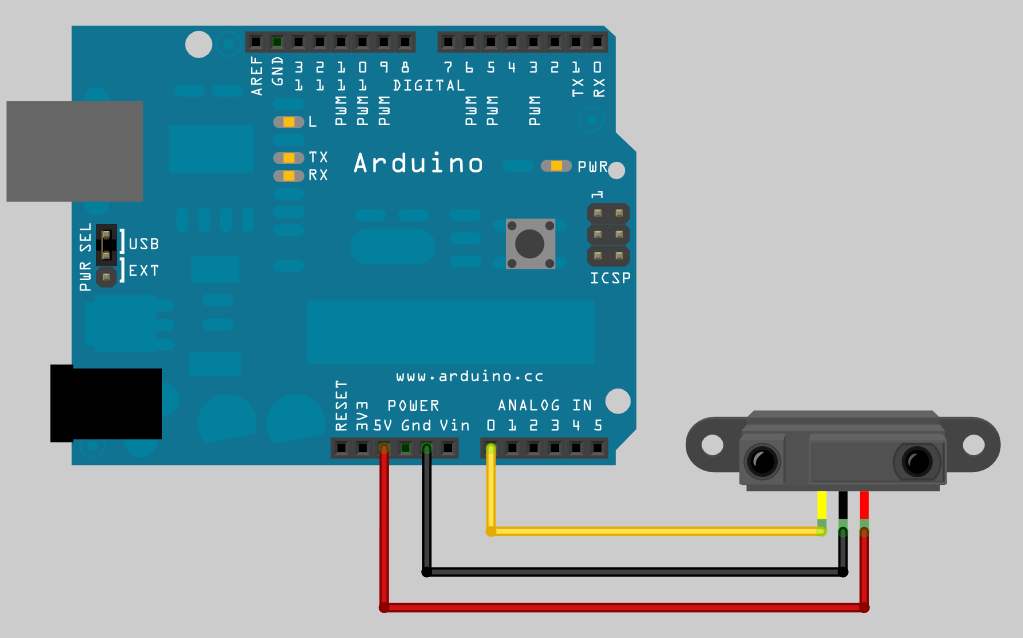1 硬件设置
要开始使用,请将红外测距仪连接到Arduino,如下所示。并将红外测距仪的信号引脚连接到模拟输入0。
2 软件设置
2.1 代码
接下来,打开您的Arduino IDE并复制下面的代码。
/*
* rosserial IR Ranger Example
*
* This example is calibrated for the Sharp GP2D120XJ00F.
*/
#include <ros.h>
#include <ros/time.h>
#include <sensor_msgs/Range.h>
ros::NodeHandle nh;
sensor_msgs::Range range_msg;
ros::Publisher pub_range( "range_data", &range_msg);
const int analog_pin = 0;
unsigned long range_timer;
/*
* getRange() - samples the analog input from the ranger
* and converts it into meters.
*
* NOTE: This function is only applicable to the GP2D120XJ00F !!
* Using this function with other Rangers will provide incorrect readings.
*/
float getRange(int pin_num){
int sample;
// Get data
sample = analogRead(pin_num)/4;
// if the ADC reading is too low,
// then we are really far away from anything
if(sample < 10)
return 254; // max range
// Magic numbers to get cm
sample= 1309/(sample-3);
return (sample - 1)/100; //convert to meters
}
char frameid[] = "/ir_ranger";
void setup()
{
nh.initNode();
nh.advertise(pub_range);
range_msg.radiation_type = sensor_msgs::Range::INFRARED;
range_msg.header.frame_id = frameid;
range_msg.field_of_view = 0.01;
range_msg.min_range = 0.03; // For GP2D120XJ00F only. Adjust for other IR rangers
range_msg.max_range = 0.4; // For GP2D120XJ00F only. Adjust for other IR rangers
}
void loop()
{
// publish the range value every 50 milliseconds
// since it takes that long for the sensor to stabilize
if ( (millis()-range_timer) > 50){
range_msg.range = getRange(analog_pin);
range_msg.header.stamp = nh.now();
pub_range.publish(&range_msg);
range_timer = millis();
}
nh.spinOnce();
}2.2 程序解释
现在让我们分析代码。
#include <ros.h>
#include <ros/time.h>
#include <sensor_msgs/Range.h>
ros::NodeHandle nh;
sensor_msgs::Range range_msg;
ros::Publisher pub_range( "range_data", &range_msg);与往常一样,代码首先从rosserial库中包含适当的消息头文件和ros头文件,然后实例化发布者。
const int analog_pin = 0;
unsigned long range_timer;
/*
* getRange() - samples the analog input from the ranger
* and converts it into meters.
*
* NOTE: This function is only applicable to the GP2D120XJ00F !!
* Using this function with other Rangers will provide incorrect readings.
*/
float getRange(int pin_num){
int sample;
// Get data
sample = analogRead(pin_num)/4;
// if the ADC reading is too low,
// then we are really far away from anything
if(sample < 10)
return 254; // max range
// Magic numbers to get cm
sample= 1309/(sample-3);然后,我们定义了红外测距仪附加到的analog_pin,创建了一个时间变量,定义了一个将模拟信号转换为以米为单位的相应距离读数的函数。
return (sample - 1)/100; //convert to meters这里,代码为传感器帧id字符串创建一个全局变量。重要的是这个字符串全局化,以便只要消息正在使用它就会存活。
char frameid[] = "/ir_ranger";
void setup()
{
nh.initNode();
nh.advertise(pub_range);
range_msg.radiation_type = sensor_msgs::Range::INFRARED;
range_msg.header.frame_id = frameid;
range_msg.field_of_view = 0.01;
range_msg.min_range = 0.03; // For GP2D120XJ00F only. Adjust for other IR rangers
range_msg.max_range = 0.4; // For GP2D120XJ00F only. Adjust for other IR rangers
在Arduino的设置函数中,代码初始化节点句柄,然后填写range_msg的描述符字段。这个特殊的IR Ranger读数在3厘米到40厘米之间。
注意:默认情况下,许多IR库以厘米为单位报告。
如果您使用不同的Ranger或IR助手库,则可能需要将其读数转换为米。
}
void loop()
{
// publish the range value every 50 milliseconds
// since it takes that long for the sensor to stabilize
if ( (millis()-range_timer) > 50){
range_msg.range = getRange(analog_pin);
range_msg.header.stamp = nh.now();
pub_range.publish(&range_msg);
range_timer = millis();
}最后,在发布循环中,Arduino每隔50毫秒对游侠进行一次采样并发布范围数据。
3 启动应用程序
在对Arduino进行编程之后,可以使用rxplot对传感器测量进行可视化。
roscorerosrun rosserial_python serial_node.py _port:= / dev / ttyUSB0rqt_plot range_data / range如果这是您第一次运行rqt_plot,则需要先安装软件包。