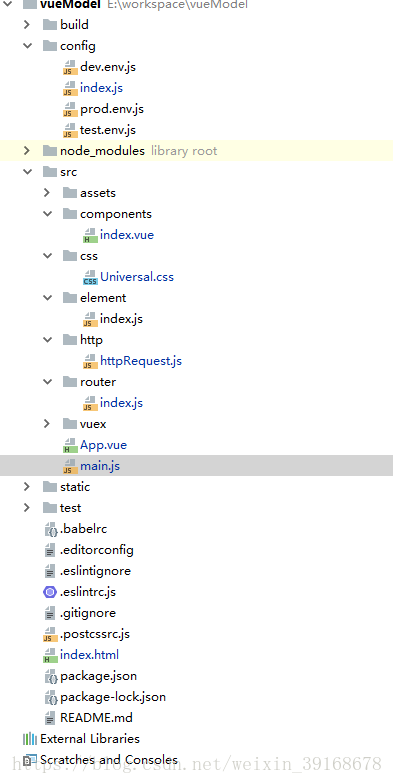项目地址
https://github.com/oujin-nb/vueModel
使用
1
克隆项目 git clone https://github.com/oujin-nb/vueModel.git
2
安装依赖 npm install
3
启动服务 npm run dev
打开localhost:9001
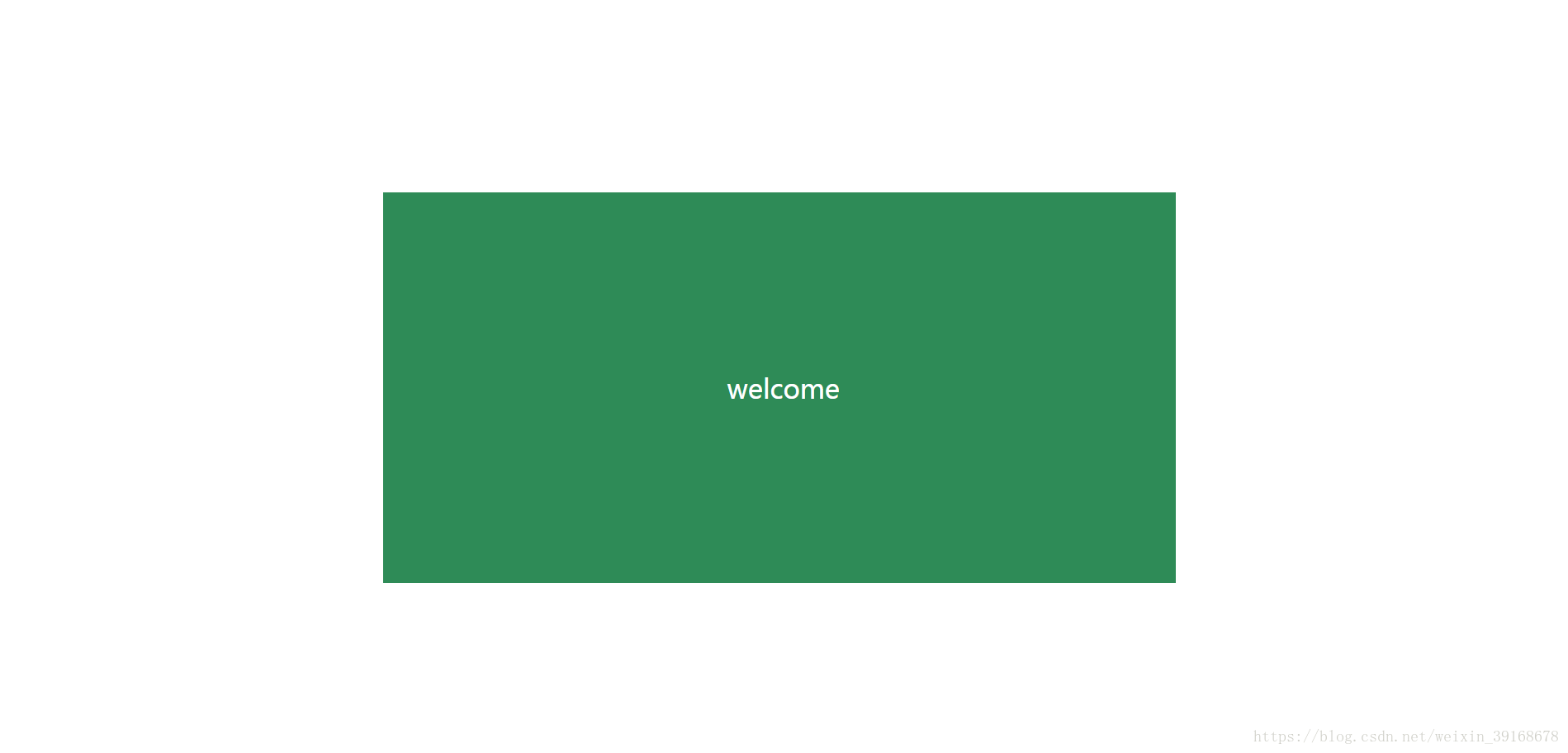
搭建项目步骤
1 用脚手架构建vue项目
npm install -g vue-cli
vue init webpack my-project
cd my-project
npm install
npm run dev2 引入element-ui
npm i element-ui -Smain.js
import ElementUI from 'element-ui'
import 'element-ui/lib/theme-chalk/index.css'
Vue.use(ElementUI)引入组件
element/index.js
/**
* UI组件, 统一使用饿了么桌面端组件库(https://github.com/ElemeFE/element)
*
* 使用:
* 1. 项目中需要的组件进行释放(解开注释)
*
* 注意:
* 1. 打包只会包含释放(解开注释)的组件, 减少打包文件大小
*/
import Vue from 'vue'
import {
Pagination,
Dialog,
Autocomplete,
Dropdown,
DropdownMenu,
DropdownItem,
Menu,
Submenu,
MenuItem,
MenuItemGroup,
Input,
InputNumber,
Radio,
RadioGroup,
RadioButton,
Checkbox,
// CheckboxButton,
CheckboxGroup,
// Switch,
Select,
Option,
// OptionGroup,
Button,
ButtonGroup,
Table,
TableColumn,
DatePicker,
TimeSelect,
TimePicker,
Popover,
Tooltip,
// Breadcrumb,
// BreadcrumbItem,
Form,
FormItem,
Tabs,
TabPane,
Tag,
Tree,
Alert,
Slider,
// Icon,
Row,
Col,
Upload,
// Progress,
Badge,
Card,
// Rate,
// Steps,
// Step,
// Carousel,
// CarouselItem,
// Collapse,
// CollapseItem,
// Cascader,
// ColorPicker,
// Transfer,
// Container,
// Header,
// Aside,
// Main,
// Footer,
Loading,
MessageBox,
Message
// Notification
} from 'element-ui'
Vue.use(Pagination)
Vue.use(Dialog)
Vue.use(Autocomplete)
Vue.use(Dropdown)
Vue.use(DropdownMenu)
Vue.use(DropdownItem)
Vue.use(Menu)
Vue.use(Submenu)
Vue.use(MenuItem)
Vue.use(MenuItemGroup)
Vue.use(Input)
Vue.use(InputNumber)
Vue.use(Radio)
Vue.use(RadioGroup)
Vue.use(RadioButton)
Vue.use(Checkbox)
// Vue.use(CheckboxButton)
Vue.use(CheckboxGroup)
// Vue.use(Switch)
Vue.use(Select)
Vue.use(Option)
// Vue.use(OptionGroup)
Vue.use(Button)
Vue.use(ButtonGroup)
Vue.use(Table)
Vue.use(TableColumn)
Vue.use(DatePicker)
Vue.use(TimeSelect)
Vue.use(TimePicker)
Vue.use(Popover)
Vue.use(Tooltip)
// Vue.use(Breadcrumb)
// Vue.use(BreadcrumbItem)
Vue.use(Form)
Vue.use(FormItem)
Vue.use(Tabs)
Vue.use(TabPane)
Vue.use(Tag)
Vue.use(Tree)
Vue.use(Alert)
Vue.use(Slider)
// Vue.use(Icon)
Vue.use(Row)
Vue.use(Col)
Vue.use(Upload)
// Vue.use(Progress)
Vue.use(Badge)
Vue.use(Card)
// Vue.use(Rate)
// Vue.use(Steps)
// Vue.use(Step)
// Vue.use(Carousel)
// Vue.use(CarouselItem)
// Vue.use(Collapse)
// Vue.use(CollapseItem)
// Vue.use(Cascader)
// Vue.use(ColorPicker)
// Vue.use(Transfer)
// Vue.use(Container)
// Vue.use(Header)
// Vue.use(Aside)
// Vue.use(Main)
// Vue.use(Footer)
Vue.use(Loading.directive)
Vue.prototype.$loading = Loading.service
Vue.prototype.$msgbox = MessageBox
Vue.prototype.$alert = MessageBox.alert
Vue.prototype.$confirm = MessageBox.confirm
Vue.prototype.$prompt = MessageBox.prompt
// Vue.prototype.$notify = Notification
Vue.prototype.$message = Message
Vue.prototype.$ELEMENT = { size: 'medium' }
3 配置vuex
新建一个vuex模块comment,后续根据需要自行建立
export default {
// 开启命名空间
namespaced: true,
state: {
param1: 'param1'
},
mutations: {
updateParam1 (state, param1) {
state.param1 = param1
}
},
actions: {
updateParam1: (context, id) => {
return context.commit('updateParam1', id)
}
}
}
vuex/index.js将新建的模块注入到vuex再将vuex注册到vue
import Vue from 'vue'
import Vuex from 'vuex'
import comment from './modules/comment'
Vue.use(Vuex)
export default new Vuex.Store({
modules: {
comment: comment
}
})
具体参考https://blog.csdn.net/weixin_39168678/article/details/81200890
4 vue-route脚手架已经配好了,在route/index自行配置即可
5 配置http请求
npm install axios --save-dev发送http工具类
import axios from 'axios'
const http = axios.create({
timeout: 1000 * 30,
withCredentials: true,
headers: {
'Content-Type': 'application/json; charset=utf-8'
}
})
/**
* 请求拦截
*/
http.interceptors.request.use(config => {
return config
}, error => {
return Promise.reject(error)
})
/**
* 响应拦截
*/
http.interceptors.response.use(response => {
return response
}, error => {
return Promise.reject(error)
})
/**
* 请求地址处理
* @param {*} actionName action方法名称
*/
http.adornUrl = (actionName) => {
return 'http://120.27.213.3:8010' + actionName
}
export default http
在main.js注册该工具类
import httpRequest from '@/http/httpRequest' // api: https://github.com/axios/axiosVue.prototype.$http = httpRequest标准格式
httpTest() {
this.$http({
url: this.$http.adornUrl(''),
method: 'get',
params: {}
}).then(({data}) => {
console.log(data)
})
}项目结构
main.js
// The Vue build version to load with the `import` command
// (runtime-only or standalone) has been set in webpack.base.conf with an alias.
import Vue from 'vue'
import App from './App'
import router from './router'
import ElementUI from 'element-ui'
import 'element-ui/lib/theme-chalk/index.css'
import httpRequest from '@/http/httpRequest' // api: https://github.com/axios/axios
import commentCss from './css/Universal.css'
Vue.use(commentCss)
Vue.use(ElementUI)
Vue.config.productionTip = false
Vue.prototype.$http = httpRequest
/* eslint-disable no-new */
new Vue({
el: '#app',
router,
components: { App },
template: '<App/>'
})
index.html
<!DOCTYPE html>
<html>
<head>
<meta charset="utf-8">
<meta name="viewport" content="width=device-width,initial-scale=1.0">
<title>y</title>
</head>
<body>
<div id="app" class="content"></div>
<!-- built files will be auto injected -->
</body>
</html>
APP.vue
<template>
<div id="app" class="content">
<router-view/>
</div>
</template>
<script>
export default {
name: 'App'
}
</script>
<style>
</style>