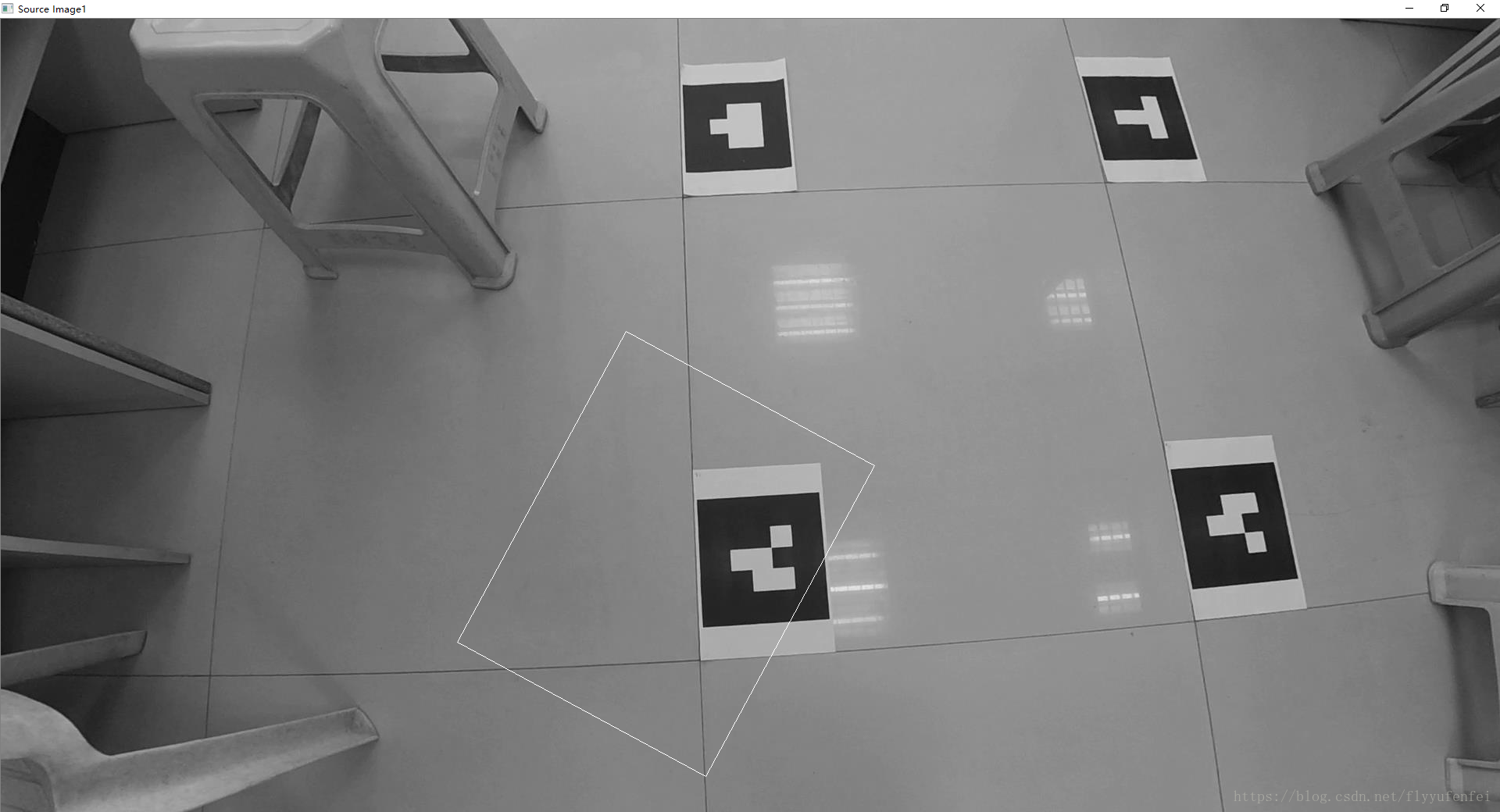版权声明:本文为博主原创文章,未经博主允许不得转载。 https://blog.csdn.net/flyyufenfei/article/details/79781194
自己一个需求:给4个点,求最小外接矩形,然后提取矩形内的图片。但是最小外接矩形一般都是倾斜的,那么如何把倾斜的矩形转换成水平呢?在网上找了老半天没找到简单的方法,貌似也没有现成的opencv函数(如果说知道麻烦告诉一声。。)。
网上能查到的是一种漫水填充法,但是貌似挺复杂。所以自己稍微鼓捣了一下,凑合能用。
步骤:
- 找到外接矩形之后,这个外接矩形的中心、长宽、旋转角度是知道的。所以把原图以外界矩形的中心为轴心,旋转相应的度数。
- 然后选取ROI区域,提取就行了。具体ROI怎么选的,看代码。
#include "highgui/highgui.hpp"
#include "imgproc/imgproc.hpp"
#include "iostream"
using namespace std;
using namespace cv;
int main(int argc, char *argv[])
{
Mat imageSource = imread("1.jpg", 0);
imshow("Source Image", imageSource);
vector<Point> contour;
Point p1(800,400), p2(1100,605), p3(902,970), p4(802,780);//随意给了4个点
contour.push_back(p1);
contour.push_back(p2);
contour.push_back(p3);
contour.push_back(p4);
RotatedRect rect = minAreaRect(contour);//外接矩形
Point2f vertices[4];
rect.points(vertices);//外接矩形的4个顶点
for (int i = 0; i < 4; i++)//画矩形
line(imageSource, vertices[i], vertices[(i + 1) % 4], Scalar(255, 0, 0));
/*Rect brect = rect.boundingRect();
rectangle(imageSource, brect, Scalar(255, 0, 0));*/
imshow("Source Image1", imageSource);
Point2f center = rect.center;//外接矩形中心点坐标
Mat rot_mat = getRotationMatrix2D(center, rect.angle, 1.0);//求旋转矩阵
Mat rot_image;
Size dst_sz(imageSource.size());
warpAffine(imageSource, rot_image, rot_mat, dst_sz);//原图像旋转
imshow("rot_image", rot_image);
Mat result1 = rot_image(Rect(center.x - (rect.size.width / 2), center.y - (rect.size.height/2), rect.size.width, rect.size.height));//提取ROI
imshow("result", result1);
waitKey(0);
return 0;
}效果:
可能提取完了有点错位偏移,如果需要精确提取的话就自己改改吧。