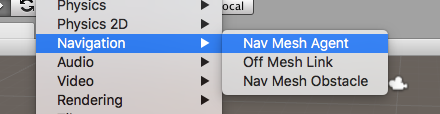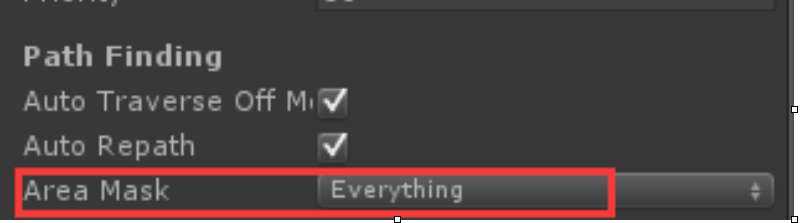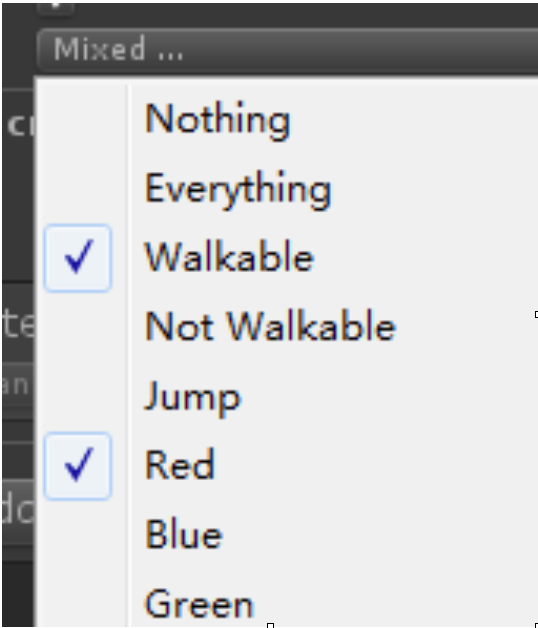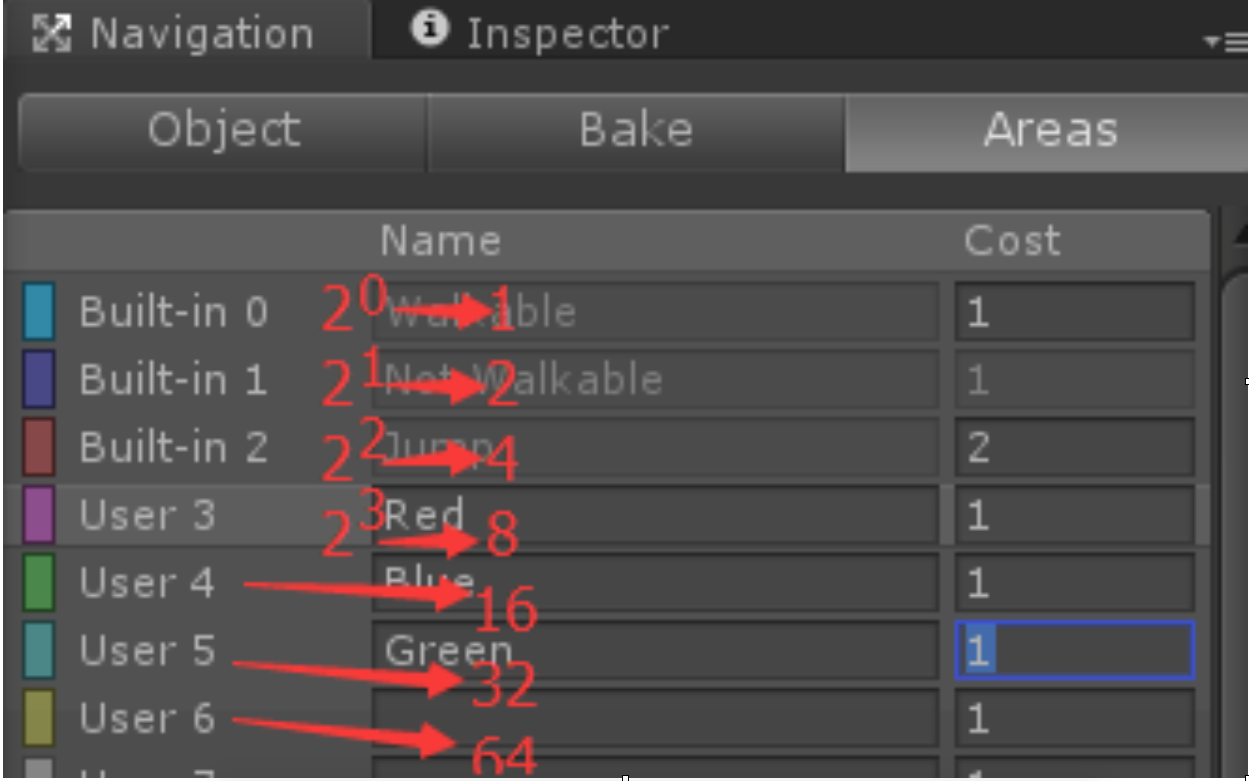版权声明:本文为博主原创文章,未经博主允许不得转载。 https://blog.csdn.net/leonardo_Davinci/article/details/78288975
我们常见的有三种寻路方式
1.路点寻路
2.单元格寻路
3.网格寻路
简单介绍一下
1.路点寻路 如下图,物体从 point位置出发依次经过(point1 、point2、point3、point4、point5)进行移动
代码如下
using System.Collections;
using System.Collections.Generic;
using UnityEngine;
public class WayPointPath : MonoBehaviour {
//所有路点的父物体
private Transform point_parent;
private int k=0;
// Use this for initialization
void Start () {
//获取路点的父物体
point_parent = GameObject.FindWithTag("Way").transform;
}
// Update is called once per frame
void Update () {
PointToPoint();
}
//物体按照路点移动
void PointToPoint()
{
//判断物体到下一个路点的距离
if (Vector3.Distance(transform.position, point_parent.GetChild(k).position) > 1f)
{
//用Vector3.Lerp移动
transform.position = Vector3.Lerp(transform.position, point_parent.GetChild(k).position, 0.1f);
}
else
{
k=(k+1)%point_parent.childCount;
}
}
}
2.单元格寻路,
A*算法插件
与贪婪算法不一样,贪婪算法适合动态规划,寻找局部最优解,不保证最优解。A*是静态网格中求解最短路最有效的方法。也是耗时的算法,不宜寻路频繁的场合。一般来说适合需求精确的场合。
与启发式的搜索一样,能够根据改变网格密度、网格耗散来进行调整精确度。
使用较好的地方:
a.策略游戏的策略搜索
b.方块格子游戏中的格子寻路
实现寻路步骤:
- 将场景中不动的物体勾选static,
到window中调出 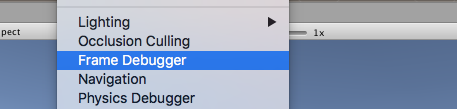
- 需要自动寻路的物体,选中要寻路的物体 在Component添加NavMeshAgent自动寻路组件。
- 添加脚本
using System.Collections;
using System.Collections.Generic;
using UnityEngine;
//寻路要引入的命名空间
using UnityEngine.AI;
public class NewBehaviourScript : MonoBehaviour {
//通过寻路要去找到的 目标物体
public Transform target;
//寻路组件
private NavMeshAgent agent;
// Use this for initialization
void Start () {
//获取寻路物体上的NavMeshAgent组件
agent = GetComponent<NavMeshAgent>();
//通过SetDestination方法(网格路径计算)实现自动寻路
agent.SetDestination(target.position);
}
}- NavMeshAgent属性
Radius 寻路的碰撞半径
Height寻路的碰撞高度
BaseOffset 寻路碰撞的位置
Speed 寻路物体的速度
Acceleration 转弯时的加速度
AngularSpeed 转弯时物体的角速度
StoppingDistance 停止的距离
AvoidancePriority 躲避系数
- 寻路路径烘焙属性
Radius 是指寻路区域与障碍物之间半径
Height 是指寻路区域与地面之间的高度
MaxSlope 是指寻路区域烘焙的最大坡度
StepHeight 是指台阶高度
- 寻路系统区域遮罩:
-
分别添加自定义区域,如Red、Blue区域.
- 选择场景中的静态路面
指定到相应寻路区域
。
- Bake寻路路面。
- 找到需要寻路的物体,设置可在寻路路面行走的区域。
(PS:Cost:寻路区域消耗度,数值越大,从此寻路区域消耗越大。
寻路物体在区域消耗数值一样的情况下,会选择最优(最近)路面寻路,但如果寻路区域的消耗数值不同,会根据消耗的数值,越小越最优进行寻路。)
- 通过代码实现勾选不同的寻路区域:
GetComponent<NavMeshAgent>().areaMask =9;
寻路区域每一区域都是2的幂
9则为Walkable区域(1)+red区域(8) = 9
Everything所有区域-1 Nothing任何区域都不能寻路 0