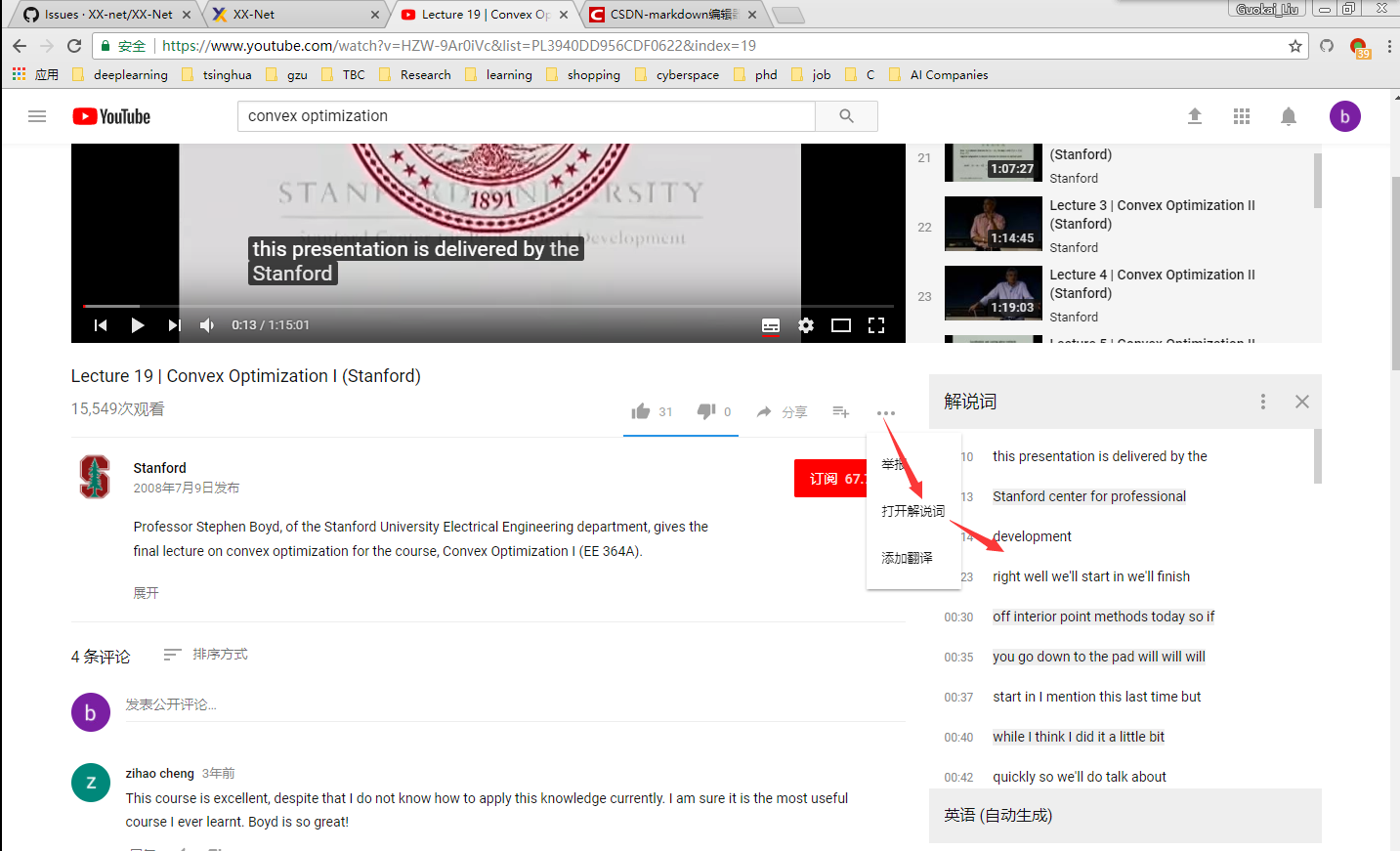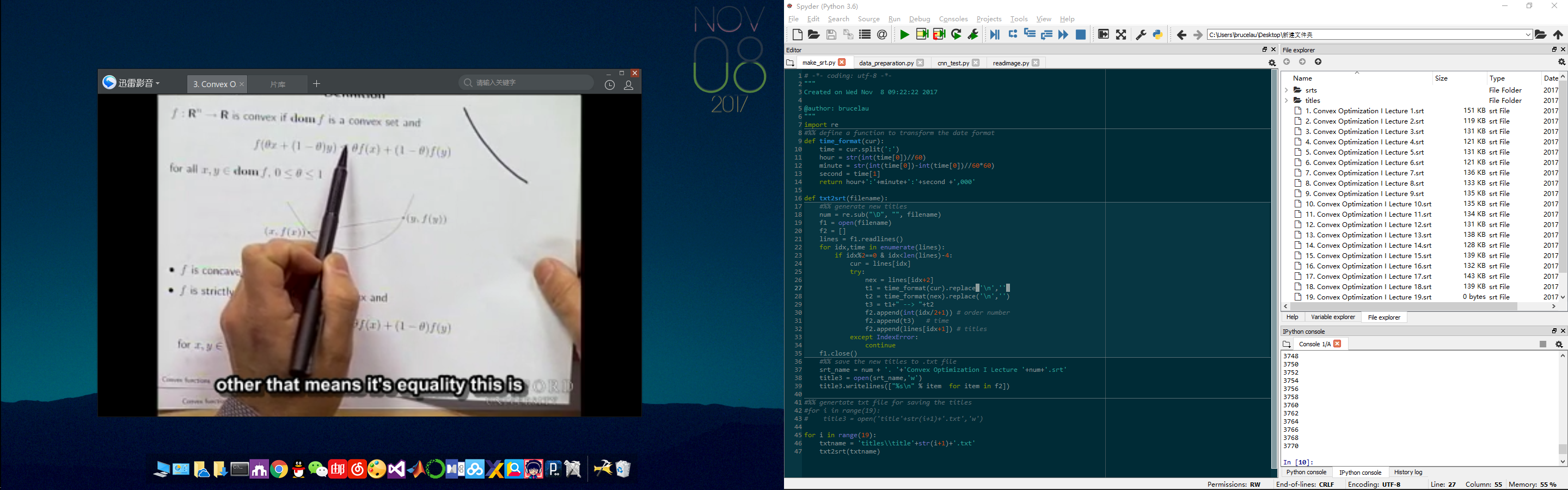版权声明:本文为博主原创文章,转载请注明出处。 https://blog.csdn.net/qq_33039859/article/details/78476993
Step1
打开YouTube的字幕显示,手动复制到txt文件保存
Step2
将保存的txt程序运用下面代码转换成需要的srt文件,拖拽至视频即可播放
# -*- coding: utf-8 -*-
"""
Created on Wed Nov 8 09:22:22 2017
@author: brucelau
"""
import re
#%% define a function to transform the date format
def time_format(cur):
time = cur.split(':')
hour = str(int(time[0])//60)
minute = str(int(time[0])-int(time[0])//60*60)
second = time[1]
return hour+':'+minute+':'+second +',000'
def txt2srt(filename):
#%% generate new titles
num = re.sub("\D", "", filename)
f1 = open(filename)
f2 = []
lines = f1.readlines()
for idx,time in enumerate(lines):
if idx%2==0 & idx<len(lines)-4:
cur = lines[idx]
try:
nex = lines[idx+2]
t1 = time_format(cur).replace('\n','')
t2 = time_format(nex).replace('\n','')
t3 = t1+" --> "+t2
f2.append(int(idx/2+1)) # order number
f2.append(t3) # time
f2.append(lines[idx+1]) # titles
except IndexError:
continue
f1.close()
#%% save the new titles to .txt file
srt_name = num + '. '+'Convex Optimization I Lecture '+num+'.srt'
title3 = open(srt_name,'w')
title3.writelines(["%s\n" % item for item in f2])
#%% genertate txt file for saving the titles
#for i in range(19):
# title3 = open('title'+str(i+1)+'.txt','w')
# 处理多个文件
for i in range(19):
txtname = 'titles\\title'+str(i+1)+'.txt'
txt2srt(txtname)
# 处理一个文件
txtname = 'RNN.txt'
txt2srt(txtname)Step3
已整理好,可前往此处下载
http://download.csdn.net/download/qq_33039859/10109206