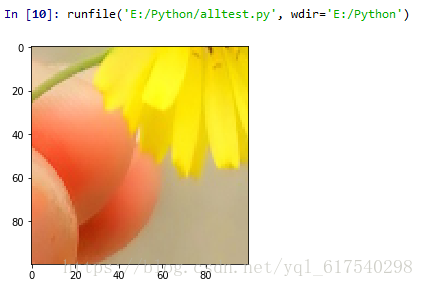版权声明:本文为博主原创文章,未经博主允许不得转载。 https://blog.csdn.net/yql_617540298/article/details/82978496
tf.image.crop_and_resize()
官方链接:https://tensorflow.google.cn/api_docs/python/tf/image/crop_and_resize
用法
tf.image.crop_and_resize(
image,
boxes,
box_ind,
crop_size,
method='bilinear',
extrapolation_value=0,
name=None
)参数
image:张量。必须是下列类型之一:uint8,uint16,int8,int16,int32,int64,half,float32,float64;boxes:float32类型张量,指需要划分的区域,输入格式为 [[ymin,xmin,ymax,xmax]] ;box_ind:int32类型张量;crop_size:裁剪尺寸;method:方法,"bilinear", "nearest"。
例子
import tensorflow as tf
import matplotlib.pyplot as plt
img = plt.imread('F:aa.jpg')
shape = img.shape
img = img.reshape([1,shape[0], shape[1], shape[2]])
a = tf.image.crop_and_resize(img,[[0.5,0.5,0.6,0.2],[0.5,0.5,1.3,0.9]],
box_ind=[0,0],crop_size=(100,100))
sess = tf.Session()
b = a.eval(session = sess)
plt.imshow(b[0]/255)
plt.imshow(b[0].astype('uint8'))img = plt.imread('F:aa.jpg')#代表路径结果