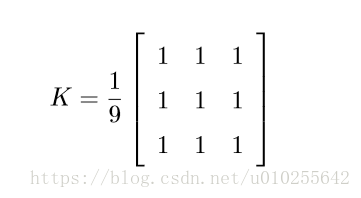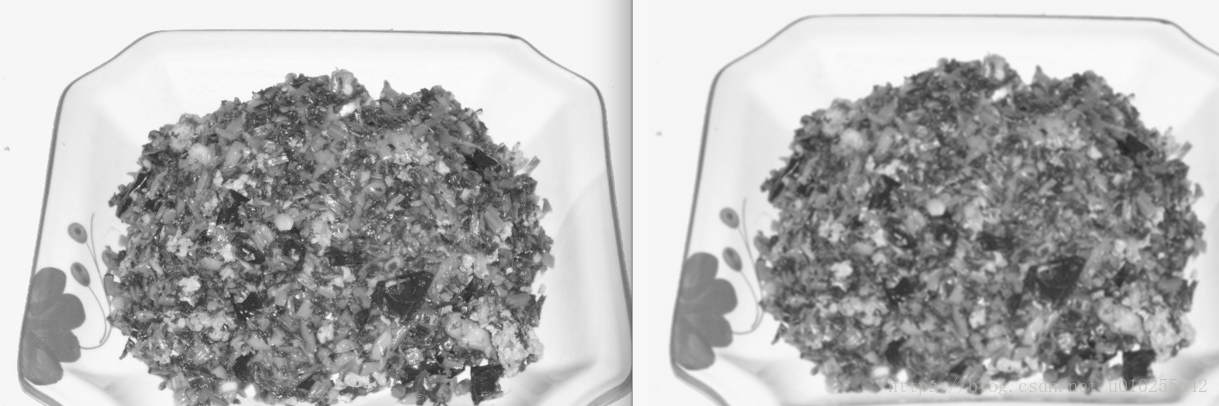版权声明:本文为博主原创文章,未经博主允许不得转载。 https://blog.csdn.net/u010255642/article/details/83064654
图像模糊化的卷积
1.平均
右边的雪里红炒肉是被模糊化处理了
#!/usr/bin/env python2
# -*- coding: utf-8 -*-
"""
Created on Tue Oct 2 13:23:27 2018
@author: myhaspl
@email:[email protected]
tf.nn.conv2d处理图像
"""
import tensorflow as tf
from PIL import Image
import numpy as np
g=tf.Graph()
with g.as_default():
def getImageData(fileNameList):
imageData=[]
for fn in fileNameList:
testImage = Image.open(fn).convert('L')
testImage.show()
imageData.append(np.array(testImage)[:,:,None])
return np.array(imageData,dtype=np.float32)
imageFn=("xlh.png",)
imageData=getImageData(imageFn)
testData=tf.constant(imageData)
kernel=tf.constant(
[
[[[1/9.]],[[1/9.]],[[1/9.]]],
[[[1/9.]],[[1/9.]],[[1/9.]]],
[[[1/9.]],[[1/9.]],[[1/9.]]]
]
)#3*3*1*1
y=tf.cast(tf.nn.conv2d(testData,kernel,strides=[1,1,1,1],padding="SAME"), dtype=tf.int32)
init_op = tf.global_variables_initializer()
with tf.Session(graph=g) as sess:
print testData.get_shape()
print kernel.get_shape()
resultData=sess.run(y)[0]
resultData=resultData.reshape(resultData.shape[0],resultData.shape[1])
resulImage=Image.fromarray(np.uint8(resultData),mode='L')
resulImage.show()
print y.get_shape()