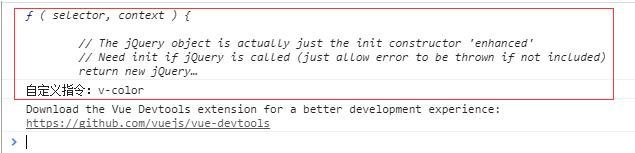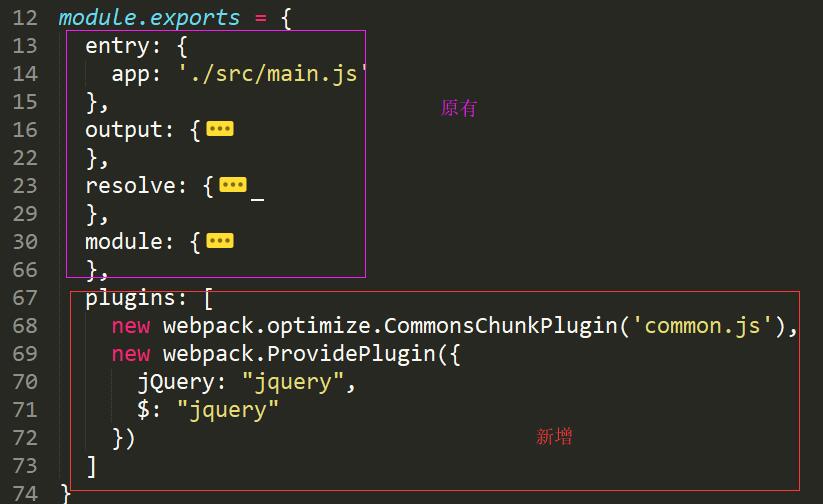1.首先执行:npm install jQuery --save-dev,在package.json里加入jQuery。
2.修改build下的webpack.base.conf.js
方法一:
首先加入:
|
1
|
const webpack = require(
"webpack"
)
|
然后在module.exports 对象中加入:
前端精品教程:百度网盘下载
|
1
2
3
4
5
6
7
|
plugins: [
new
webpack.optimize.CommonsChunkPlugin(
'common.js'
),
new
webpack.ProvidePlugin({
jQuery:
"jquery"
,
$:
"jquery"
})
]
|
方法二:
先加入:
前端精品教程:百度网盘下载
|
1
|
const webpack = require(
"webpack"
)
|
然后:
扫描二维码关注公众号,回复:
3616895 查看本文章


|
1
2
3
4
5
6
7
8
|
resolve: {
extensions: [
'.js'
,
'.vue'
,
'.json'
],
alias: {
'vue$'
:
'vue/dist/vue.esm.js'
,
'@'
: resolve(
'src'
),
'jquery'
:
'jquery'
}
},
|
最后:
|
1
2
3
4
5
6
|
plugins: [
new
webpack.ProvidePlugin({
jQuery:
"jquery"
,
$:
"jquery"
})
]
|
3.在app.vue中调用jquery
前端精品教程:百度网盘下载
|
1
2
3
4
|
mounted:
function
() {
console.log($);
console.log($(
'#ss'
)[0].innerHTML);
},
|
打印结果: