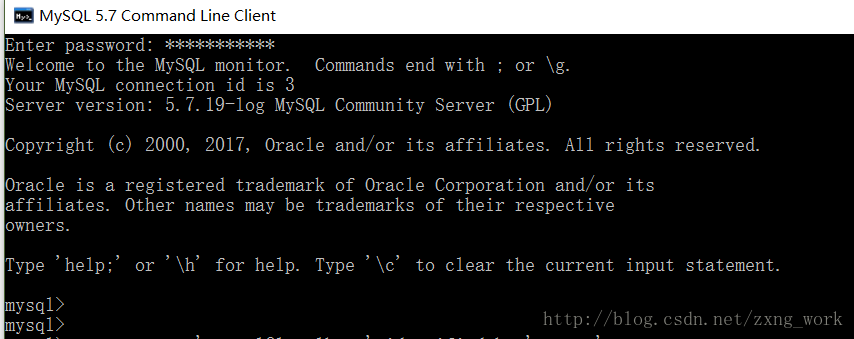开发时一般不使用系统的root用户,应该是创建一个新的用户,管理一个工程。
登录用户的命令:mysql -uusername -p
登录完成后就进入SQL命令格式,格式以“;”结尾。
登录系统用户
windows用安装的时候设置的root登录命令行,如下图所示。
Linux安装时若没有提示设置root密码的,可以使用系统默认的账号和密码。
账号密码在文件/etc/mysql/debian.cnf中
ghost@ghost-machine:~$ sudo cat /etc/mysql/debian.cnf
[sudo] ghost 的密码:
# Automatically generated for Debian scripts. DO NOT TOUCH!
[client]
host = localhost
user = debian-sys-maint
password = j0oQ******ZmV
socket = /var/run/mysqld/mysqld.sock
[mysql_upgrade]
host = localhost
user = debian-sys-maint
password = j0oQ******ZmV
socket = /var/run/mysqld/mysqld.sock
ghost@ghost-machine:~$
ghost@ghost-machine:~$ mysql -udebian-sys-maint -p
Enter password:
Welcome to the MySQL monitor. Commands end with ; or \g.
Your MySQL connection id is 10
Server version: 5.7.19-0ubuntu0.16.04.1 (Ubuntu)
Copyright (c) 2000, 2017, Oracle and/or its affiliates. All rights reserved.
Oracle is a registered trademark of Oracle Corporation and/or its
affiliates. Other names may be trademarks of their respective
owners.
Type 'help;' or '\h' for help. Type '\c' to clear the current input statement.
mysql>
创建数据库:CREATE DATABASE
创建的数据库为基本数据库,根据各个项目名来创建这个项目下用到的数据库类型。数据库的管理只能是本地登录的管理员用户进行管理,不能通过远程进行管理。
SQL命令:
create database zx_mysql;
mysql> create database zx_mysql;
Query OK, 1 row affected (0.02 sec)
mysql>
显示数据库:SHOW DATABASE
SQL命令:
show databases;
mysql> show databases;
+---------------------------+
| Database |
+---------------------------+
| information_schema |
| mysql |
| performance_schema |
| sys |
| zx_mysql |
+---------------------------+
6 rows in set (0.00 sec)
mysql>
删除数据库:DROP DATABASE
SQL命令:
drop database zx_mysql;
mysql> drop database zx_mysql;
Query OK, 0 rows affected (0.19 sec)
mysql>
使用与跳转数据库:USE DATABASE
SQL命令:
use database zx_mysql;
mysql> use zx_mysql;
Database changed
mysql>