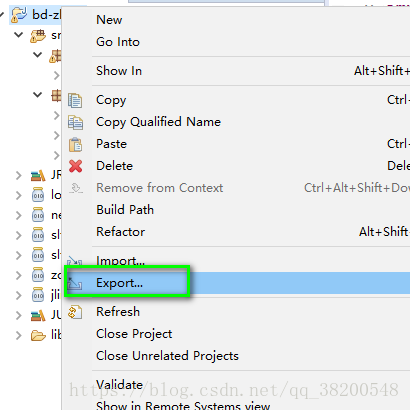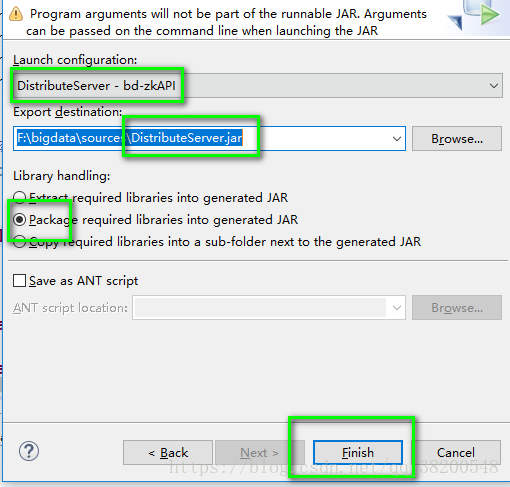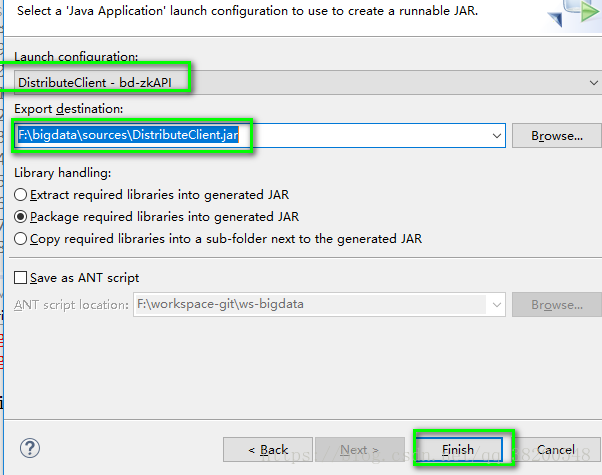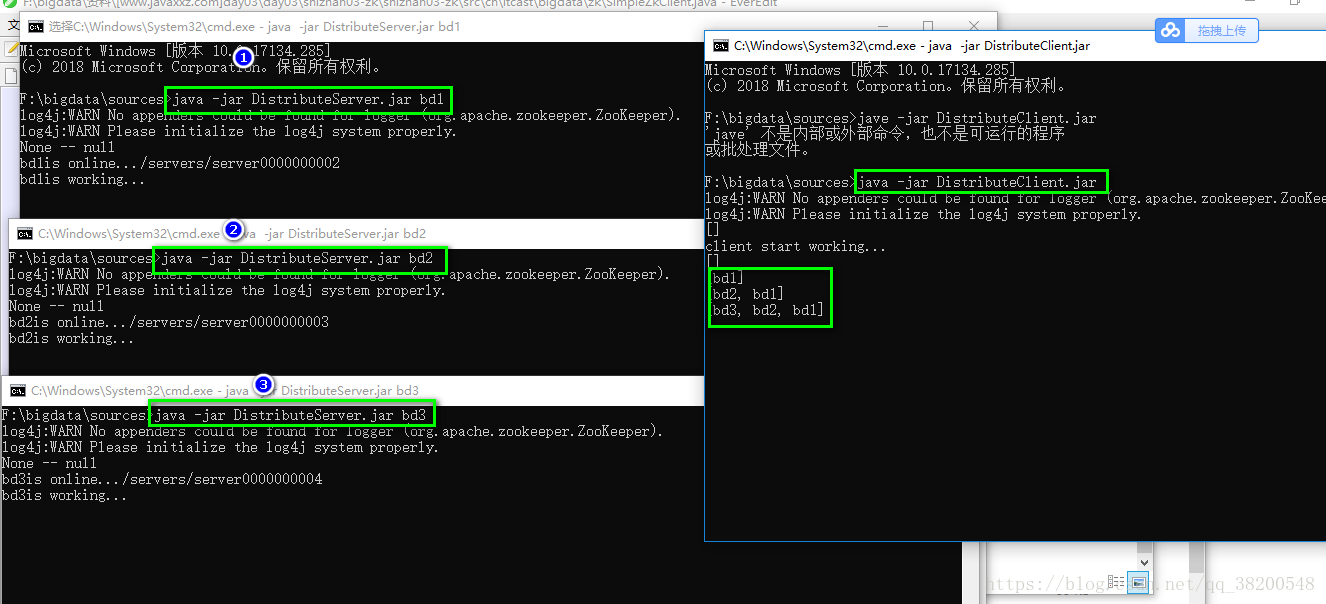需求描述:
服务器会有动态上下线的情况,客户端需要知道服务端到底有哪几台,需要感知服务器是否宕机.
前提知识点:
项目代码:
https://gitee.com/tanghongping/bd-zkAPI
package com.thp.bigdata.zkdst;
public class Test {
public static void main(String[] args) {
System.out.println("主线程开始了...");
new Thread(new Runnable() {
@Override
public void run() {
System.out.println("线程开始了...");
while(true) {
}
}
}).start();;
}
}
上面的程序会一直运行着,因为主线程停止之后,另外还有一个线程进入的是死循环
守护线程:主线程退出了,守护线程也会退出:
package com.thp.bigdata.zkdst;
public class Test {
public static void main(String[] args) {
System.out.println("主线程开始了...");
Thread thread = new Thread(new Runnable() {
@Override
public void run() {
System.out.println("线程开始了...");
while(true) {
}
}
});
thread.setDaemon(true);
thread.start();
}
}
上面的这段代码不会一直进入死循环,主线程结束之后,守护线程也会结束
分布式系统的服务端:
package com.thp.bigdata.zkdst;
import java.io.IOException;
import org.apache.zookeeper.CreateMode;
import org.apache.zookeeper.KeeperException;
import org.apache.zookeeper.WatchedEvent;
import org.apache.zookeeper.Watcher;
import org.apache.zookeeper.ZooDefs.Ids;
import org.apache.zookeeper.ZooKeeper;
import org.apache.zookeeper.data.Stat;
/**
* 分布式系统的服务端
* @author tommy
*
*/
public class DistributeServer {
private static final String connectString = "bd1:2181,bd2:2181,bd3:2181";
// 超时时间
private static final int sessionTimeout = 2000;
private static final String parentNode = "/servers";
private ZooKeeper zk = null;
/**
* 创建到zk的客户端连接
* @throws IOException
*/
public void getConnect() throws IOException {
zk = new ZooKeeper(connectString, sessionTimeout, new Watcher() {
@Override
public void process(WatchedEvent event) {
// 收到事件通知后的回调函数 (应该是我们自己的事件处理逻辑)
System.out.println(event.getType() + " -- " + event.getPath()); // 事件的类型 -- 事件发生的节点
try {
// getChildren 只是为了 设置这个监听 相当于又监听了
zk.getChildren("/", true);
} catch (KeeperException | InterruptedException e) {
e.printStackTrace();
}
}
});
}
/**
* 判断节点是否存在
* @param node
* @return
* @throws KeeperException
* @throws InterruptedException
*/
public boolean isExist(String node) throws KeeperException, InterruptedException {
Stat stat = zk.exists(node, false);
return stat == null ? false : true;
}
/**
* 创建节点
* @param node
* @throws KeeperException
* @throws InterruptedException
*/
public void createNode(String node) throws KeeperException, InterruptedException {
zk.create(node, "server-node".getBytes(), Ids.OPEN_ACL_UNSAFE, CreateMode.PERSISTENT);
}
/**
* 向zk集群注册服务器信息
* @param hostname
* @throws KeeperException
* @throws InterruptedException
*/
public void registerServer(String hostname) throws KeeperException, InterruptedException {
if(!isExist(parentNode)) { // 父节点不存在则创建节点
createNode(parentNode);
}
// 节点类型是临时的带序号的 这样可以保证不会冲突
String create = zk.create(parentNode + "/server", hostname.getBytes(), Ids.OPEN_ACL_UNSAFE, CreateMode.EPHEMERAL_SEQUENTIAL);
System.out.println(hostname + "is online..." + create);
}
/**
* 业务功能
* @throws InterruptedException
*/
public void handleBussiness(String hostname) throws InterruptedException {
System.out.println(hostname + "is working...");
Thread.sleep(Long.MAX_VALUE);
}
public static void main(String[] args) throws IOException, KeeperException, InterruptedException {
// 1.获取zk连接
DistributeServer server = new DistributeServer();
server.getConnect();
// 2.利用zk连接注册服务器信息
server.registerServer(args[0]);
// 3.启动业务功能
server.handleBussiness(args[0]);
}
}
分布式系统的客户端:
package com.thp.bigdata.zkdst;
import java.io.IOException;
import java.util.ArrayList;
import java.util.List;
import org.apache.zookeeper.KeeperException;
import org.apache.zookeeper.WatchedEvent;
import org.apache.zookeeper.Watcher;
import org.apache.zookeeper.ZooKeeper;
/**
* 分布式系统的客户端
* @author tommy
*
*/
public class DistributeClient {
private static final String connectString = "bd1:2181,bd2:2181,bd3:2181";
// 超时时间
private static final int sessionTimeout = 2000;
private static final String parentNode = "/servers";
// 注意: 加volatile的意义何在
private volatile List<String> serverList;
private ZooKeeper zk = null;
/**
* 创建到zk的客户端连接
* @throws IOException
*/
public void getConnect() throws IOException {
zk = new ZooKeeper(connectString, sessionTimeout, new Watcher() {
@Override
public void process(WatchedEvent event) {
// 收到事件通知后的回调函数(应该是我们自己的事件处理逻辑)
try {
getServerList(); // 重新更新服务器列表,并且注册了监听 下次发生这种时间 还是会被调用
} catch (KeeperException | InterruptedException e) {
e.printStackTrace();
}
}
});
}
/**
* 获取服务器信息列表
* @throws InterruptedException
* @throws KeeperException
*/
public void getServerList() throws KeeperException, InterruptedException {
// 获取服务器子节点信息 并且对父节点进行监听 一旦发生了变化,那么process就会被调用
List<String> children = zk.getChildren(parentNode, true); // 需要监听父节点
// 先创建一个局部的list来存服务器信息
List<String> servers = new ArrayList<String>();
for(String child : children) {
// child 只是子节点的节点名 子节点不需要监听 只需要监听父节点 看子节点是否变化
byte[] data = zk.getData(parentNode + "/" + child , false, null);
servers.add(new String(data));
}
// 把servers赋值给成员变量serverList,以提供给业务线程使用
serverList = servers;
// 显示服务器列表
System.out.println(serverList);
}
/**
* 业务功能
* @throws InterruptedException
*/
public void handleBussiness() throws InterruptedException {
System.out.println("client start working...");
Thread.sleep(Long.MAX_VALUE);
}
public static void main(String[] args) throws IOException, KeeperException, InterruptedException {
// 1.获取zookeeper连接
DistributeClient client = new DistributeClient();
client.getConnect();
// 2.获取servers的子节点信息(并监听),从中获取服务器信息列表
client.getServerList();
// 3.业务线程启动
client.handleBussiness();
}
}
两个程序的代码都写好了,那么将程序打成jar包:
1.将DistributeServer打成jar包 – (要运行之后才能选择打成jar包)
eclipse 导出可运行jar包时三种Library handling的区别:
https://blog.csdn.net/qq_21808961/article/details/81185934
2.将DistributeClient打成jar包,要先运行一遍:
打成的jar包:
测试效果:在windows上运行:
可以做到实时感知服务的上下线