Kubernetes使用helm安装Harbor管理image和chart
[TOC]
1. 环境说明
- 可用的kubernetes集群
- 可用的helm服务端、客户端
- 可用的kubeapps
2. helm安装Harbor
根据官方文档安装,可能失败的是下载redis依赖包:
helm dependency update
Downloading redis from repo https://kubernetes-charts.storage.googleapis.com
Save error occurred: could not download https://kubernetes-charts.storage.googleapis.com/redis-3.2.5.tgz: Get https://kubernetes-charts.storage.googleapis.com/redis-3.2.5.tgz: dial tcp 216.58.200.240:443: i/o timeout如果下载失败,可以手动准备redis:
[root@lab1 harbor]# helm search redis
NAME CHART VERSION APP VERSION DESCRIPTION
aliyun/redis 1.1.15 4.0.8 Open source, advanced key-value store. It is of...
aliyun/redis-ha 2.0.1 Highly available Redis cluster with multiple se...
bitnami/redis 4.0.1 4.0.11 Open source, advanced key-value store. It is of...
incubator/redis-cache 0.3.3 3 A pure in-memory redis cache, using statefulset...
mycharts/redis-ha 2.0.1 Highly available Redis cluster with multiple se...
stable/prometheus-redis-exporter 0.3.2 0.21.1 Prometheus exporter for Redis metrics
stable/redis 4.0.1 4.0.11 Open source, advanced key-value store. It is of...
stable/redis-ha 2.2.3 4.0.8-r0 Highly available Redis cluster with multiple se...
aliyun/sensu 0.2.0 Sensu monitoring framework backed by the Redis ...
stable/sensu 0.2.3 0.28 Sensu monitoring framework backed by the Redis ...
[root@lab1 harbor]# helm repo list
NAME URL
monocular https://helm.github.io/monocular
bitnami https://charts.bitnami.com/bitnami
gitlab https://charts.gitlab.io/
incubator https://kubernetes-charts-incubator.storage.googleapis.com/
aliyun https://kubernetes.oss-cn-hangzhou.aliyuncs.com/charts
stable https://kubernetes-charts.storage.googleapis.com/
mycharts https://reg.linuxba.com/chartrepo/pub
[root@lab1 harbor]# cd charts/
[root@lab1 charts]# helm fetch aliyun/redis --untar 后面安装基本没有什么问题。
3. kubeapps添加harbor仓库
比如我用的仓库名为:pub
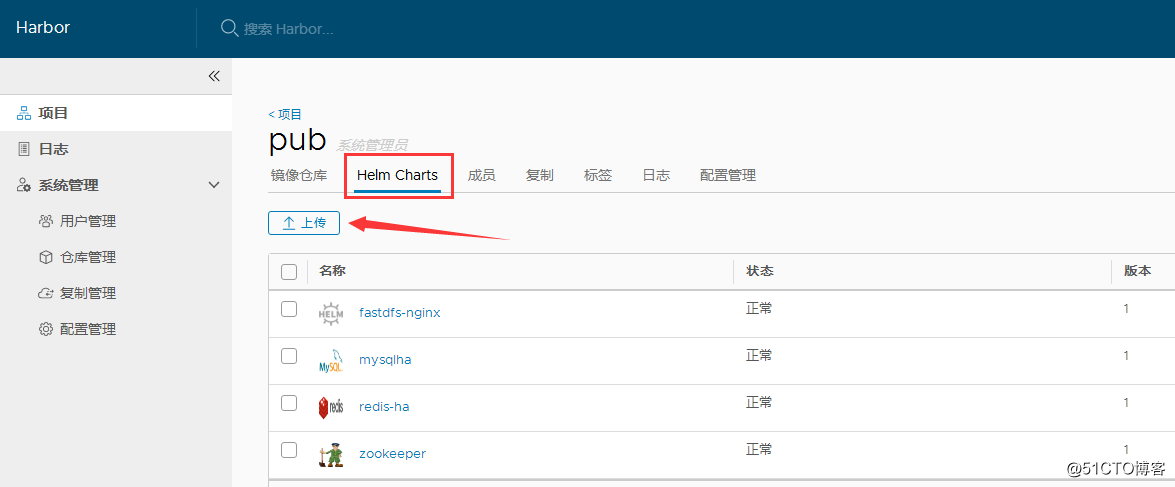
可以手动上传一个chart包,然后进入查看详情,可以看到仓库地址:
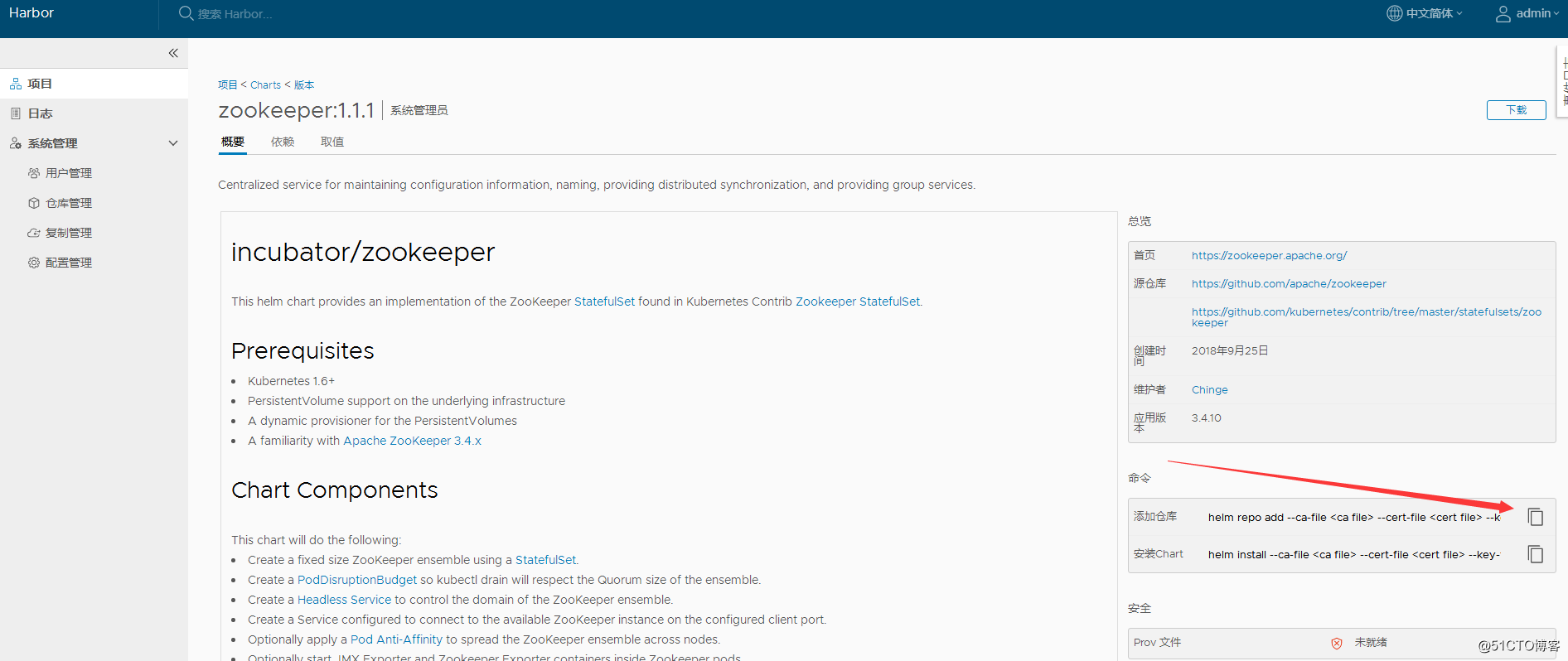
在kubeapps中添加仓库时,需要使用bearer token,下面是获取方法:
curl -i -k -u "admin:password" "https://reg.linuxba.com/service/token?account=admin&service=harbor-registry&scope=repository:pub/"
4. 效果图
以下是我的使用效果图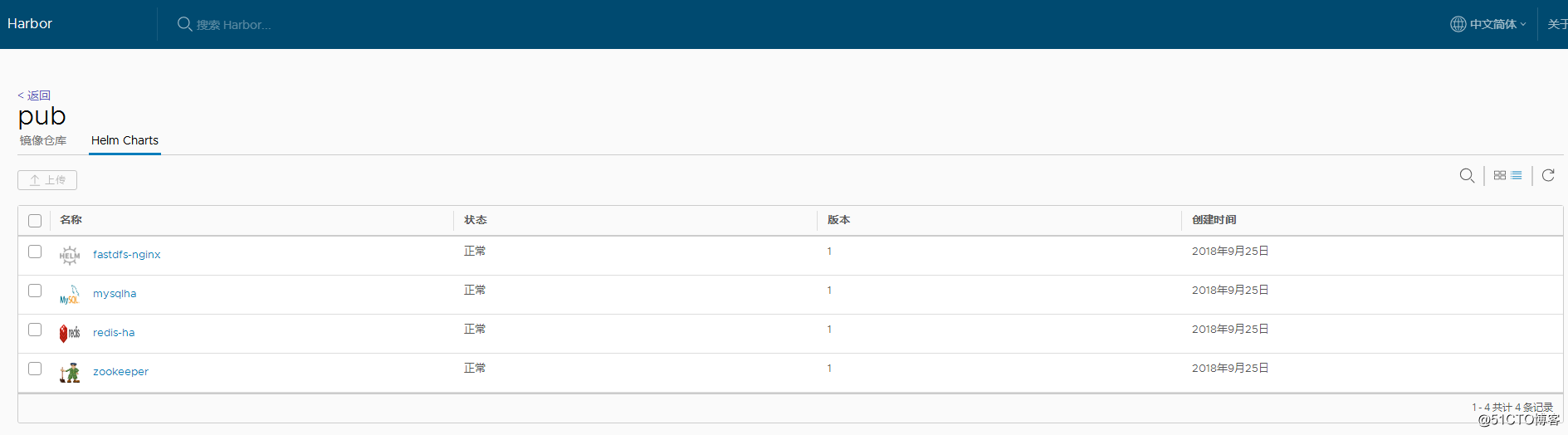
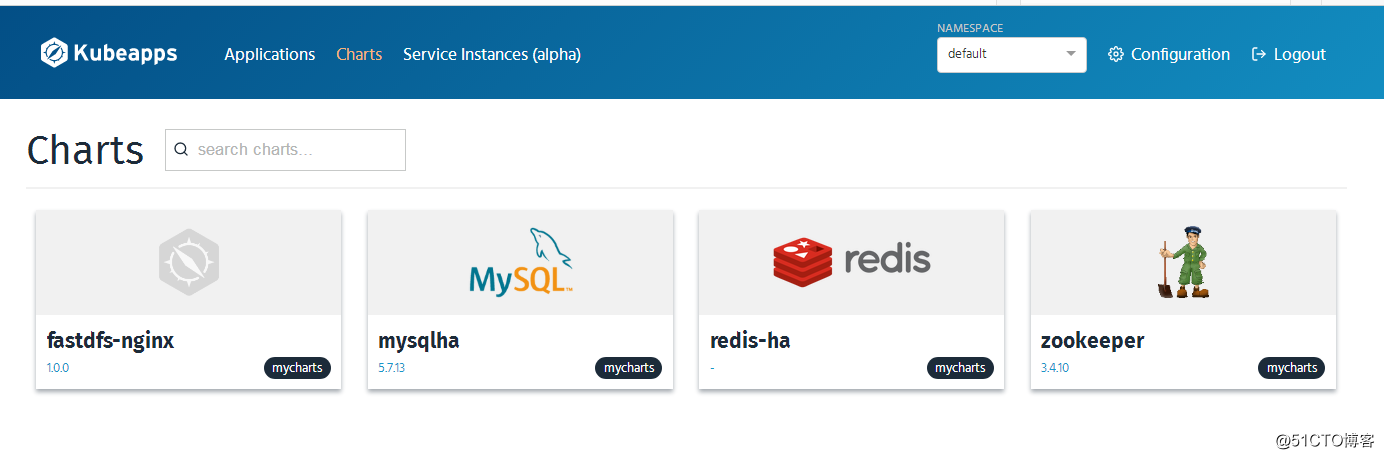
5. 一个上传chart脚本
#!/usr/bin/env bash
##############################################################
# File Name:
# Version: V1.0
# Author: Chinge_Yang
# Blog: http://blog.csdn.net/ygqygq2
# Created Time : 2018-09-25 15:32:50
# Description: 上传chart包到harbor仓库
##############################################################
#获取脚本所存放目录
cd `dirname $0`
bash_path=`pwd`
chart_name="$1"
user_name="admin"
password="password"
project_name="${2:-pub}"
request_url="https://reg.linuxba.com/api/chartrepo/$project_name/charts"
charts_dir=$bash_path/charts
#脚本名
me=$(basename $0)
log_dir=$bash_path/log
shell_log=$log_dir/${USER}_${me}.log
#定义保存日志函数
function save_log () {
echo -e "`date +%F\ %T` $*" >> $shell_log
}
[ ! -d $log_dir ] && mkdir -p $log_dir
#定义输出颜色函数
function red_echo () {
#用法: red_echo "内容"
local what=$*
echo -e "\e[1;31m ${what} \e[0m"
}
function green_echo () {
#用法: green_echo "内容"
local what=$*
echo -e "\e[1;32m ${what} \e[0m"
}
function yellow_echo () {
#用法: yellow_echo "内容"
local what=$*
echo -e "\e[1;33m ${what} \e[0m"
}
function twinkle_echo () {
#用法: twinkle_echo $(red_echo "内容") ,此处例子为红色闪烁输出
local twinkle='\e[05m'
local what="${twinkle} $*"
echo -e "${what}"
}
function return_echo () {
[ $? -eq 0 ] && green_echo "$* 成功" && return 0 || red_echo "$* 失败" && return 1
}
function return_error_exit () {
[ $? -eq 0 ] && REVAL="0"
local what=$*
if [ "$REVAL" = "0" ];then
[ ! -z "$what" ] && green_echo "$what 成功"
else
red_echo "$* 失败,脚本退出"
exit 1
fi
}
#定义确认函数
function user_verify_function () {
while true;do
echo ""
read -p "是否确认?[Y/N]:" Y
case $Y in
[yY]|[yY][eE][sS])
echo -e "answer: \\033[20G [ \e[1;32m是\e[0m ] \033[0m"
break
;;
[nN]|[nN][oO])
echo -e "answer: \\033[20G [ \e[1;32m否\e[0m ] \033[0m"
exit 1
;;
*)
continue
;;
esac
done
}
#定义跳过函数
function user_pass_function () {
while true;do
echo ""
read -p "是否确认?[Y/N]:" Y
case $Y in
[yY]|[yY][eE][sS])
echo -e "answer: \\033[20G [ \e[1;32m是\e[0m ] \033[0m"
break
;;
[nN]|[nN][oO])
echo -e "answer: \\033[20G [ \e[1;32m否\e[0m ] \033[0m"
return 1
;;
*)
continue
;;
esac
done
}
function usage() {
if [ $# -lt 1 ]; then
echo $"Usage: $0 {chart_file|chart_directory}"
exit 0
fi
}
function push () {
if [ ! "$(ls ${chart_name} 2>/dev/null|grep '.tgz')" ]; then
if [ -d $chart_name ]; then
echo -e "helm package $(basename $chart_name)"
helm package $(basename $chart_name)
#echo -e "mv -f *.tgz charts/"
mv -f *.tgz charts/
chart_file=$(ls -r $charts_dir/$(echo ${chart_name}|sed -r 's@\/$@@')-*.tgz|head -n 1)
else
return_error_exit "检查目录"
fi
else
if [ -f $chart_name ]; then
chart_file=$chart_name
else
return_error_exit "检查文件"
fi
fi
result=$(curl -i -u "$user_name:$password" -k -X POST "${request_url}" \
-H "accept: application/json" \
-H "Content-Type: multipart/form-data" \
-F "chart=@${chart_file};type=application/x-compressed" 2>/dev/null
)
if echo $result |grep '{"saved":true}'>/dev/null; then
save_log push ${chart_file} sucessed
else
save_log push ${chart_file} failed
fi
}
usage $*
push参考资料:
[1] https://github.com/goharbor/harbor
[2] https://github.com/goharbor/harbor-helm
[3] https://github.com/goharbor/harbor/blob/master/docs/swagger.yaml