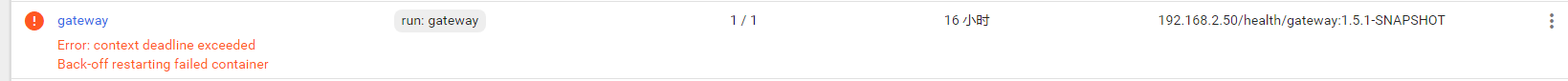1. 安装helm package
https://github.com/helm/helm/blob/master/LICENSE
2. 将 helm 配置到环境变量
3. 使用helm的前提是安装了kubectl
4. 使用命令查看kubectl集群配置
如下所示表示与集群的通信正常(如果提示集群不可访问,可根据博文设置:https://www.cnblogs.com/miaoying/p/11193621.html)
$ kubectl cluster-info Kubernetes master is running at https://192.168.1.164:6443 KubeDNS is running at https://192.168.1.164:6443/api/v1/namespaces/kube-system/services/kube-dns:dns/proxy kubernetes-dashboard is running at https://192.168.1.164:6443/api/v1/namespaces/kube-system/services/https:kubernetes-dashboard:https/proxy To further debug and diagnose cluster problems, use 'kubectl cluster-info dump'.
5. 查看k8s的client, server两端版本是否一致
$ kubectl version Client Version: version.Info{Major:"1", Minor:"10", GitVersion:"v1.10.3", GitCommit:"2bba0127d85d5a46ab4b778548be28623b32d0b0", GitTreeState:"clean", BuildDate:"2018-05-21T09:17:39Z", GoVersion:"go1.9.3", Compiler:"gc", Platform:"windows/amd64"} Server Version: version.Info{Major:"1", Minor:"15", GitVersion:"v1.15.0", GitCommit:"e8462b5b5dc2584fdcd18e6bcfe9f1e4d970a529", GitTreeState:"clean", BuildDate:"2019-06-19T16:32:14Z", GoVersion:"go1.12.5", Compiler:"gc", Platform:"linux/amd64"}
一开始我的client端版本是1.10.3的,server端的是1.15.0的,导致本地使用helm install包时一直抛异常,比如:
Error: release config failed: Deployment in version "v1beta1" cannot be handled as a Deployment: v1beta1.Deployment.Status: v1beta1.DeploymentStatus.Conditions: []v1beta1.DeploymentCondition: v1beta1.DeploymentCondition.Status: ReadString: expects " or n, but found t, error found in #10 byte of ...|"status":true,"type"|..., bigger context ...|ty","reason":"MinimumReplicasAvailable","status":true,"type":"Available"}],"observedGeneration":5,"r|...
原因是client端的版本与server端的不一致,导致两个端对配置文件的理解不一样,且有些配置属性低版本的不支持。
6. 将client、server端的版本升级成一致的:1.15.0
下载该版本的client端
https://dl.k8s.io/v1.15.0/kubernetes-client-windows-amd64.tar.gz
查看kubectl位置
$ which kubectl /c/Program Files/Docker/Docker/Resources/bin/kubectl
发现kubectl在docker里(由于我的kubectl工具是安装docker for windows 时自带的,内置在docker里面)
为了使每次使用kubectl时,能够用1.15.0版本的,需要在环境变量里面对kubectl重新进行配置,我是直接配置在系统环境变量的Path里面,且将它的位置上移到最前面
另开一个终端,再次查看kubectl的位置,如下所示:
$ which kubectl /f/kubernetes/install-1.15.0/kubectl
查看kubectl的版本信息(此时的版本信息是统一的了)
$ kubectl version Client Version: version.Info{Major:"1", Minor:"15", GitVersion:"v1.15.0", GitCommit:"e8462b5b5dc2584fdcd18e6bcfe9f1e4d970a529", GitTreeState:"clean", BuildDate:"2019-06-19T16:40:16Z", GoVersion:"go1.12.5", Compiler:"gc", Platform:"windows/amd64"} Server Version: version.Info{Major:"1", Minor:"15", GitVersion:"v1.15.0", GitCommit:"e8462b5b5dc2584fdcd18e6bcfe9f1e4d970a529", GitTreeState:"clean", BuildDate:"2019-06-19T16:32:14Z", GoVersion:"go1.12.5", Compiler:"gc", Platform:"linux/amd64"}
7. 查看当前kubernetes上下文
$ kubectl config current-context
kubernetes-admin@kubernetes
8. 初始化helm且安装tiller
helm init
由于 Helm 默认会去 storage.googleapis.com 拉取镜像,如果你当前执行的机器不能访问该域名的话可以使用以下命令来安装
helm init --client-only --stable-repo-url https://aliacs-app-catalog.oss-cn-hangzhou.aliyuncs.com/charts/ helm repo add incubator https://aliacs-app-catalog.oss-cn-hangzhou.aliyuncs.com/charts-incubator/ helm repo update
创建服务端
helm init --service-account tiller --upgrade -i registry.cn-hangzhou.aliyuncs.com/google_containers/tiller:v2.14.2 --stable-repo-url https://kubernetes.oss-cn-hangzhou.aliyuncs.com/charts
查看tiller
$ kubectl -n kube-system get pods|grep tiller tiller-deploy-6bb85c7cb7-jhr65 1/1 Running 1 34h
9. 构建一个chart
我构建的chart的目录结构如下:
|-- dateway |---- templates # 【可选】 部署文件模板目录,模板使用的值来自values.yaml和tiller提供的值 |-----|-- deployment.yaml |---- Charts.yaml # yaml文件,用于描述chart的基本信息,包括名字版本等 |---- values.yaml # chart的默认配置文件
配置服务charts文件(注意yaml文件格式),可通过拉取原先已有的部署项目的配置文件:比如我是拉取curl的配置文件作为样例 kubectl get Deployment curl -o yaml > curl.yaml
(yaml格式是否合法,可通过 http://www.bejson.com/validators/yaml_editor/ 进行检验)
deployment.yaml
apiVersion: extensions/v1beta1 kind: Deployment metadata: annotations: deployment.kubernetes.io/revision: "1" creationTimestamp: 2019-07-15T09:36:17Z generation: 1 labels: app: gateway name: gateway namespace: rubikt resourceVersion: "1544" selfLink: /apis/extensions/v1beta1/namespaces/rubikt/deployments/gateway uid: a0ca862b-4a12-11e9-80d3-0050569b47c5 spec: progressDeadlineSeconds: 600 replicas: 1 revisionHistoryLimit: 10 selector: matchLabels: app: gateway strategy: rollingUpdate: maxSurge: 25% maxUnavailable: 25% type: RollingUpdate template: metadata: creationTimestamp: null labels: app: gateway spec: containers: - image: 192.168.2.50/health/gateway:1.5.1-SNAPSHOT ports: - {containerPort: 8080, protocol: TCP} env: - {name: JAVA_OPTS, value: '-Denv=dev -Ddev_meta=http://apollo.dev.zwjk.com -Dapp.id=health-gateway -server -Xmx768m'} - {name: CONSUL_URL, value: 10.109.36.166} - {name: CONSUL_HOST, value: 10.100.39.12} - {name: CONSUL_PORT, value: '8500'} terminationMessagePath: /dev/termination-log name: gateway resources: limits: cpu: 200m memory: 768Mi requests: cpu: 50m memory: 512Mi dnsPolicy: ClusterFirst restartPolicy: Always securityContext: {} terminationGracePeriodSeconds: 30 imagePullPolicy: Always imagePullSecrets: - {name: ccr.ccs.tencentyun.com.key} status: availableReplicas: 1 conditions: - lastTransitionTime: 2019-07-15T09:36:17Z lastUpdateTime: 2019-07-15T09:43:17Z message: ReplicaSet "gateway-6bf6db5c4f" has successfully progressed. reason: NewReplicaSetAvailable status: "True" type: Progressing - lastTransitionTime: 2019-07-15T09:43:59Z lastUpdateTime: 2019-07-15T09:43:59Z message: Deployment has minimum availability. reason: MinimumReplicasAvailable status: "True" type: Available observedGeneration: 1 readyReplicas: 1 replicas: 1 updatedReplicas: 1
service.yaml
kind: Service apiVersion: v1 metadata: name: gateway namespace: rubikt selfLink: /api/v1/namespaces/rubikt/services/gateway uid: 43fd6588-4a14-11e9-80d3-0050569b47c5 resourceVersion: '103503' labels: {app: gateway} spec: ports: - {protocol: TCP, port: 8080, targetPort: 8080, nodePort: 30013} selector: {app: gateway} type: NodePort sessionAffinity: None status: loadBalancer: {}
Chart.yaml
name: gateway version: "v1.0" description: gateway
values.yaml
docker: registry: 192.168.2.50/health/gateway:1.5.1-SNAPSHOT pullPolicy: Always core: replicas: 1 config: version: "v1.0"
10. 使用命令来验证chart配置有效性
该输出中含模板的变量配置和最终渲染的yaml文件
(当使用kubernetes部署应用时,实际上是将templates渲染成最终的kubernetes能够识别的yaml格式)
$ helm install --dry-run --debug gateway [debug] Created tunnel using local port: '56560' [debug] SERVER: "127.0.0.1:56560" [debug] Original chart version: "" [debug] CHART PATH: D:\zhuojian-projects\rubik-T\k8s\gateway NAME: snug-hare REVISION: 1 RELEASED: Thu Jul 18 18:03:57 2019 CHART: gateway-v1.0 USER-SUPPLIED VALUES: {} COMPUTED VALUES: config: version: v1.0 core: replicas: 1 docker: pullPolicy: Always registry: 192.168.2.50/health/gateway:1.5.1-SNAPSHOT HOOKS: MANIFEST: --- # Source: gateway/templates/service.yaml kind: Service apiVersion: v1 metadata: name: gateway namespace: rubikt selfLink: /api/v1/namespaces/rubikt/services/gateway uid: 43fd6588-4a14-11e9-80d3-0050569b47c5 resourceVersion: '103503' labels: {app: gateway} spec: ports: - {protocol: TCP, port: 8080, targetPort: 8080, nodePort: 30013} selector: {app: gateway} type: NodePort sessionAffinity: None status: loadBalancer: {} --- # Source: gateway/templates/deployment.yaml apiVersion: extensions/v1beta1 kind: Deployment metadata: annotations: deployment.kubernetes.io/revision: "1" creationTimestamp: 2019-07-15T09:36:17Z generation: 1 labels: app: gateway name: gateway namespace: rubikt resourceVersion: "1544" selfLink: /apis/extensions/v1beta1/namespaces/rubikt/deployments/gateway uid: a0ca862b-4a12-11e9-80d3-0050569b47c5 spec: progressDeadlineSeconds: 600 replicas: 1 revisionHistoryLimit: 10 selector: matchLabels: app: gateway strategy: rollingUpdate: maxSurge: 25% maxUnavailable: 25% type: RollingUpdate template: metadata: creationTimestamp: null labels: app: gateway spec: containers: - image: 192.168.2.50/health/gateway:1.5.1-SNAPSHOT ports: - {containerPort: 8080, protocol: TCP} env: - {name: JAVA_OPTS, value: '-Denv=dev -Ddev_meta=http://apollo.dev.zwjk.com -Dapp.id=health-gateway -server -Xmx768m'} - {name: CONSUL_URL, value: 10.109.36.166} - {name: CONSUL_HOST, value: 10.100.39.12} - {name: CONSUL_PORT, value: '8500'} terminationMessagePath: /dev/termination-log name: gateway resources: limits: cpu: 200m memory: 768Mi requests: cpu: 50m memory: 512Mi dnsPolicy: ClusterFirst restartPolicy: Always securityContext: {} terminationGracePeriodSeconds: 30 imagePullPolicy: Always imagePullSecrets: - {name: ccr.ccs.tencentyun.com.key} status: availableReplicas: 1 conditions: - lastTransitionTime: 2019-07-15T09:36:17Z lastUpdateTime: 2019-07-15T09:43:17Z message: ReplicaSet "gateway-6bf6db5c4f" has successfully progressed. reason: NewReplicaSetAvailable status: "True" type: Progressing - lastTransitionTime: 2019-07-15T09:43:59Z lastUpdateTime: 2019-07-15T09:43:59Z message: Deployment has minimum availability. reason: MinimumReplicasAvailable status: "True" type: Available observedGeneration: 1 readyReplicas: 1 replicas: 1 updatedReplicas: 1
11. 安装Chart到kubernetes
helm install -n gateway gateway
现在gateway已经部署到集群上了,本地可执行命令查看实例
$ kubectl get pods --namespace rubikt NAME READY STATUS RESTARTS AGE gateway-86584799f-kvvsh 1/1 Running 0 31h
12. 查看部署的release
$ helm list NAME REVISION UPDATED STATUS CHART APP VERSION NAMESPACE gateway 5 Thu Jul 18 11:14:58 2019 DEPLOYED gateway-v1.0 default
当前release包含的资源有:Service、Deployment、Secret、PersistentVolumeClaim
查看Service:
$ kubectl get service --namespace rubikt NAME TYPE CLUSTER-IP EXTERNAL-IP PORT(S) AGE gateway NodePort 10.109.149.47 <none> 8080:30013/TCP 25h
查看Deployment:
$ kubectl get Deployment --namespace rubikt NAME READY UP-TO-DATE AVAILABLE AGE gateway 1/1 1 1 47h
查看Secret:
$ kubectl get Secret --namespace rubikt NAME TYPE DATA AGE default-token-687fw kubernetes.io/service-account-token 3 2d5h
查看PersistentVolumeClaim:
$ kubectl get PersistentVolumeClaim --namespace rubikt
No resources found.
13. 配置升级
更新了配置文件之后,可以使用upgrade命令进行更新(以此做到应用升级)
$ helm upgrade config config --description config升级 --version 2.0 Release "config" has been upgraded. LAST DEPLOYED: Tue Jul 16 17:05:02 2019 NAMESPACE: default STATUS: DEPLOYED RESOURCES: ==> v1/Pod(related) NAME READY STATUS RESTARTS AGE config-6c7b9f6885-jkf6j 1/1 Running 0 3m55s config-fcf75984-vrd2f 0/1 ContainerCreating 0 0s ==> v1beta1/Deployment NAME READY UP-TO-DATE AVAILABLE AGE config 1/1 1 1 23m
可以看到部署的config已经升级了一个版本,revision = 2
$ helm list NAME REVISION UPDATED STATUS CHART APP VERSION NAMESPACE config 2 Tue Jul 16 16:54:51 2019 DEPLOYED config-v1.0 default
14. 版本回退
回退应用版本,先使用helm history命令查看变更记录
$ helm history config REVISION UPDATED STATUS CHART DESCRIPTION 1 Tue Jul 16 16:41:10 2019 SUPERSEDED config-v1.0 Install complete 2 Tue Jul 16 16:54:51 2019 SUPERSEDED config-v1.0 Upgrade complete 3 Tue Jul 16 17:01:08 2019 SUPERSEDED config-v1.0 Rollback to 1 4 Tue Jul 16 17:05:02 2019 DEPLOYED config-v1.0 config升级
回滚到reversion为2的版本
$ helm rollback config 2 Rollback was a success.
另外: 部署到k8s上之后,可能会出现的问题:(表明需要配置内存空间大小)