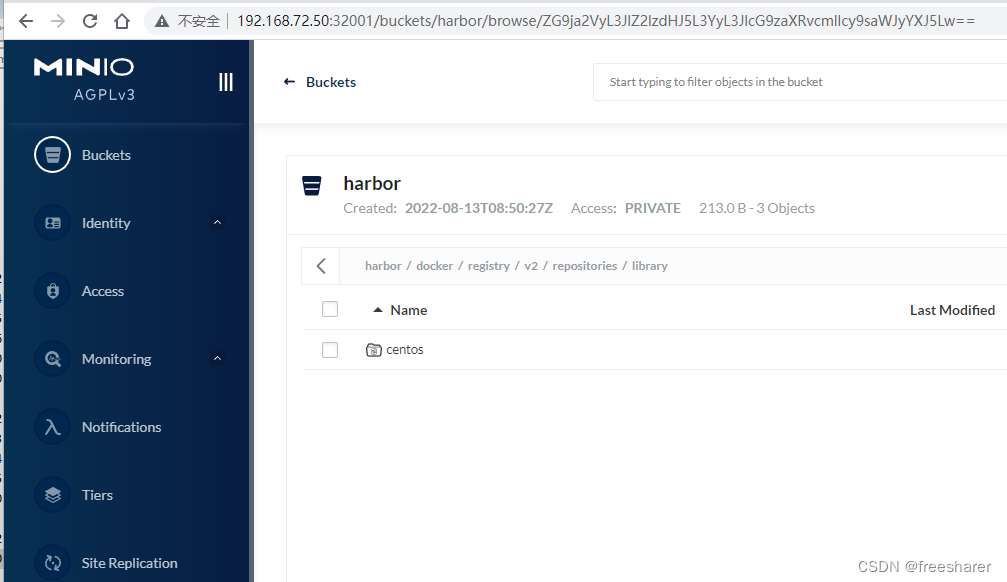Kubernetes 基于 helm 部署高可用 harbor
先决条件
- 高可用入口控制器(Harbor 不管理外部端点) – nodeport方式
- 高可用PostgreSQL 9.6+(Harbor不处理数据库HA的部署) --PostreSQL operator 14
- 高可用Redis(Harbor不处理Redis的HA部署) – redis sentinel
- 可以跨节点或外部对象存储共享的 PVC – minio
存储层方面,需要提供高可用的 PostgreSQL、Redis 集群用于应用数据和 PVC 或对象存储用于存储镜像和helm图表。
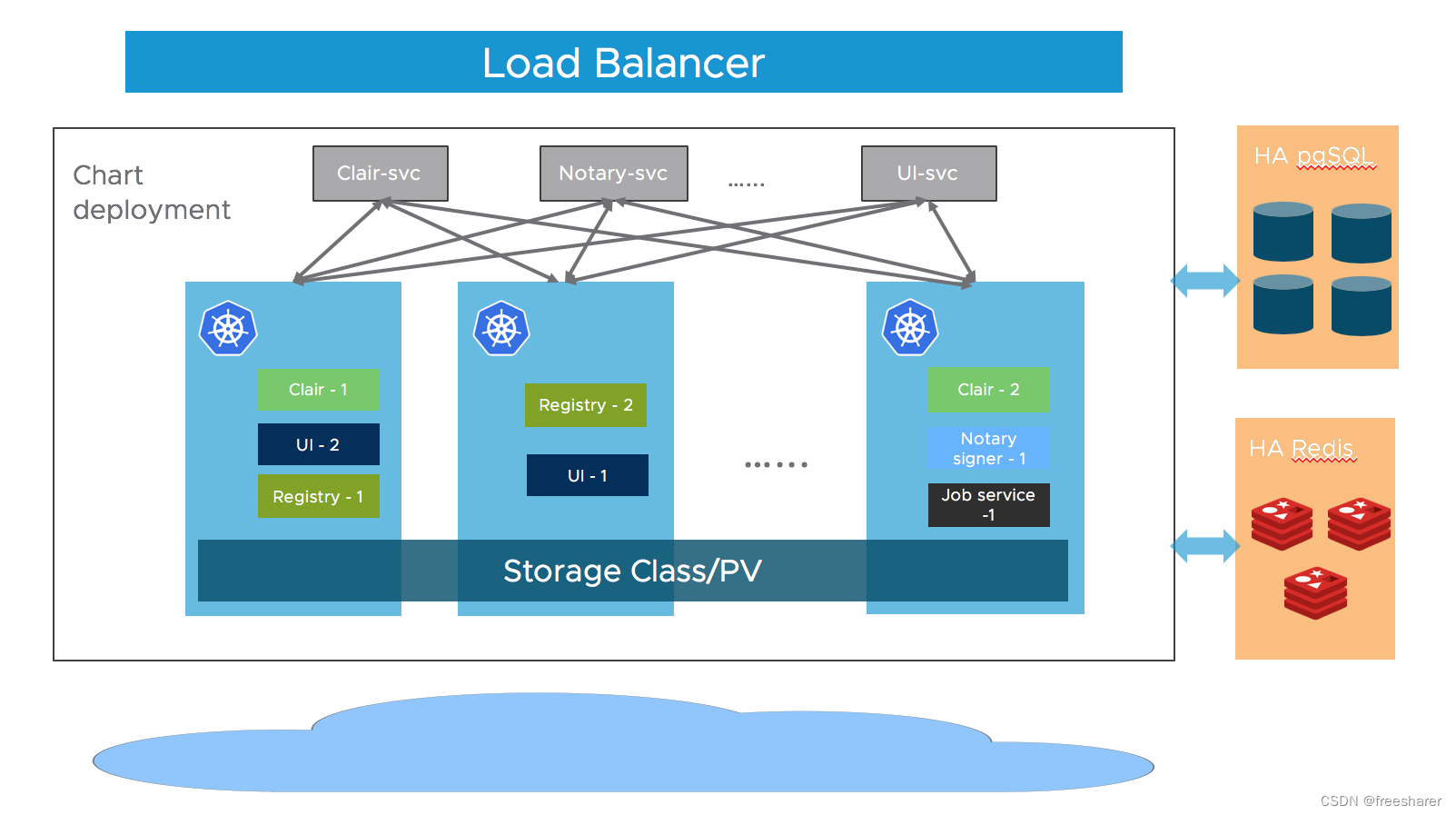
1、准备 kubernetes 集群
推荐使用 sealos 快速部署kubernetes集群,准备4个可调度的节点。
root@node01:~# kubectl get nodes -o wide
NAME STATUS ROLES AGE VERSION INTERNAL-IP EXTERNAL-IP OS-IMAGE KERNEL-VERSION CONTAINER-RUNTIME
node01 Ready control-plane 5d12h v1.24.3 192.168.72.50 <none> Ubuntu 22.04 LTS 5.15.0-27-generic containerd://1.6.2
node02 Ready <none> 5d12h v1.24.3 192.168.72.51 <none> Ubuntu 22.04 LTS 5.15.0-27-generic containerd://1.6.2
node03 Ready <none> 5d12h v1.24.3 192.168.72.52 <none> Ubuntu 22.04 LTS 5.15.0-27-generic containerd://1.6.2
node04 Ready <none> 5d12h v1.24.3 192.168.72.53 <none> Ubuntu 22.04 LTS 5.15.0-27-generic containerd://1.6.2
2、部署持久化存储
依赖持久化存储的组件:
- redis
- postgresql
- minio
- harbor trivy组件
这里作为测试,使用openebs local-hostpath作为后端存储,实际环境可选择rook、longhorn、nfs或对接外部ceph方式。
helm repo add openebs https://openebs.github.io/charts
helm install openebs openebs/openebs -n openebs --create-namespace
查看存储状态
root@node01:~# kubectl -n openebs get pods
NAME READY STATUS RESTARTS AGE
openebs-localpv-provisioner-7b7b4c7b7d-87r2n 1/1 Running 4 (146m ago) 5d13h
openebs-ndm-cluster-exporter-54cf95c4f7-kzmd5 1/1 Running 0 5d13h
openebs-ndm-node-exporter-7zg5r 1/1 Running 0 5d13h
openebs-ndm-node-exporter-cqr8f 1/1 Running 0 5d13h
openebs-ndm-node-exporter-npt8z 1/1 Running 0 5d13h
openebs-ndm-node-exporter-st8vs 1/1 Running 0 5d13h
openebs-ndm-operator-6566d67cf6-8l2q8 1/1 Running 0 5d13h
确认存在默认存储类,后续操作依赖该存储类
root@node01:~# kubectl get sc
NAME PROVISIONER RECLAIMPOLICY VOLUMEBINDINGMODE ALLOWVOLUMEEXPANSION AGE
local-hostpath (default) openebs.io/local Delete WaitForFirstConsumer false 5d13h
3、部署 Redis Sentinel 集群
部署redis operator
helm repo add redis-operator https://spotahome.github.io/redis-operator
helm install redis-operator redis-operator/redis-operator -n redis --create-namespace \
--set service.type=NodePort
部署redis sentinel 集群
kubectl create -f https://raw.githubusercontent.com/spotahome/redis-operator/master/example/redisfailover/basic.yaml
验证集群状态
root@node01:~# kubectl -n redis get pods
NAME READY STATUS RESTARTS AGE
redis-operator-5cb98dbf66-gnfr6 1/1 Running 0 3d23h
rfr-redisfailover-0 1/1 Running 0 3d23h
rfr-redisfailover-1 1/1 Running 0 3d23h
rfr-redisfailover-2 1/1 Running 0 3d23h
rfs-redisfailover-69c5c99854-4zr2l 1/1 Running 0 3d23h
rfs-redisfailover-69c5c99854-ll8tr 1/1 Running 0 3d23h
rfs-redisfailover-69c5c99854-m2h9r 1/1 Running 0 3d23h
获取redis集群内部service地址
root@node01:~# kubectl -n redis get svc
NAME TYPE CLUSTER-IP EXTERNAL-IP PORT(S) AGE
redis-operator NodePort 10.96.3.149 <none> 9710:30787/TCP 3d23h
rfs-redisfailover ClusterIP 10.96.1.46 <none> 26379/TCP 3d23h
4、部署 PostgreSQL集群
部署postgreSQL operator
helm repo add postgres-operator-charts https://opensource.zalando.com/postgres-operator/charts/postgres-operator
helm upgrade -i postgres-operator postgres-operator-charts/postgres-operator -n postgres --create-namespace
部署 postgresql ui
helm upgrade -i postgres-operator-ui postgres-operator-ui-charts/postgres-operator-ui \
-n postgres --create-namespace --set service.type=NodePort
下载 postgresql 集群部署文件
wget https://raw.githubusercontent.com/zalando/postgres-operator/v1.8.2/manifests/minimal-postgres-manifest.yaml
修改 postgresql 集群部署文件,创建 harbor用户,并为 harbor 创建需要的3个数据库:registry、notary_server、notary_signer:
$ cat minimal-postgres-manifest.yaml
apiVersion: "acid.zalan.do/v1"
kind: postgresql
metadata:
name: acid-minimal-cluster
namespace: postgres
spec:
teamId: "acid"
volume:
size: 1Gi
numberOfInstances: 2
users:
harbor:
- superuser
- createdb
databases:
registry: harbor
notary_server: harbor
notary_signer: harbor
preparedDatabases:
registry: {
}
notary_server: {
}
notary_signer: {
}
postgresql:
version: "14"
部署 postgresql 集群
kubectl apply -f minimal-postgres-manifest.yaml
确认集群运行状态
root@node01:~# kubectl -n postgres get pods
NAME READY STATUS RESTARTS AGE
acid-minimal-cluster-0 1/1 Running 0 5d8h
acid-minimal-cluster-1 1/1 Running 0 5d3h
postgres-operator-f5c55b6f9-w2f4k 1/1 Running 0 5d4h
postgres-operator-ui-5cfff55c65-6c4mk 1/1 Running 0 5d12h
获取service连接信息
root@node01:~# kubectl -n postgres get svc
NAME TYPE CLUSTER-IP EXTERNAL-IP PORT(S) AGE
acid-minimal-cluster ClusterIP 10.96.3.85 <none> 5432/TCP 5d8h
acid-minimal-cluster-config ClusterIP None <none> <none> 5d8h
acid-minimal-cluster-repl ClusterIP 10.96.1.103 <none> 5432/TCP 5d8h
postgres-operator ClusterIP 10.96.3.114 <none> 8080/TCP 5d12h
postgres-operator-ui NodePort 10.96.2.128 <none> 80:31617/TCP 5d12h
获取数据库连接密码
kubectl -n postgres get secret postgres.acid-minimal-cluster.credentials.postgresql.acid.zalan.do -o 'jsonpath={.data.password}' | base64 -d
5、部署 Minio 对象存储集群
hellm 方式部署minio 对象存储集群,至少需要4个节点,并创建一个名为 harbor 的 bucket
helm repo add minio https://helm.min.io/
helm upgrade --install minio minio/minio --namespace minio --create-namespace
--set replicas=4 \
--set rootUser=minio \
--set rootPassword=minio123 \
--set service.type=NodePort \
--set consoleService.type=NodePort \
--set resources.requests.memory=1Gi \
--set buckets[0].name=harbor \
--set buckets[0].policy=upload \
--set buckets[0].purge=false
查看minio集群状态
root@node01:~# kubectl -n minio get pods
NAME READY STATUS RESTARTS AGE
minio-0 1/1 Running 0 5d6h
minio-1 1/1 Running 0 5d3h
minio-2 1/1 Running 0 5d6h
minio-3 1/1 Running 0 5d6h
获取minio service连接信息
root@node01:~# kubectl -n minio get svc
NAME TYPE CLUSTER-IP EXTERNAL-IP PORT(S) AGE
minio NodePort 10.96.3.193 <none> 9000:32000/TCP 5d6h
minio-console NodePort 10.96.3.4 <none> 9001:32001/TCP 5d6h
minio-svc ClusterIP None <none> 9000/TCP 5d6h
6、部署 harbor 镜像仓库
添加helm repo
helm repo add harbor https://helm.goharbor.io
自定义values.yaml配置参数,其中192.168.72.50 为节点IP地址。
$ cat my-harbor-values.yaml
expose:
type: nodePort
tls:
auto:
commonName: "192.168.72.50"
externalURL: https://192.168.72.50:30003
nginx:
replicas: 2
portal:
replicas: 2
core:
replicas: 2
jobservice:
replicas: 2
registry:
replicas: 2
chartmuseum:
replicas: 2
trivy:
replicas: 2
notary:
server:
replicas: 2
signer:
replicas: 2
persistence:
imageChartStorage:
disableredirect: true
type: s3
s3:
region: us-west-1
bucket: harbor
accesskey: minio
secretkey: minio123
regionendpoint: http://minio.minio:9000
secure: false
v4auth: true
jobservice:
jobLoggers:
- database
database:
type: external
external:
host: "acid-minimal-cluster.postgres"
port: "5432"
username: "harbor"
password: "H9AZVgIoXWUPgoYpQJq0Z3NoVNzxKPAZjZCApg3sUafl9lI0ixFtNGKlkeP2ieY8"
coreDatabase: "registry"
notaryServerDatabase: "notary_server"
notarySignerDatabase: "notary_signer"
sslmode: "require"
redis:
type: external
external:
addr: "rfs-redisfailover.redis:26379"
sentinelMasterSet: "mymaster"
coreDatabaseIndex: "0"
jobserviceDatabaseIndex: "1"
registryDatabaseIndex: "2"
chartmuseumDatabaseIndex: "3"
trivyAdapterIndex: "5"
password: ""
部署harbor仓库
helm upgrade -i harbor harbor/harbor -n harbor --create-namespace -f my-harbor-values.yaml
查看harbor状态
root@node01:~# kubectl -n harbor get pods
NAME READY STATUS RESTARTS AGE
harbor-chartmuseum-5d97bc8b8c-4ccl8 1/1 Running 0 8m54s
harbor-chartmuseum-5d97bc8b8c-rw9n9 1/1 Running 0 8m54s
harbor-core-6df5b674dc-2lgx4 1/1 Running 0 8m54s
harbor-core-6df5b674dc-ws892 1/1 Running 0 8m54s
harbor-jobservice-9b6d5fb5c-s96tp 1/1 Running 0 8m54s
harbor-nginx-6d9cf558c5-gpxfw 1/1 Running 0 8m54s
harbor-nginx-6d9cf558c5-wlq86 1/1 Running 0 8m54s
harbor-notary-server-75cdb75f7d-44fkj 1/1 Running 0 8m54s
harbor-notary-server-75cdb75f7d-bfh2w 1/1 Running 0 8m54s
harbor-notary-signer-594587fb66-8c7sq 1/1 Running 0 8m54s
harbor-notary-signer-594587fb66-zrl97 1/1 Running 0 8m54s
harbor-portal-685498cc69-fc9js 1/1 Running 0 8m54s
harbor-portal-685498cc69-nhzqj 1/1 Running 0 8m54s
harbor-registry-6cc5d9d5b6-cxj6v 2/2 Running 0 8m54s
harbor-registry-6cc5d9d5b6-dzzx2 2/2 Running 0 8m54s
harbor-trivy-0 1/1 Running 0 8m54s
harbor-trivy-1 1/1 Running 0 8m42s
查看service
root@node01:~# kubectl -n harbor get svc
NAME TYPE CLUSTER-IP EXTERNAL-IP PORT(S) AGE
harbor NodePort 10.96.2.38 <none> 80:30002/TCP,443:30003/TCP,4443:30004/TCP 10m
harbor-chartmuseum ClusterIP 10.96.1.174 <none> 80/TCP 10m
harbor-core ClusterIP 10.96.2.160 <none> 80/TCP 10m
harbor-jobservice ClusterIP 10.96.3.245 <none> 80/TCP 10m
harbor-notary-server ClusterIP 10.96.3.157 <none> 4443/TCP 10m
harbor-notary-signer ClusterIP 10.96.1.47 <none> 7899/TCP 10m
harbor-portal ClusterIP 10.96.1.203 <none> 80/TCP 10m
harbor-registry ClusterIP 10.96.3.197 <none> 5000/TCP,8080/TCP 10m
harbor-trivy ClusterIP 10.96.3.229 <none> 8080/TCP 10m
登录harbor仓库,本地上传镜像测试
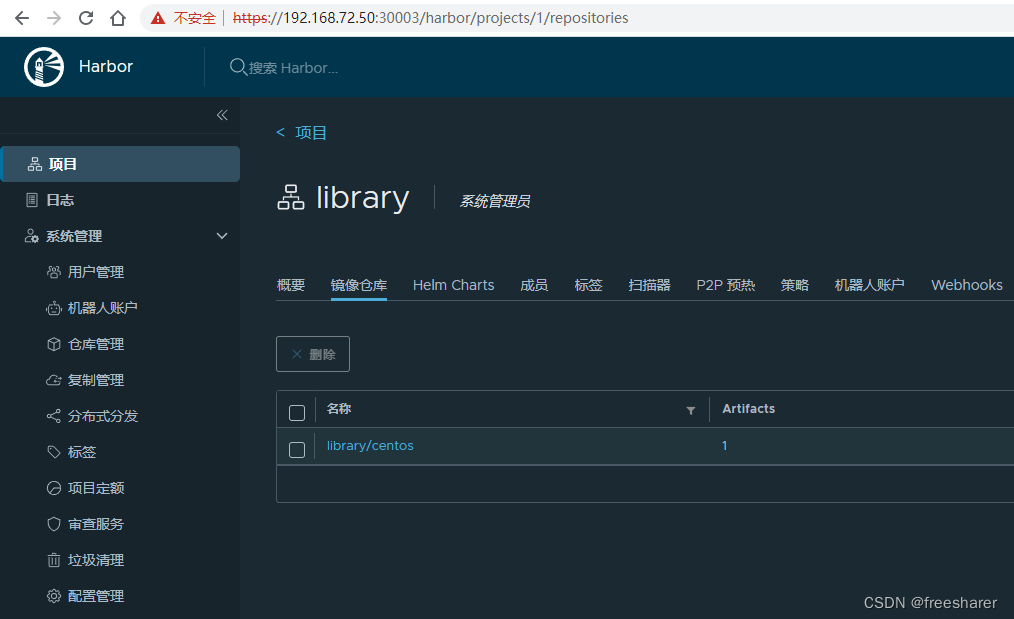
登录minio对象存储console控制台查看存储在bucket中的镜像