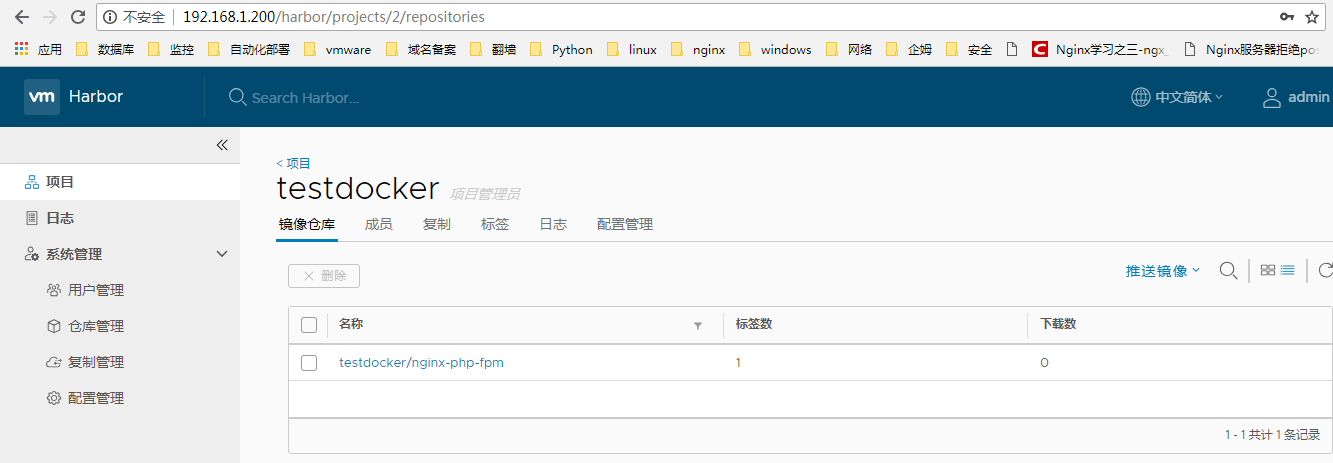一、上传本地镜像到harbor中
先在harbor 中创建testdocker 项目

因为我们本地没有镜像,我们先拉取一个镜像,然后进行下面的操作
查看nginx 镜像
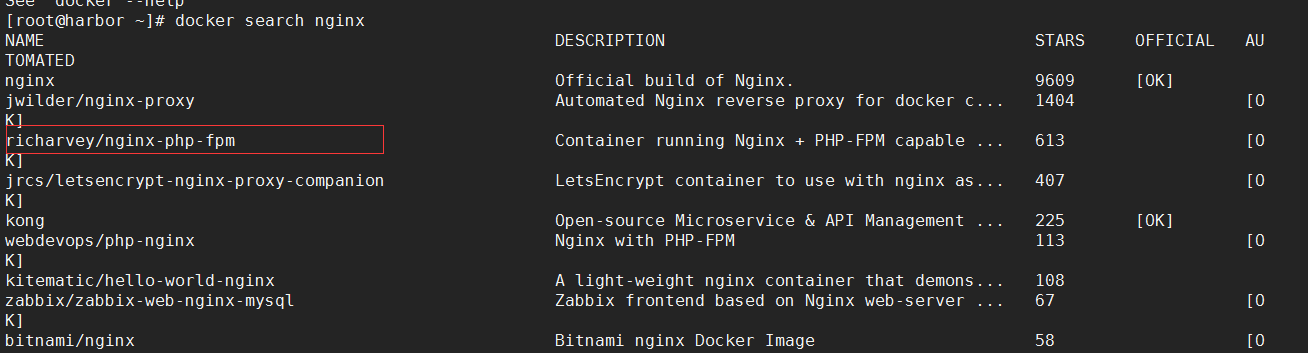
2、下载nginx镜像到本地
使用admin登陆
docker login -u admin -p Harbor12345 192.168.1.200 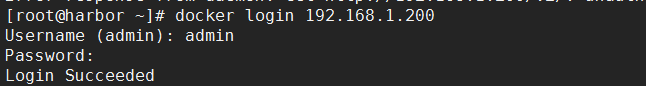
[root@harbor ~]# docker pull richarvey/nginx-php-fpm
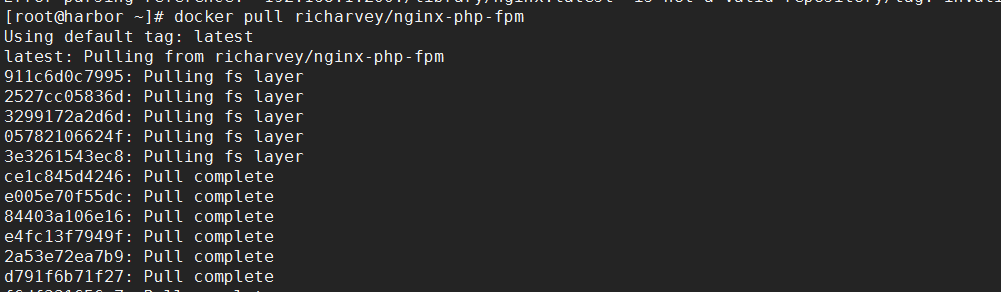
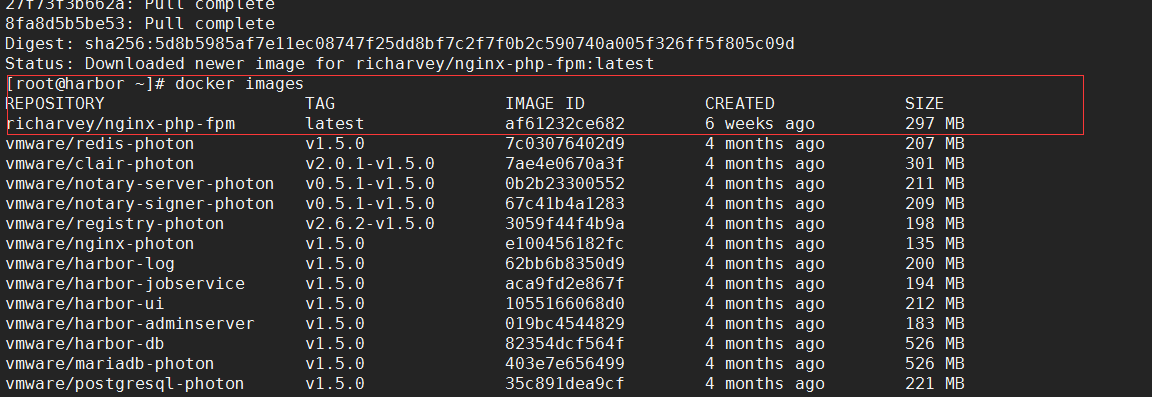
3、给镜像打个标签
先登录
[root@harbor ~]# docker push 192.168.1.200/testdocker/nginx-php-fpm:latest
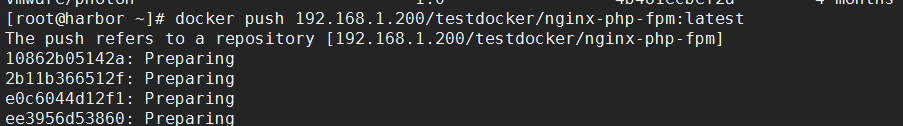
4、查看 harbor中的testdocker目录中的镜像