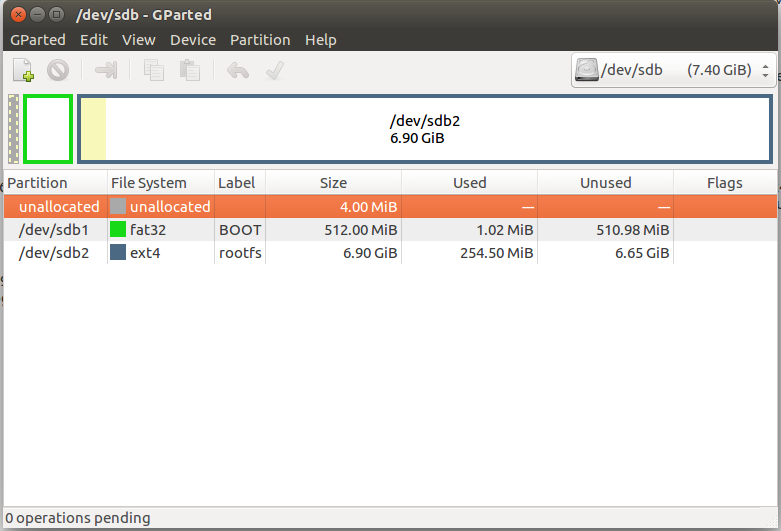Step 1:Preparing the SD-card
# 安装gparted(如果没有安装)
sudo apt install gparted
# 启动并分区
sudo gparted
- 选择SD卡
- 配置
| Create new Partition 1 | 配置 |
|---|---|
| Free space preceding(MiB) | 4 |
| New size(MiB) | 512 |
| File system | fat32 |
| Label | BOOT |
| Create new Partition 2 | 配置 |
|---|---|
| Label | rootfs |
Step 2:Compile
u-boot
Xilinx和Analog Devices都提供了u-boot编译库。
Xilinx:
git clone https://github.com/analogdevicesinc/u-boot-xlnx
或者Analog Device:
git clone https://github.com/Xilinx/u-boot-xlnx
Xilinx ZC702的芯片型号是Analog Devices ADV7511,需要编译:
sudo git clone https://github.com/analogdevicesinc/hdl.git
cd hdl/projects/adv7511/zc702