ubuntu 16.04 desktop + server LTS - 设置静态 IP - graphical user interface (GUI)
1. System Settings -> Network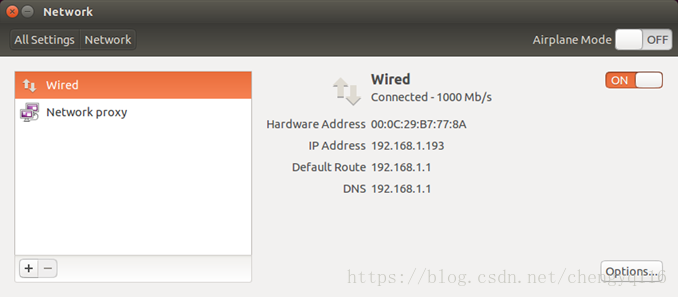
2. ifconfig
strong@ubuntu:~$ ifconfig
eth0 Link encap:Ethernet HWaddr 00:0c:29:b7:77:8a
inet addr:192.168.1.193 Bcast:192.168.1.255 Mask:255.255.255.0
inet6 addr: fe80::20c:29ff:feb7:778a/64 Scope:Link
UP BROADCAST RUNNING MULTICAST MTU:1500 Metric:1
RX packets:3295 errors:0 dropped:0 overruns:0 frame:0
TX packets:165 errors:0 dropped:0 overruns:0 carrier:0
collisions:0 txqueuelen:1000
RX bytes:274488 (274.4 KB) TX bytes:23976 (23.9 KB)
lo Link encap:Local Loopback
inet addr:127.0.0.1 Mask:255.0.0.0
inet6 addr: ::1/128 Scope:Host
UP LOOPBACK RUNNING MTU:65536 Metric:1
RX packets:182 errors:0 dropped:0 overruns:0 frame:0
TX packets:182 errors:0 dropped:0 overruns:0 carrier:0
collisions:0 txqueuelen:1
RX bytes:15590 (15.5 KB) TX bytes:15590 (15.5 KB)
3. Options…
3.1 Ethernet
设备 MAC 地址
克隆 MAC 地址
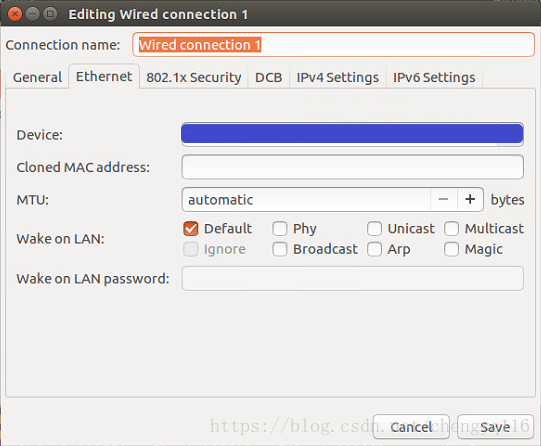
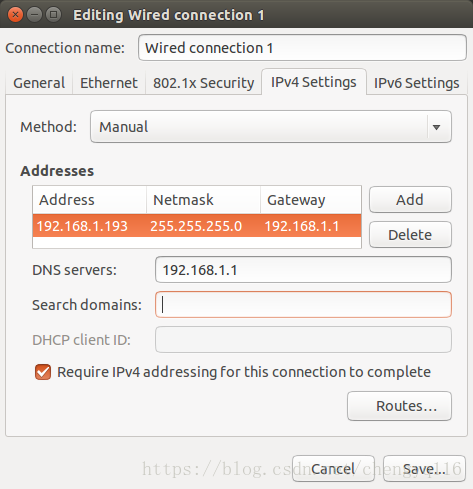
Netmask:子网掩码
Gateway:网关
Require IPv4 addressing for this connection to complete.
如果你需要你的电脑 IP 地址立即变成你配置后的静态 IP,那么请勾选 需要IPv4地址完成这个连接,系统就会自动给你重启网络。