第一步 创建web project
导入相关jar包 (jar如图所示)
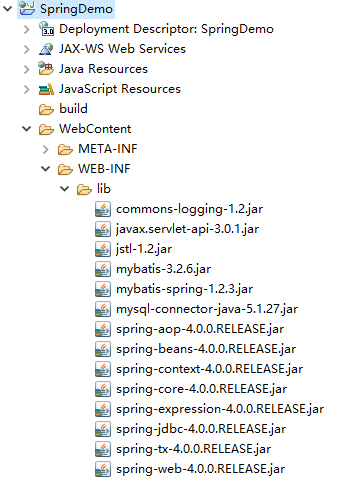
第二步:创建student bean
package com.fd.spring.model;
public class Student {
private int id;
private String name;
private String age;
public int getId() {
return id;
}
public void setId(int id) {
this.id = id;
}
public String getName() {
return name;
}
public void setName(String name) {
this.name = name;
}
public String getAge() {
return age;
}
public void setAge(String age) {
this.age = age;
}
public Student(int id, String name, String age) {
super();
this.id = id;
this.name = name;
this.age = age;
}
public Student() {
}
}
第三步:创建applicationContext.xml文件(放在classpath目录下),该xml文件可以参考spring帮助文档
<?xml version="1.0" encoding="UTF-8"?>
<beans xmlns="http://www.springframework.org/schema/beans"
xmlns:xsi="http://www.w3.org/2001/XMLSchema-instance"
xsi:schemaLocation="http://www.springframework.org/schema/beans
http://www.springframework.org/schema/beans/spring-beans.xsd">
<bean id="student" class="com.fd.spring.model">
<!-- collaborators and configuration for this bean go here -->
</bean>
</beans>
第四步:创建测试代码
package com.fd.spring.model;
import org.junit.jupiter.api.Test;
import org.springframework.context.ApplicationContext;
import org.springframework.context.support.ClassPathXmlApplicationContext;
import com.fd.spring.model.Student;
class StudentTest {
@Test
void test() {
ApplicationContext ac = new ClassPathXmlApplicationContext("applicationContext.xml");
Student student = ac.getBean("student", Student.class);
System.out.println(student);
}
}
最后,程序结构如下:

运行结果如下:
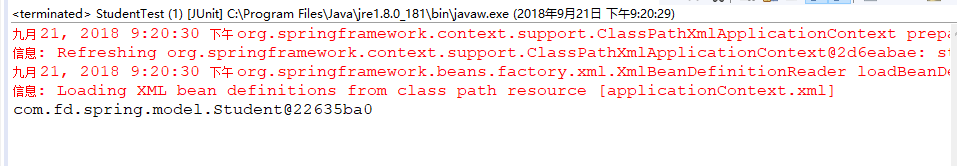
最简单的Demo已经成功运行
这是Spring IoC的体现, 将原先由程序员主动通过new实例化对象的事情,由Spring进行了完成