ps:本文偏向原理和操作性,原理适合于任何编译器。
支持Spring入门,目的是在xml文件里面装配相关bean(java对象),并实现获取。(IOC)
一、先建立一个Spring新项目,添加maven(此处自行百度如何配置maven)
Spring至少需要六个包:
用maven添加这六个包的依赖代码如下:
<dependencies> <!-- https://mvnrepository.com/artifact/org.springframework/spring-aop --> <dependency> <groupId>org.springframework</groupId> <artifactId>spring-aop</artifactId> <version>5.1.4.RELEASE</version> </dependency> <!-- https://mvnrepository.com/artifact/org.springframework/spring-beans --> <dependency> <groupId>org.springframework</groupId> <artifactId>spring-beans</artifactId> <version>5.1.1.RELEASE</version> </dependency> <!-- https://mvnrepository.com/artifact/org.springframework/spring-context --> <dependency> <groupId>org.springframework</groupId> <artifactId>spring-context</artifactId> <version>5.1.3.RELEASE</version> </dependency> <!-- https://mvnrepository.com/artifact/org.springframework/spring-core --> <dependency> <groupId>org.springframework</groupId> <artifactId>spring-core</artifactId> <version>5.1.3.RELEASE</version> </dependency> <!-- https://mvnrepository.com/artifact/org.springframework/spring-expression --> <dependency> <groupId>org.springframework</groupId> <artifactId>spring-expression</artifactId> <version>5.1.3.RELEASE</version> </dependency> <!--<!– https://mvnrepository.com/artifact/commons-logging/commons-logging –>--> <dependency> <groupId>commons-logging</groupId> <artifactId>commons-logging</artifactId> <version>1.1.1</version> </dependency> </dependencies>
二、建立一个实体类:
诸如学生类:
package entity; public class Student { private int stuNo; private String name; private String score; public int getStuNo() { return stuNo; } public void setStuNo(int stuNo) { this.stuNo = stuNo; } public String getName() { return name; } public void setName(String name) { this.name = name; } public String getScore() { return score; } public void setScore(String score) { this.score = score; } @Override public String toString() { return "Student{" + "stuNo=" + stuNo + ", name='" + name + '\'' + ", score='" + score + '\'' + '}'; } }
三、而使用Spring的一个核心是使用xml文件配置bean:
我们新建一个ApplicationContext.xml文件(格式是Spring配置文件格式)
在里面添加bean:
bean的格式:
<bean name="student1" class="entity.Student"> <property name="stuNo" value="1"/> <property name="name" value="huahua"/> <property name="score" value="100"/> </bean> <bean name="student2" class="entity.Student"> <property name="stuNo" value="2"/> <property name="name" value="haha"/> <property name="score" value="90"/> </bean>
添加后的xml文件大约长这样:
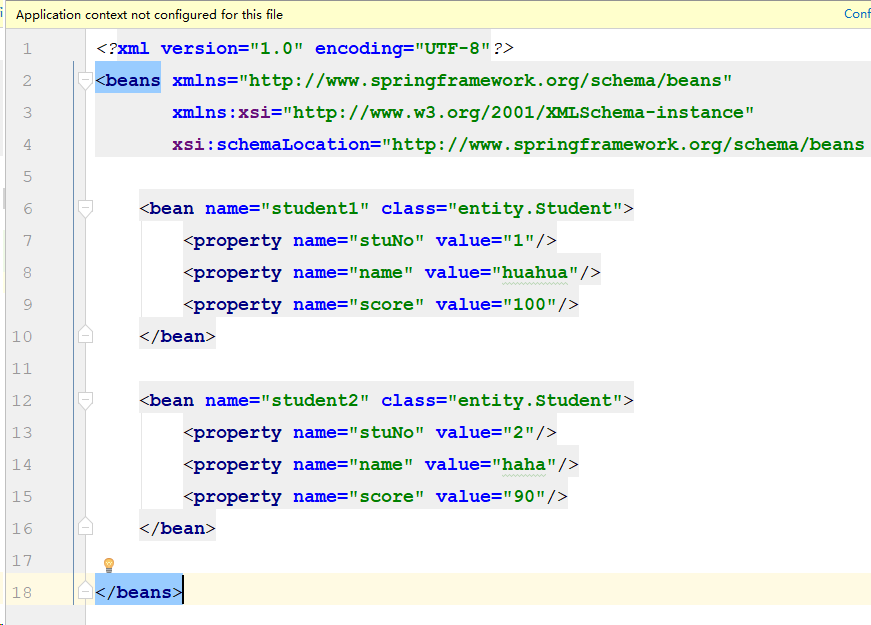
这就配置好了Student类的各个对象
四、新建Main类,我们在此类中获取并输出:
import entity.Student; import org.springframework.context.ApplicationContext; import org.springframework.context.support.ClassPathXmlApplicationContext; public class Main { public static void main(String[] args){ ApplicationContext context = new ClassPathXmlApplicationContext("ApplicationContext.xml");//括号内写xml文件路径 Student student1 = (Student)context.getBean("student1"); Student student2 = (Student)context.getBean("student2"); System.out.println(student1); System.out.println(student2); } }
之后运行Main文件,输出如下:

大功告成!!