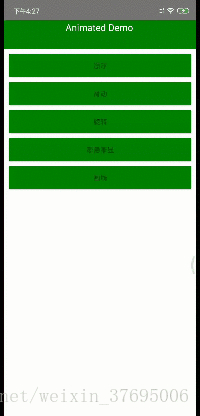版权声明:本文为博主原创文章,未经博主允许不得转载。 https://blog.csdn.net/weixin_37695006/article/details/82663777
RN小白,刚学一个礼拜,项目中需要这个效果,感觉挺好玩,分享出来。话不多说直接上代码~
import React, {Component} from 'react'
import {Text, Animated, Easing, StyleSheet, View} from 'react-native'
class LinePlus extends Component {
constructor(props) {
super(props);
this.state = {
offset: new Animated.Value(this.props.startOffset || 200),
}
this.toValue = this.props.toValue || 0;
this.duration = this.props.duration || 800;
this.delay = this.props.delay || 0;
this.easing = this.props.easing || Easing.ease;
}
componentDidMount() {
this.startAnimated();
}
startAnimated = (callback=()=>{}) => {
Animated.timing(this.state.offset, {
toValue: this.toValue,
duration: this.duration,
delay: this.delay,
easing: this.easing
}).start(() => {
callback();
});
}
render() {
return (
<View style={{
width: this.props.startOffset || 200,
height: 2,
backgroundColor: '#242424',
marginLeft: 50,
marginTop: 50,
}}>
<Animated.View style={{
width: this.state.offset,
height: 2,
backgroundColor: '#FFFFFF',
}}>
<View></View>
</Animated.View>
</View>
);
}
}
class LineMinus extends Component {
constructor(props) {
super(props);
this.state = {
offset: new Animated.Value(this.props.startOffset || 0),
}
this.toValue = this.props.toValue || 200;
this.duration = this.props.duration || 800;
this.delay = this.props.delay || 0;
this.easing = this.props.easing || Easing.ease;
}
componentDidMount() {
this.startAnimated();
}
startAnimated = (callback=()=>{}) => {
Animated.timing(this.state.offset, {
toValue: this.toValue,
duration: this.duration,
delay: this.delay,
easing: this.easing
}).start(() => {
callback();
});
}
render() {
return (
<Animated.View style={{
width: this.state.offset,
height: 2,
backgroundColor: '#242424',
marginLeft: 50,
marginTop: 50,
}}>
<View></View>
</Animated.View>
);
}
}
export {
LineMinus,
LinePlus
}
const styles = StyleSheet.create({
});效果如下:背景色可以设置,反方向也可以,拓展下也能做个简单的进度条~