一、新建项目
1、安装react环境
Yarn是 Facebook 提供的替代 npm 的工具,可以加速 node 模块的下载。React Native 的命令行工具用于执行创建、初始化、更新项目、运行打包服务(packager)等任务。
npm install -g yarn react-native-cli
2、初始化项目
因为npm的服务器是架在国外的 , 在国内的访问速度不行 , 为了提高npm的下载速度 , 我们可以使用淘宝的npm镜像.
执行下面两条命令应该就可以解决初始化项目时这个报错.
npm config set registry https://registry.npm.taobao.org
npm config set disturl https://npm.taobao.org/dist
react-native init 项目名
3、连接安卓机:
模拟器:adb connect 127.0.0.1:21503
真机:adb connect 127.0.0.1:5307
4、启动项目
react-native run-android
二、获取地理位置
1、添加权限
iOS
你需要在Info.plist中增加NSLocationWhenInUseUsageDescription字段来启用定位功能。如果你使用react-native init创建项目,定位会被默认启用。
Android
要请求访问地理位置的权限,你需要在AndroidManifest.xml文件中加入如下一行:
< uses-permission android:name=”android.permission.ACCESS_FINE_LOCATION” />
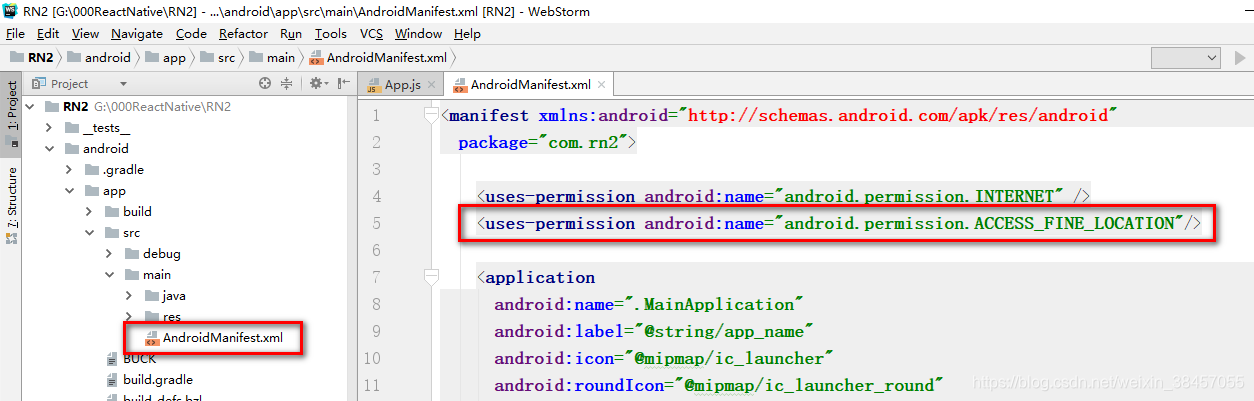
2、编写代码
在核心代码区添加代码
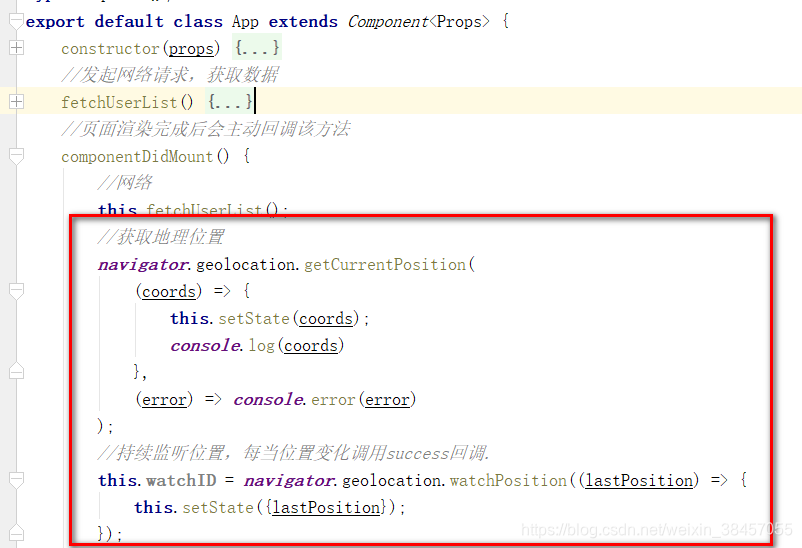
componentDidMount() {
//获取地理位置
navigator.geolocation.getCurrentPosition(
(coords) => {
this.setState(coords);
console.log(coords)
},
(error) => console.error(error)
);
//持续监听位置,每当位置变化调用success回调.
this.watchID = navigator.geolocation.watchPosition((lastPosition) => {
this.setState({lastPosition});
});
}
在显示区添加代码
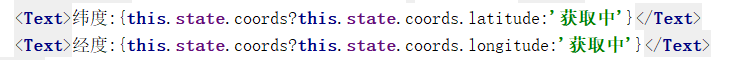
代码:
<Text>纬度:{this.state.coords?this.state.coords.latitude:'获取中'}</Text>
<Text>经度:{this.state.coords?this.state.coords.longitude:'获取中'}</Text>
效果:
