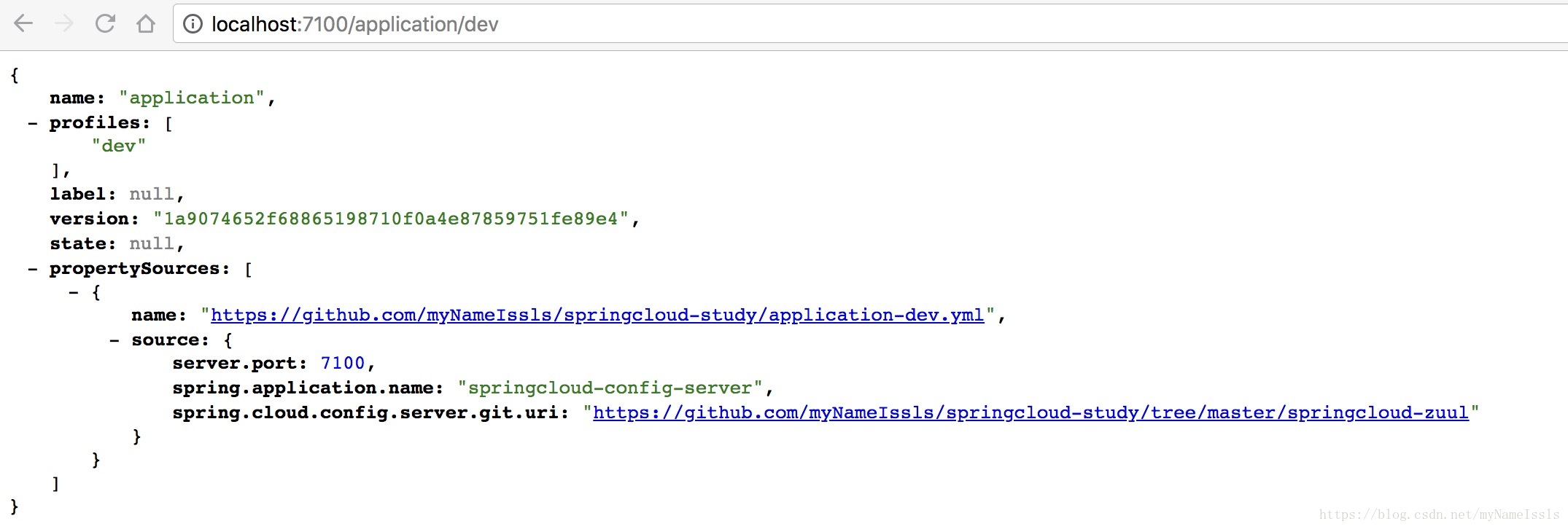版权声明:本文为博主原创文章,未经博主允许不得转载。 https://blog.csdn.net/myNameIssls/article/details/81749451
SpringCloud Config Server 配置中心服务端工程
概述
该工程是配置服务端工程,用于统一管理各个工程中的配置,进而达到配置文件与应用程序的解耦
实现步骤分析
引入相关依赖依赖
<dependencies>
<dependency>
<groupId>org.springframework.cloud</groupId>
<artifactId>spring-cloud-config-server</artifactId>
</dependency>
</dependencies>创建application.yml文件
server:
port: 7100
spring:
application:
name: springcloud-config-server
cloud:
config:
server:
git:
uri: https://github.com/myNameIssls/springcloud-study # git服务器上配置文件地址注意:这里需要在相应的git服务器创建配置文件仓库,配置文件需要放置配置文件仓库的根目录
创建springcloud-config-server启动类
import org.springframework.boot.SpringApplication;
import org.springframework.boot.autoconfigure.SpringBootApplication;
import org.springframework.cloud.config.server.EnableConfigServer;
@EnableConfigServer
@SpringBootApplication
public class Application {
public static void main(String[] args) throws Exception {
SpringApplication.run(Application.class, args);
}
}配置文件访问规则
/{application}/{profile}[/{label}]
/{application}-{profile}.yml
/{label}/{application}-{profile}.yml
/{application}-{profile}.properties
/{label}/{application}-{profile}.properties测试
启动本项目在浏览器中访问:
http://localhost:7100/application/dev
http://localhost:7100/application/dev/master
http://localhost:7100/application-dev.yml
http://localhost:7100/master/application-dev.yml结果便是git服务器上application-dev.yml的内容,结果如下图:
源代码地址:
https://github.com/myNameIssls/springcloud-study/tree/master/springcloud-config-server
参考链接:
http://cloud.spring.io/spring-cloud-static/Finchley.SR1/multi/multi__quick_start.html
http://cloud.spring.io/spring-cloud-static/Finchley.SR1/multi/multi__spring_cloud_config_server.html
https://www.cnblogs.com/lfalex0831/p/9206605.html