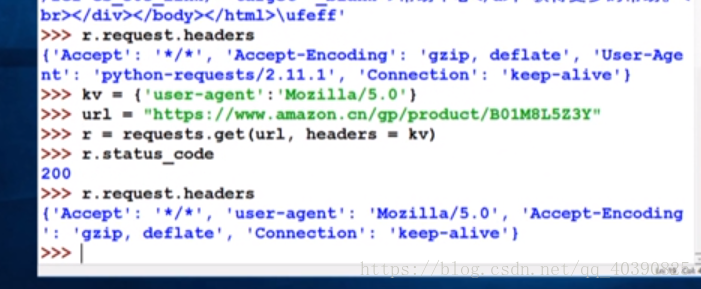版权声明:本文为博主原创文章,未经博主允许不得转载。 https://blog.csdn.net/qq_40390825/article/details/82630010
>>> import requests
>>> r = requests.get("https://item.jd.com/2967929.html")
>>> r.status_code
200
>>>
>>> r.encoding
'gbk'
>>> r.text[:1000]
'<!DOCTYPE HTML>\n<html lang="zh-CN">\n<head>\n <!-- shouji -->\n <meta http-equiv="Content-Type" content="text/html; charset=gbk" />\n <title>【华为荣耀8】荣耀8 4GB+64GB 全网通4G手机 魅海蓝【行情 报价 价格 评测】-京东</title>\n <meta name="keywords" content="HUAWEI荣耀8,华为荣耀8,华为荣耀8报价,HUAWEI荣耀8报价"/>\n <meta name="description" content="【华为荣耀8】京东JD.COM提供华为荣耀8正品行货,并包括HUAWEI荣耀8网购指南,以及华为荣耀8图片、荣耀8参数、荣耀8评论、荣耀8心得、荣耀8技巧等信息,网购华为荣耀8上京东,放心又轻松" />\n <meta name="format-detection" content="telephone=no">\n <meta http-equiv="mobile-agent" content="format=xhtml; url=//item.m.jd.com/product/2967929.html">\n <meta http-equiv="mobile-agent" content="format=html5; url=//item.m.jd.com/product/2967929.html">\n <meta http-equiv="X-UA-Compatible" content="IE=Edge">\n <link rel="canonical" href="//item.jd.com/2967929.html"/>\n <link rel="dns-prefetch" href="//misc.360buyimg.com"/>\n <link rel="dns-prefetch" href="//static.360buyimg.com"/>\n <link rel="dns-prefetch" href="//img10.360buyimg.com"/>\n <link rel="dns'
>>> 爬去京东网页代码:
import requests
def getHTMLText(url):
try:
r = requests.get(url, timeout=30)
r.raise_for_status()
r.encoding = r.apparent_encoding
return r.text[:1000]
except:
return "产生差异"
if __name__ == "__main__":
url = "http://item.jd.com/2967929.html"
print(getHTMLText(url))
输出:
<!DOCTYPE HTML>
<html lang="zh-CN">
<head>
<!-- shouji -->
<meta http-equiv="Content-Type" content="text/html; charset=gbk" />
<title>【华为荣耀8】荣耀8 4GB+64GB 全网通4G手机 魅海蓝【行情 报价 价格 评测】-京东</title>
<meta name="keywords" content="HUAWEI荣耀8,华为荣耀8,华为荣耀8报价,HUAWEI荣耀8报价"/>
<meta name="description" content="【华为荣耀8】京东JD.COM提供华为荣耀8正品行货,并包括HUAWEI荣耀8网购指南,以及华为荣耀8图片、荣耀8参数、荣耀8评论、荣耀8心得、荣耀8技巧等信息,网购华为荣耀8上京东,放心又轻松" />
<meta name="format-detection" content="telephone=no">
<meta http-equiv="mobile-agent" content="format=xhtml; url=//item.m.jd.com/product/2967929.html">
<meta http-equiv="mobile-agent" content="format=html5; url=//item.m.jd.com/product/2967929.html">
<meta http-equiv="X-UA-Compatible" content="IE=Edge">
<link rel="canonical" href="//item.jd.com/2967929.html"/>
<link rel="dns-prefetch" href="//misc.360buyimg.com"/>
<link rel="dns-prefetch" href="//static.360buyimg.com"/>
<link rel="dns-prefetch" href="//img10.360buyimg.com"/>
<link rel="dns
>>> 亚马逊某商品网站:
爬去亚马逊商品网页的代码:
import requests
url = "https://www.amazon.cn/gp/product/B01M8L5Z3Y"
try:
ky = {'user-agent':'Mozilla/5.0'} #改变自己访问的名称
r = requests.get(url, headers=ky)
r.raise_for_status()
r.encoding = r.apparent_encoding
print(r.text[1000:2000])
except:
print("爬去失败")输出:
ad");ue.stub(ue,"onflush");
(function(d,e){function h(f,b){if(!(a.ec>a.mxe)&&f){a.ter.push(f);b=b||{};var c=f.logLevel||b.logLevel;c&&c!==k&&c!==m&&c!==n&&c!==p||a.ec++;c&&c!=k||a.ecf++;b.pageURL=""+(e.location?e.location.href:"");b.logLevel=c;b.attribution=f.attribution||b.attribution;a.erl.push({ex:f,info:b})}}function l(a,b,c,e,g){d.ueLogError({m:a,f:b,l:c,c:""+e,err:g,fromOnError:1,args:arguments},g?{attribution:g.attribution,logLevel:g.logLevel}:void 0);return!1}var k="FATAL",m="ERROR",n="WARN",p="DOWNGRADED",a={ec:0,ecf:0,
pec:0,ts:0,erl:[],ter:[],mxe:50,startTimer:function(){a.ts++;setInterval(function(){d.ue&&a.pec<a.ec&&d.uex("at");a.pec=a.ec},1E4)}};l.skipTrace=1;h.skipTrace=1;h.isStub=1;d.ueLogError=h;d.ue_err=a;e.onerror=l})(ue_csm,window);
ue.stub(ue,"event");ue.stub(ue,"onSushiUnload");ue.stub(ue,"onSushiFlush");
var ue_url='/gp/product/B01M8L5Z3Y/uedata/unsticky/460-1244697-4017430/NoPageType/ntpoffrw',
ue_sid='460-1244697-4017430',
ue_mid='AAHKV2X7AFYLW',
ue_sn='www.