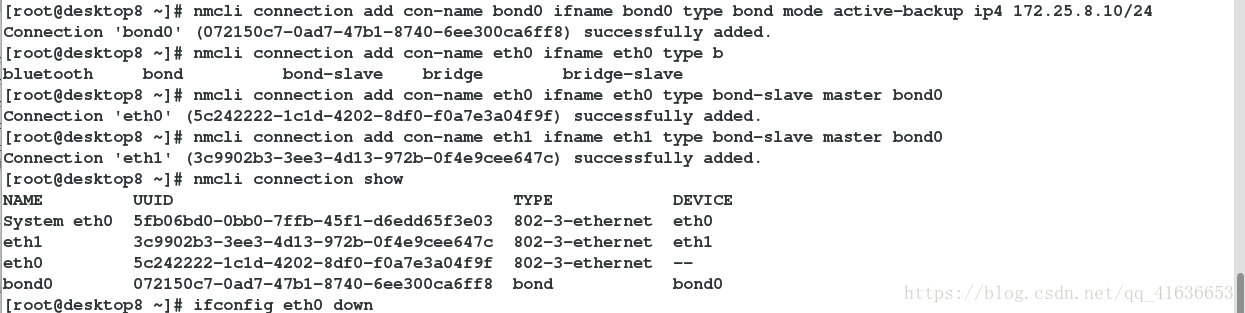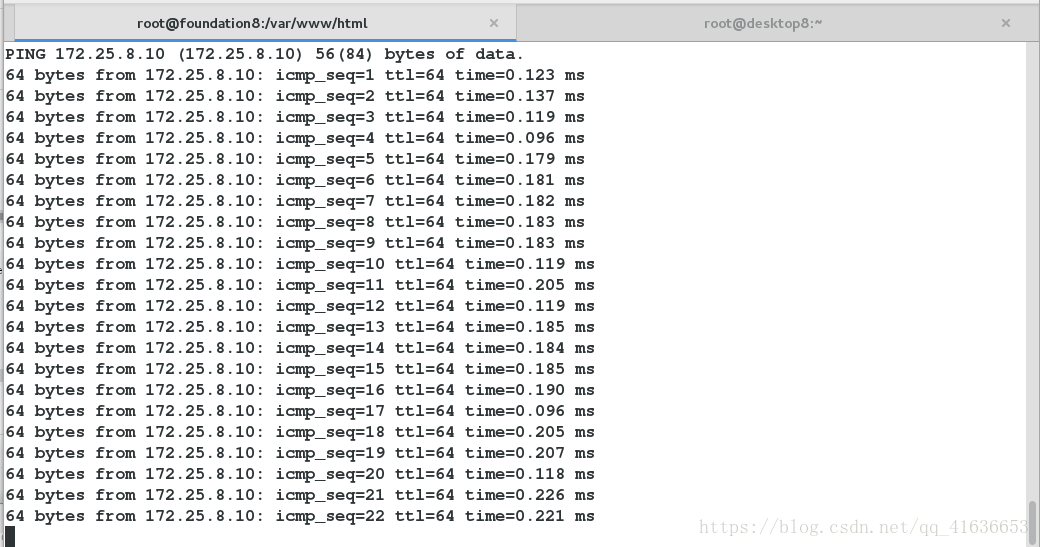bond建立
nmcli connection show ##查看存在的网卡
nmcli connection delete eth0 ##删除网卡
watch -n 1 cat /proc/net/bonding/bond0 ##监控
nmcli connection add con-name bond0 ifname bond0 type bond mode active-backup ip4 172.25.8.10/24 ##绑定的是自己机器的IP
nmcli connection add con-name eth0 ifname eth0 type bond-slave master bond0
nmcli connection add con-name eth1 ifname eth1 type bond-slave master bond0
nmcli connection show
##测试 用另一台机器ping你绑定的哪个ip ping通之后 执行ifconfig eth0 down 仍然畅通说明成功
在设置好之后先切换到另一台机器去ping ping通之后在执行ifconfig eth0 down
team建立
watch -n 1 cat teamdctl team0 state ##开启监控
nmcli connection add type team con-name team0 ifname team0 config '{"runner":{"name":"activebackup"}}' ip4 172.25.8.10/24
nmcli connection add con-name eth0 ifname eth0 type team-slave master team0
nmcli connection add con-name eth1 ifname eth1 type team-slave master team0
ping 刚才绑定的IP地址 ping通之后在IP对应的主机上执行ifconfig eth1 down如果还保持畅通表示成功
ifconfig eth0 down
ifconfig eth0 up
网卡的桥接配置 真机IP: 172.25.8.250
vim /etc/sysconfig/network-scripts/ifcfg-br0
DEVICE=br0
ONBOOT=yes
BOOTPROTO=none
TYPE=Bridge
IPADDR=172.25.8.254
NETMASK=255.255.255.0
vim /etc/sysconfig/network-scripts/ifcfg-enp0s25
DEVICE=enp0s25
BOOTPROTO=none
ONBOOT=yes
BRIDGE=br0
systemctl restart network