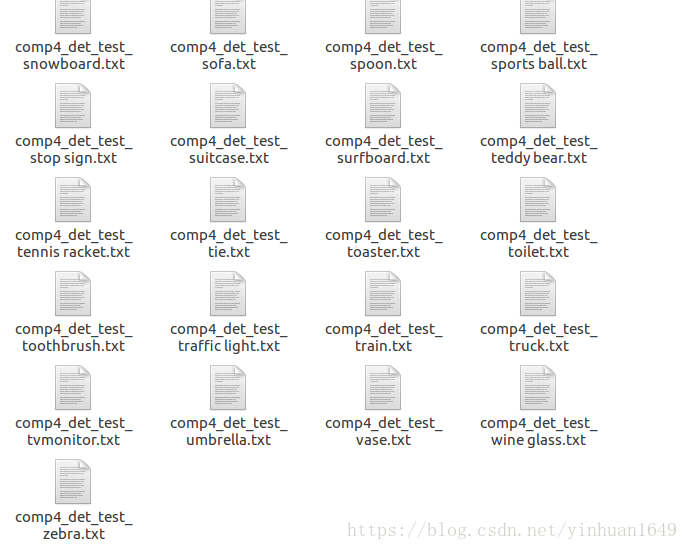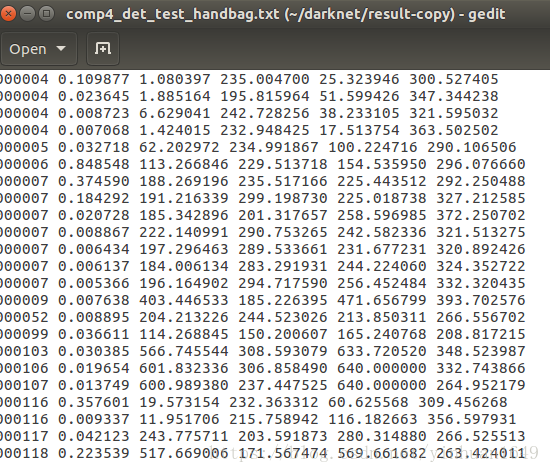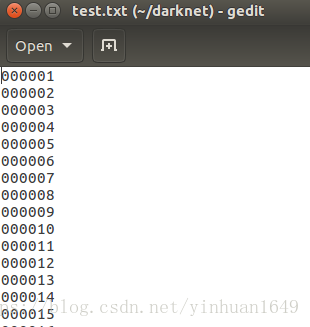本篇为yolov3源码配置实现部分及 使用官方模型进行批量测试
目录
源码配置
- 下载源码并编译
git clone https://github.com/pjreddie/darknet
cd darknet
make- 下载预训练权重(coco)
wget https://pjreddie.com/media/files/yolov3.weights- 单张图片测试
darknet下
./darknet detect cfg/yolov3.cfg yolov3.weights data/dog.jpg 应该会出现这个界面:
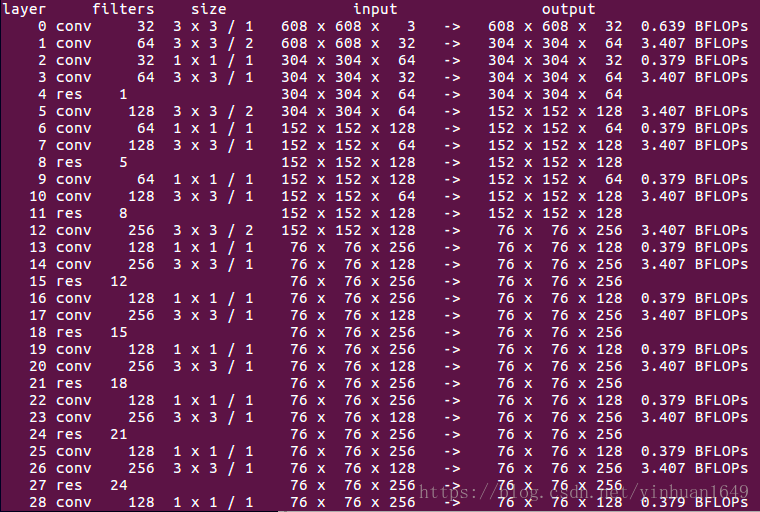
再然后会保存到darknet下prediction.jpg,不会显示,因为没有在opencv下编译
好的,这是单次测试,然后是批量测试
批量测试
如果只是想要批量测试一下并输出记录目标位置信息的txt文件,可以使用valid命令,如下:
./darknet detector valid cfg/voc.data cfg/yolov3.cfg yolov3.weights 其中,cfg/voc.data 为测试训练路径等配置,这里需要修改
而cfg/yolov3.cfg为yolov3网络配置文件
yolov3.weights 为刚刚下载的权重文件
classes= 20
train = /home/pjreddie/data/voc/train.txt
valid = /home/dbc/darknet/test.txt #你自己的测试图像路径
names = data/coco.names #注意这里使用的是coco所训练的模型yolov3.cfg所以这里对应为coco.names
backup = backup
这里test.txt为测试图像的路径,
可以使用命令
ls -R /home/dbc/DATASET/1/pic/*.jpg > files.txt将路径下文件的绝对路径写入files.txt文件中。
我的test.txt中内容如下:

/home/dbc/DATASET/1/pic/000001.jpg
/home/dbc/DATASET/1/pic/000002.jpg
/home/dbc/DATASET/1/pic/000003.jpg
/home/dbc/DATASET/1/pic/000004.jpg
/home/dbc/DATASET/1/pic/000005.jpg
/home/dbc/DATASET/1/pic/000006.jpg
/home/dbc/DATASET/1/pic/000007.jpg
/home/dbc/DATASET/1/pic/000008.jpg
……执行完在./results/comp4_det_test_[类名].txt里会保存测试结果,像这样
打开comp4_det_test_[handbag].txt看一下:
按列,分别为:图像名称 | 置信度 | xmin,ymin,xmax,ymax
如果想要批量测试并保存测试结果则需要修改./example/detector.c文件
这里参考了博客
https://blog.csdn.net/mieleizhi0522/article/details/79989754
中的修改方法:
- 使用以下函数替换了detector.c中的void test_detector函数, 注意修改3处路径
void test_detector(char *datacfg, char *cfgfile, char *weightfile, char *filename, float thresh, float hier_thresh, char *outfile, int fullscreen)
{
list *options = read_data_cfg(datacfg);
char *name_list = option_find_str(options, "names", "data/names.list");
char **names = get_labels(name_list);
image **alphabet = load_alphabet();
network *net = load_network(cfgfile, weightfile, 0);
set_batch_network(net, 1);
srand(2222222);
double time;
char buff[256];
char *input = buff;
float nms=.45;
int i=0;
while(1){
if(filename){
strncpy(input, filename, 256);
image im = load_image_color(input,0,0);
image sized = letterbox_image(im, net->w, net->h);
//image sized = resize_image(im, net->w, net->h);
//image sized2 = resize_max(im, net->w);
//image sized = crop_image(sized2, -((net->w - sized2.w)/2), -((net->h - sized2.h)/2), net->w, net->h);
//resize_network(net, sized.w, sized.h);
layer l = net->layers[net->n-1];
float *X = sized.data;
time=what_time_is_it_now();
network_predict(net, X);
printf("%s: Predicted in %f seconds.\n", input, what_time_is_it_now()-time);
int nboxes = 0;
detection *dets = get_network_boxes(net, im.w, im.h, thresh, hier_thresh, 0, 1, &nboxes);
//printf("%d\n", nboxes);
//if (nms) do_nms_obj(boxes, probs, l.w*l.h*l.n, l.classes, nms);
if (nms) do_nms_sort(dets, nboxes, l.classes, nms);
draw_detections(im, dets, nboxes, thresh, names, alphabet, l.classes);
free_detections(dets, nboxes);
if(outfile)
{
save_image(im, outfile);
}
else{
save_image(im, "predictions");
#ifdef OPENCV
cvNamedWindow("predictions", CV_WINDOW_NORMAL);
if(fullscreen){
cvSetWindowProperty("predictions", CV_WND_PROP_FULLSCREEN, CV_WINDOW_FULLSCREEN);
}
show_image(im, "predictions");
cvWaitKey(0);
cvDestroyAllWindows();
#endif
}
free_image(im);
free_image(sized);
if (filename) break;
}
else {
printf("Enter Image Path: ");
fflush(stdout);
input = fgets(input, 256, stdin);
if(!input) return;
strtok(input, "\n");
list *plist = get_paths(input);
char **paths = (char **)list_to_array(plist);
printf("Start Testing!\n");
int m = plist->size;
if(access("/home/FENGsl/darknet/data/out",0)==-1)//"/home/FENGsl/darknet/data"修改成自己的路径
{
if (mkdir("/home/FENGsl/darknet/data/out",0777))//"/home/FENGsl/darknet/data"修改成自己的路径
{
printf("creat file bag failed!!!");
}
}
for(i = 0; i < m; ++i){
char *path = paths[i];
image im = load_image_color(path,0,0);
image sized = letterbox_image(im, net->w, net->h);
//image sized = resize_image(im, net->w, net->h);
//image sized2 = resize_max(im, net->w);
//image sized = crop_image(sized2, -((net->w - sized2.w)/2), -((net->h - sized2.h)/2), net->w, net->h);
//resize_network(net, sized.w, sized.h);
layer l = net->layers[net->n-1];
float *X = sized.data;
time=what_time_is_it_now();
network_predict(net, X);
printf("Try Very Hard:");
printf("%s: Predicted in %f seconds.\n", path, what_time_is_it_now()-time);
int nboxes = 0;
detection *dets = get_network_boxes(net, im.w, im.h, thresh, hier_thresh, 0, 1, &nboxes);
//printf("%d\n", nboxes);
//if (nms) do_nms_obj(boxes, probs, l.w*l.h*l.n, l.classes, nms);
if (nms) do_nms_sort(dets, nboxes, l.classes, nms);
draw_detections(im, dets, nboxes, thresh, names, alphabet, l.classes);
free_detections(dets, nboxes);
if(outfile){
save_image(im, outfile);
}
else{
char b[2048];
sprintf(b,"/home/FENGsl/darknet/data/out/%s",GetFilename(path));//"/home/FENGsl/darknet/data"修改成自己的路径
save_image(im, b);
printf("save %s successfully!\n",GetFilename(path));
#ifdef OPENCV
cvNamedWindow("predictions", CV_WINDOW_NORMAL);
if(fullscreen){
cvSetWindowProperty("predictions", CV_WND_PROP_FULLSCREEN, CV_WINDOW_FULLSCREEN);
}
show_image(im, "predictions");
cvWaitKey(0);
cvDestroyAllWindows();
#endif
}
free_image(im);
free_image(sized);
if (filename) break;
}
}
}
}- 在前面添加*GetFilename(char *p)函数(这里和原博客略有不同,增加
#include <unistd.h>不然会报错)
#include "darknet.h"
#include <sys/stat.h>
#include <stdio.h>
#include <unistd.h>
static int coco_ids[] = {1,2,3,4,5,6,7,8,9,10,11,13,14,15,16,17,18,19,20,21,22,23,24,25,27,28,31,32,33,34,35,36,37,38,39,40,41,42,43,44,46,47,48,49,50,51,52,53,54,55,56,57,58,59,60,61,62,63,64,65,67,70,72,73,74,75,76,77,78,79,80,81,82,84,85,86,87,88,89,90};
char *GetFilename(char *p)
{
static char name[20]={""};
char *q = strrchr(p,'/') + 1;
strncpy(name,q,6); //6是你的测试图像名称的长度
return name;
}- 在darknet下重新make
- 执行批量测试命令如下
./darknet detector test cfg/voc.data cfg/yolov3.cfg yolov3.weights执行结果:
layer filters size input output
0 conv 32 3 x 3 / 1 416 x 416 x 3 -> 416 x 416 x 32 0.299 BFLOPs
1 conv 64 3 x 3 / 2 416 x 416 x 32 -> 208 x 208 x 64 1.595 BFLOPs
.......
104 conv 256 3 x 3 / 1 52 x 52 x 128 -> 52 x 52 x 256 1.595 BFLOPs
105 conv 255 1 x 1 / 1 52 x 52 x 256 -> 52 x 52 x 255 0.353 BFLOPs
106 detection
Loading weights from yolov3.weights...Done!
Enter Image Path:然后输入测试用图像路径,与上文valid参数一样,输入
/home/dbc/darknet/test.txt #你的测试图像路径
测试结果图像会保存在./data/out中。
进入下一部分,AP及mAP的计算
yolov3 的AP,mAP计算
这里,你需要准备:
- 测试图像
- 测试图像所对应的VOC格式的标记文件(xml)
- 测试图像文件列表的txt文件
- 上文yolo批量测试所输出的对测试图像测试的结果文件(txt),其中包含模型所预测的位置信息。注意:这里的txt文件的命名,应当与xml文件中所标记的类别名称相同,如:handbag.txt, person.txt etc.
- 下载fasterrcnn的eval_voc.py,自行下载放在darknet目录下
1大家肯定都有哈哈,2 我是用labelimg标记的,labelImg链接
3测试图像文件列表的txt文件的格式如下:
只有文件名,不需要路径和后缀名
在darknet目录下新建一个compute_mAP.py,内容;
from voc_eval import voc_eval
import _pickle as cPickle
rec,prec,ap = voc_eval('/home/dbc/darknet/results/{}.txt', '/home/dbc/DATASET/1/anno/{}.xml', '/home/dbc/darknet/test.txt', 'person', '.')
print('rec',rec)
print('prec',prec)
print('ap',ap)运行python compute_mAP.py 计算出单类别的AP