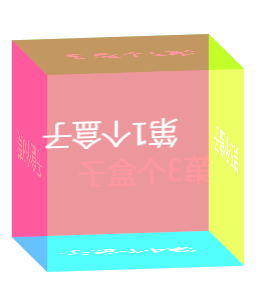一、效果图
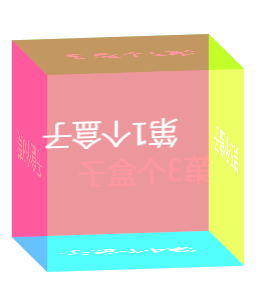
二、源码
<!DOCTYPE html>
<html lang="en">
<head>
<meta charset="UTF-8">
<title>CSS3之立方体</title>
<style>
*{ margin: 0; padding: 0;}
ul {
list-style-type: none;
margin: 100px auto;
width: 200px;
height: 200px;
position: relative;
transform-style: preserve-3d;
transition: all 6s;
}
ul li {
width: 100%;
height: 100%;
line-height: 200px;
text-align: center;
font-size: 30px;
color: white;
position: absolute;
}
ul li:nth-child(1) {
background-color: rgba(255, 82, 94, 0.6);
transform: rotateX(0deg) translateZ(100px);
}
ul li:nth-child(2) {
background-color: rgba(0,255,0,.6);
transform: rotateX(-90deg) translateZ(100px);
}
ul li:nth-child(3) {
background-color: rgba(177, 255, 248, 0.6);
transform: rotateX(-180deg) translateZ(100px);
}
ul li:nth-child(4) {
background-color: rgba(0,255,255,.6);
transform: rotateX(-270deg) translateZ(100px);
}
ul li:nth-child(5) {
background-color: rgba(255,255,0,.6);
transform: rotateY(-90deg) translateZ(100px);
}
ul li:nth-child(6) {
background-color: rgba(255,0,255,.6);
transform: rotateY(90deg) translateZ(100px);
}
ul:hover {
transform: rotateX(360deg) rotateY(360deg);
}
</style>
</head>
<body>
<ul>
<li>第1个盒子</li>
<li>第2个盒子</li>
<li>第3个盒子</li>
<li>第4个盒子</li>
<li>第5个盒子</li>
<li>第6个盒子</li>
</ul>
</body>
</html>