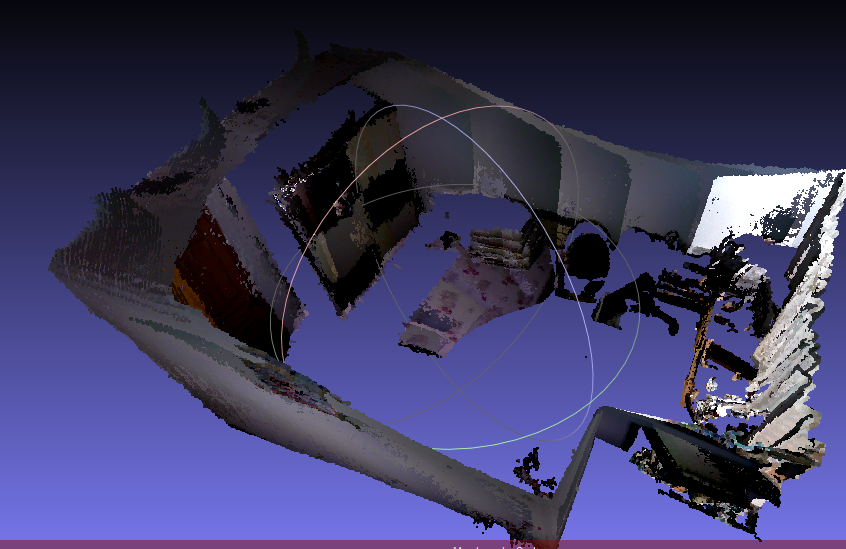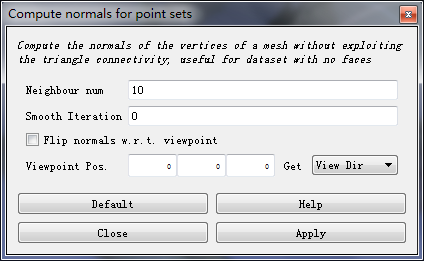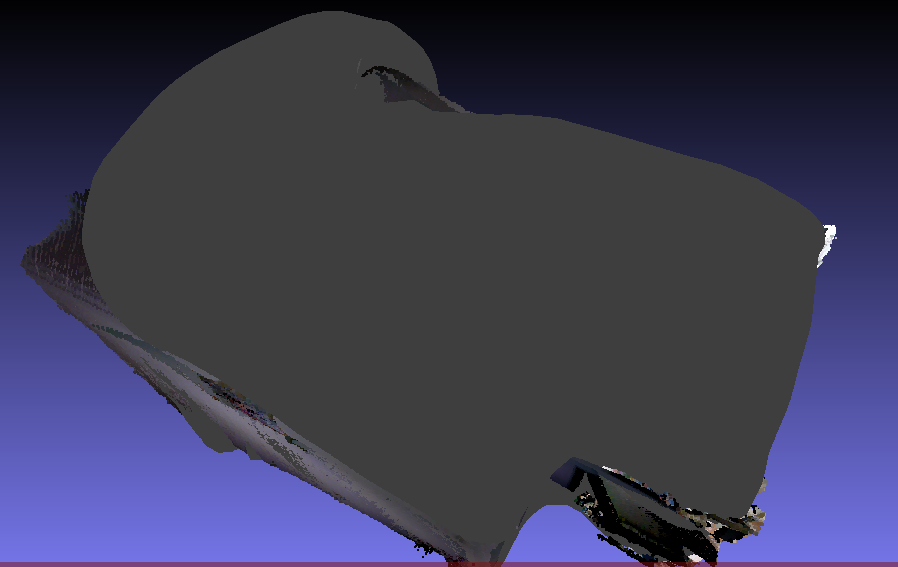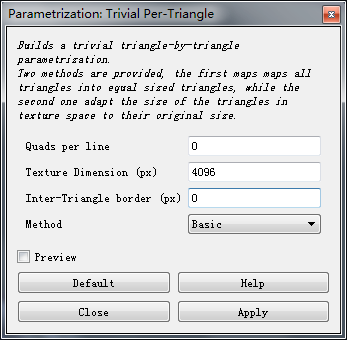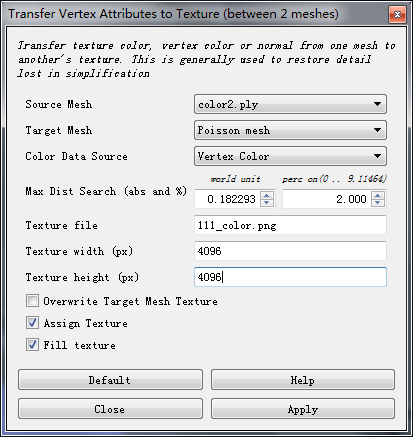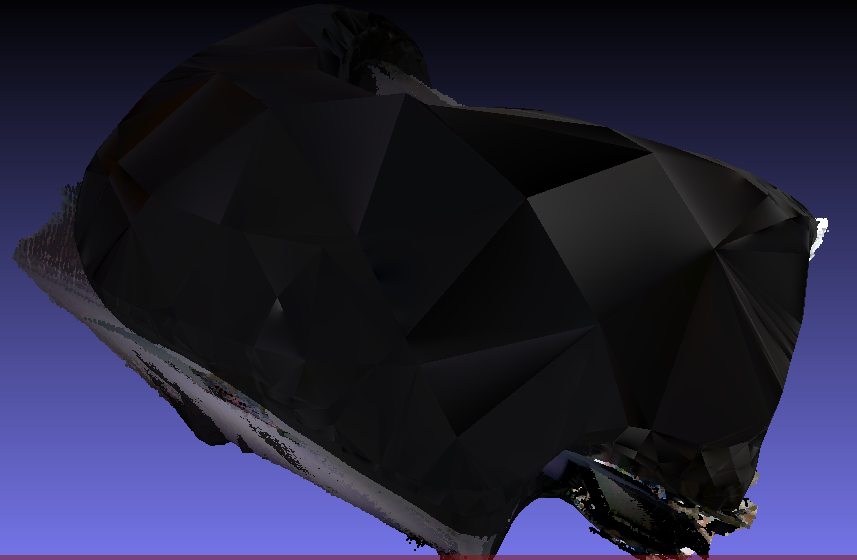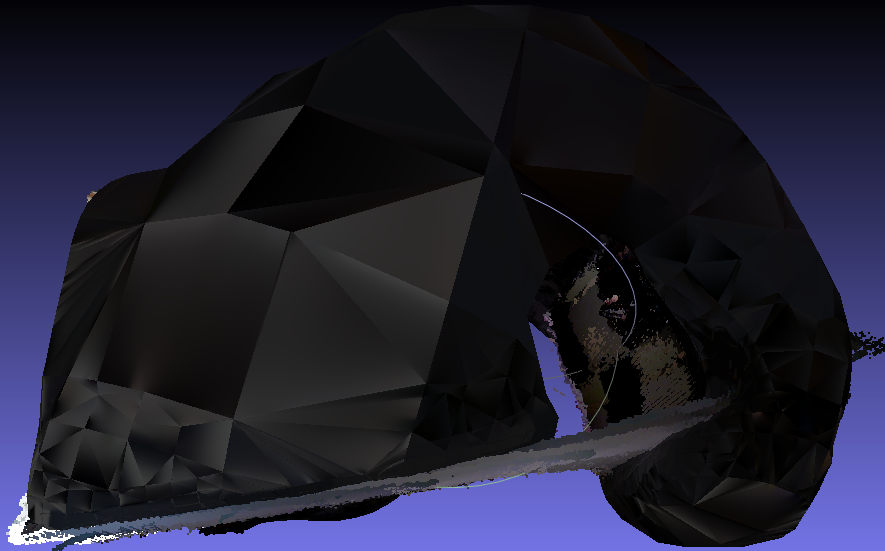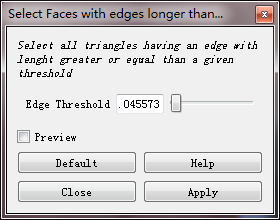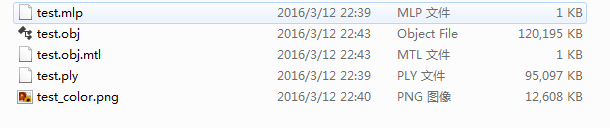假设你有一坨带颜色点云,非常想要贴纹理的效果,但又觉得PCL那一堆API很恶心,那么就用meshlab吧!
本文将给出主要步骤:【大部分来自youtube视频】,参数什么的大家自己调吧。
1.import point cloud file with ply format
2.Filters--Normals Curvatures and Orientation---compute normals for point sets
3.Filters--Remeshing Simplification and reconstruction--Surface reconstruction:Possion
4.Filters---Texture---Parameteriztion: Trivial Per-Triangle
5.save project, you will get ply and mlp file
6.Filter---Texture---Transfer vertex attribute to texture (between two meshes)
After a couple of time , you will get results as followed:
7.Filter---Selection---select faces with edges longer than ...
Attention: the less the value, the more area which is filled with red will be deleted later.
8. Press Delete, and finally you will get these results:
最终的文件: