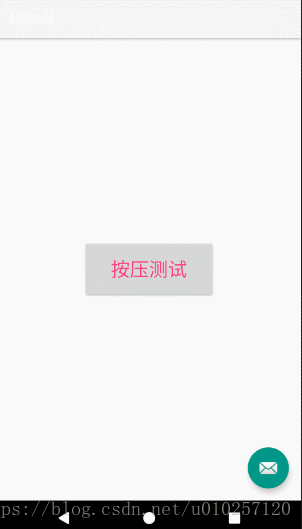时间能留下的要么是磨灭,要么是永恒。许久没有写东西也没有好好学习了,搞了一圈php,python,shell一知半解的只算是浅尝辄止。走了很多弯路,也不算弯路吧 视野还是开阔了的。搞累了才懂得什么叫贪多嚼不烂。
分享自己以前写的的一个小动画工具类,很简单的按压缩放效果(可以全局使用,方便添加切面控制逻辑)。
效果简单到不能再简单:
AnimationUtil.class
import android.animation.ValueAnimator;
import android.util.Log;
import android.view.MotionEvent;
import android.view.View;
import java.lang.reflect.Method;
/** 全局动画工具类
* Created by huan on 2017/10/10.
*/
public class AnimationUtil {
public static boolean isClicked = true;//是否是点击
//public static PointF pointF = new PointF(0,0);
/**
* view按压动画效果
* @param targetView 要添加动画的目标view
* @param listener 点击事件监听器,如果自身已经添加了点击事件可设置为null(这也是通用的参数)
*/
public static void addScaleAnimition(final View targetView, final View.OnClickListener listener) {
final int[] location = new int[2];
targetView.getLocationOnScreen(location);
final ValueAnimator animator = new ValueAnimator().ofFloat(1, 0.8f);
animator.setRepeatCount(0);
animator.setRepeatMode(ValueAnimator.REVERSE);
animator.addUpdateListener(new ValueAnimator.AnimatorUpdateListener() {
@Override
public void onAnimationUpdate(ValueAnimator valueAnimator) {
float curValue = (float) valueAnimator.getAnimatedValue();
targetView.setScaleX(curValue);
targetView.setScaleY(curValue);
}
});
targetView.setOnTouchListener(new View.OnTouchListener() {
@Override
public boolean onTouch(View view, MotionEvent motionEvent) {
float x = motionEvent.getX();
float y = motionEvent.getY();
if (motionEvent.getAction() == MotionEvent.ACTION_DOWN) {//按下
isClicked = true;
animator.start();
} else if (motionEvent.getAction() == MotionEvent.ACTION_MOVE) {//移动
if (motionEvent.getX() < 0 || (motionEvent.getX() > targetView.getWidth()) || motionEvent.getY() < 0 || (motionEvent.getY() > targetView.getHeight())) {
if (isClicked) {
animator.reverse();
isClicked = false;
}
}
} else if (motionEvent.getAction() == MotionEvent.ACTION_UP) { //抬起
if (isClicked) {
animator.reverse();
}
if (isClicked && motionEvent.getX() > 0 && motionEvent.getX() < targetView.getWidth()) {
//pointF.x = location[0]+x;
//pointF.y = location[1]+y;
if (y > 0&& motionEvent.getY() < targetView.getHeight()) {
//执行点击事件
Log.i("CGQ", "event type = " + motionEvent.getAction());
if (listener != null) {
View.OnClickListener ref = listener;
try {
Method method = ref.getClass().getMethod("onClick",
new Class[]{View.class});
System.out.println("反射方法名" + method.getName());
method.invoke(listener,
new Object[]{targetView});
} catch (Exception e) {
e.printStackTrace();
}
}else {
targetView.performClick();
}
}
} else {
Log.i("CGQ", "event type = 无效");
}
} else if (motionEvent.getAction() == MotionEvent.ACTION_CANCEL) {
if (isClicked) {
animator.reverse();
isClicked = false;
}
}
return true;
}
});
}
}引用方便:
private void initView() {
btn_test = findViewById(R.id.btn_test);
AnimationUtil.addScaleAnimition(btn_test,null);//传入控件对象,监听器
}好了完事了。很简单,因为自己常用,也懒得去项目里去找。做个简单的记录。